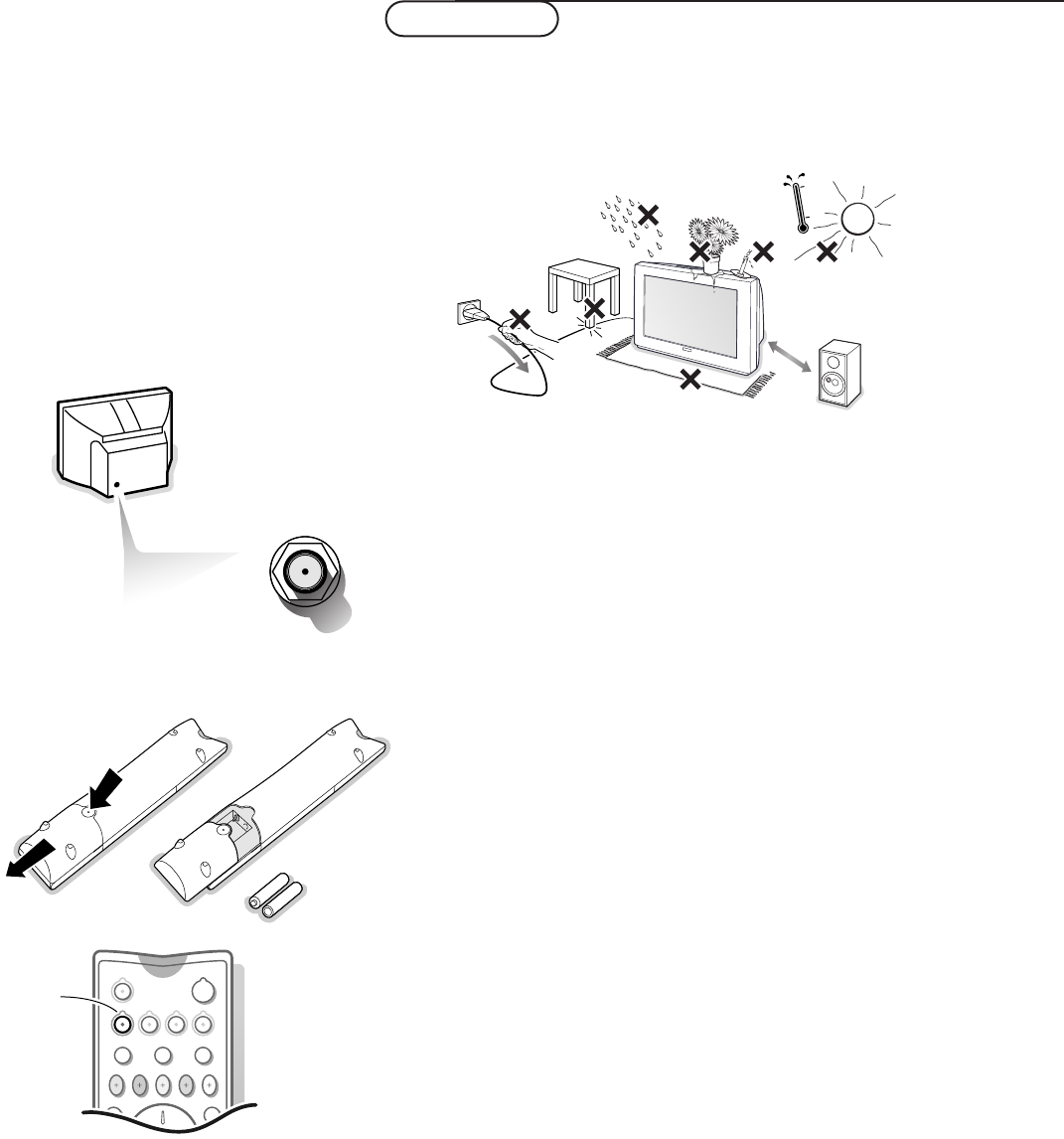
5Preparation
Do not insert the power plug in a wall socket before all connections
are made.
& Place the TV on a solid surface.
For ventilation, leave at least 2” free all around the TV.
Do not place the TV on a carpet.
To prevent any unsafe situations, do not place any objects on top of the TV.
Avoid heat, direct sunlight and exposure to rain or water.
é Connect a cable TV signal, to the ANT./CABLE jack at the back of the TV. For
best picture quality use the suppressor-aerial cable supplied.
“ Insert the power plug in the wall socket. Refer to the rear of the TV set
for the correct operation voltage. Consult your local dealer if your AC power
supply is different.To prevent damaging the power (AC) cord which could
cause a fire or electric shock, do not place the TV on the cord.
‘ Remote Control
Remove the cover of the battery compartment.
Insert the 2 batteries supplied (Type AA-1,5V).
Press the TV button to be sure your remote control is in the TV mode.
The batteries supplied do not contain the heavy metals mercury and cadmium.
Nevertheless in many areas exhausted batteries may not be disposed of with your
household waste. Please check on how to dispose of exhausted batteries according
to local regulations.
( Turn the TV on
Press the POWER switch A on the front of your TV or press the red power
button on the remote control.
A green LED on the front of the TV lights up and the screen comes on.
When you switch on your set for the first time, the Install menu
automatically appears on the screen.
Follow the instructions shown on the screen to guide you through the first
time setup and use of your TV.
Preparation
ANT. / CABLE
AA - 1,5V
S
lq
Q
CBLTV
SOURCE
SELECT
VCR AMP
POWER
SATHD DVD CD
CC
TV
a a a a a
NATURAL
MOTION
DNR VCR prog EXIT INFO
+
4 ft
min.
2080.2 am 28-05-2001 10:31 Pagina 5


















