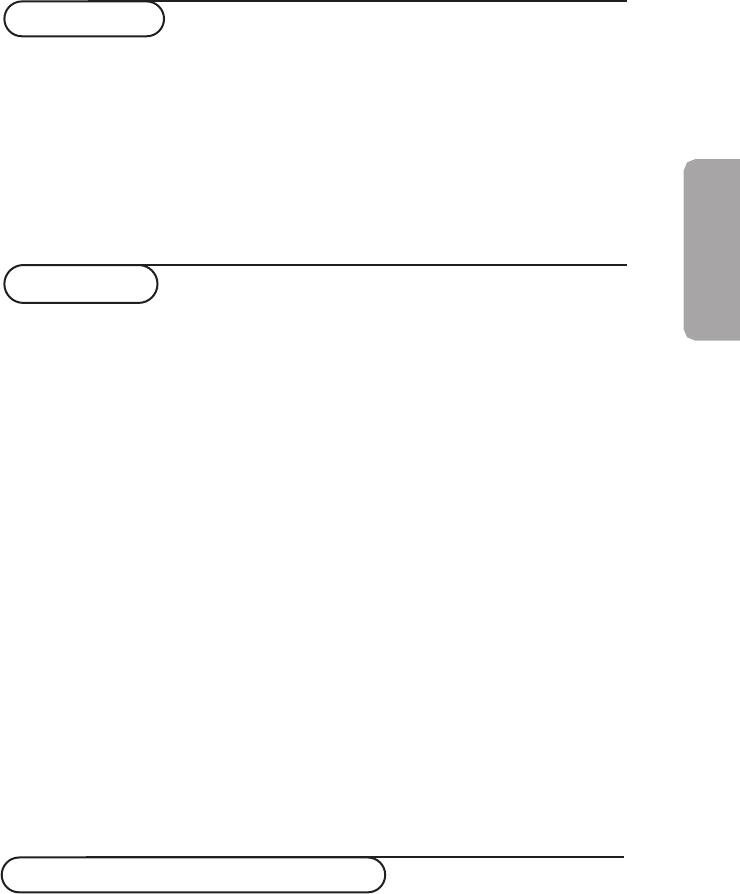
Contents
3
American
Your remote control ...................................................................................4
Preparation .................................................................................................5-7
Installation
Select the menu language .....................................................................8
Store TV channels ...................................................................................8
Installation
Operation
Use of the remote control ..................................................................9-11
TV menu
Picture menu.....................................................................................12-13
Sound menu .....................................................................................14-16
Channels menu
Channel Lock ................................................................................16
TV Ratings Lock.............................................................................17
Movie Ratings Lock ......................................................................18
Set/Change PIN ............................................................................19
Settings menu
Speakers ...........................................................................................20-21
General .............................................................................................22-26
Source .....................................................................................................27
Keypad on top of the TV...........................................................................27
Dual Screen/PIP ..........................................................................................28
Multi-PIP ......................................................................................................29
Connect Accessory Devices
Connecting accessory devices ..........................................................30-35
Setting the Remote Control to work accessory devices .................36
Selecting accessory devices .....................................................................37
VCR Control buttons ...............................................................................37
Record with your VCR .............................................................................38
Remote Control Direct Entry Codes for accessory devices ....39-40
Before Calling Service ........................................................................41
Tips ..............................................................................................................42
Index ...........................................................................................................42
Glossary .....................................................................................................43
Service/Warranty Information .................................................44-46
2080.2 am 28-05-2001 10:31 Pagina 3


















