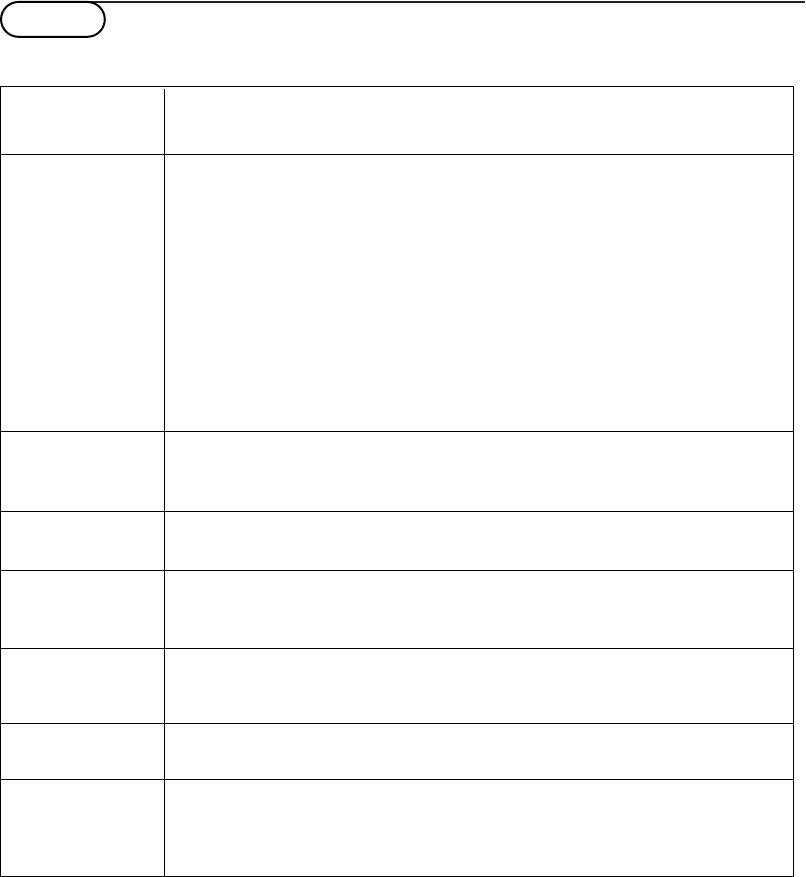
17
Tips
Care of the screen Clean the TV with a slightly damp soft cloth. Do not use abrasive solvent as it can
damage the TV screen.
Poor Picture • Have you selected the correct TV system in the manual installation menu ?
• Is your TV or house aerial located too close to loudspeakers, non-earthed audio
equipment or neon lights, etc.?
• Mountains or high buildings can cause double pictures or ghost images.
Sometimes you can improve the picture quality by changing the direction of the
aerial.
• Is the picture or teletext unrecognisable? Check if you have entered the correct
frequency. See Installation, p. 6.
• Are brightness, sharpness and contrast out of adjustment? Select Factory
settings in the Setup, General menu, p. 7.
• Sometimes poor picture quality is possible when having activated an S-VHS
camera or camcorder connected to the right side of your TV and another
peripheral is connected to
EXT 1 or 2 at the same time. In this case switch
off one of the other peripherals.
No picture • Is the aerial connected properly?
• Are the plugs tightly connected in the aerial socket?
• Is the aerial cable in good condition and does it have suitable plugs?
No sound • No sound on any channel? Check the volume isn’t at minimum.
• Is the sound interrupted with the mute key ¬?
No solution found Switch your TV off and then on again once. Never attempt to repair a defective
for your picture or TV yourself. Check with your dealer or call a TV technician.
sound problem ?
Remote control
• If your TV no longer responds to the remote control, the batteries may be dead
or the wrong mode (TV or other peripheral, see p. 3) is selected.
• You can still use the
MENU key and the -/+ keys at the top of your TV.
Menu Have you selected the wrong menu? Press the MENU Ï key again to exit from
the menu.
Standby Your TV consumes energy in the standby mode. Energy consumption contributes
to air and water pollution.
Power consumption: 1 W.
2224.1 gb 11-02-2003 08:55 Pagina 17


















