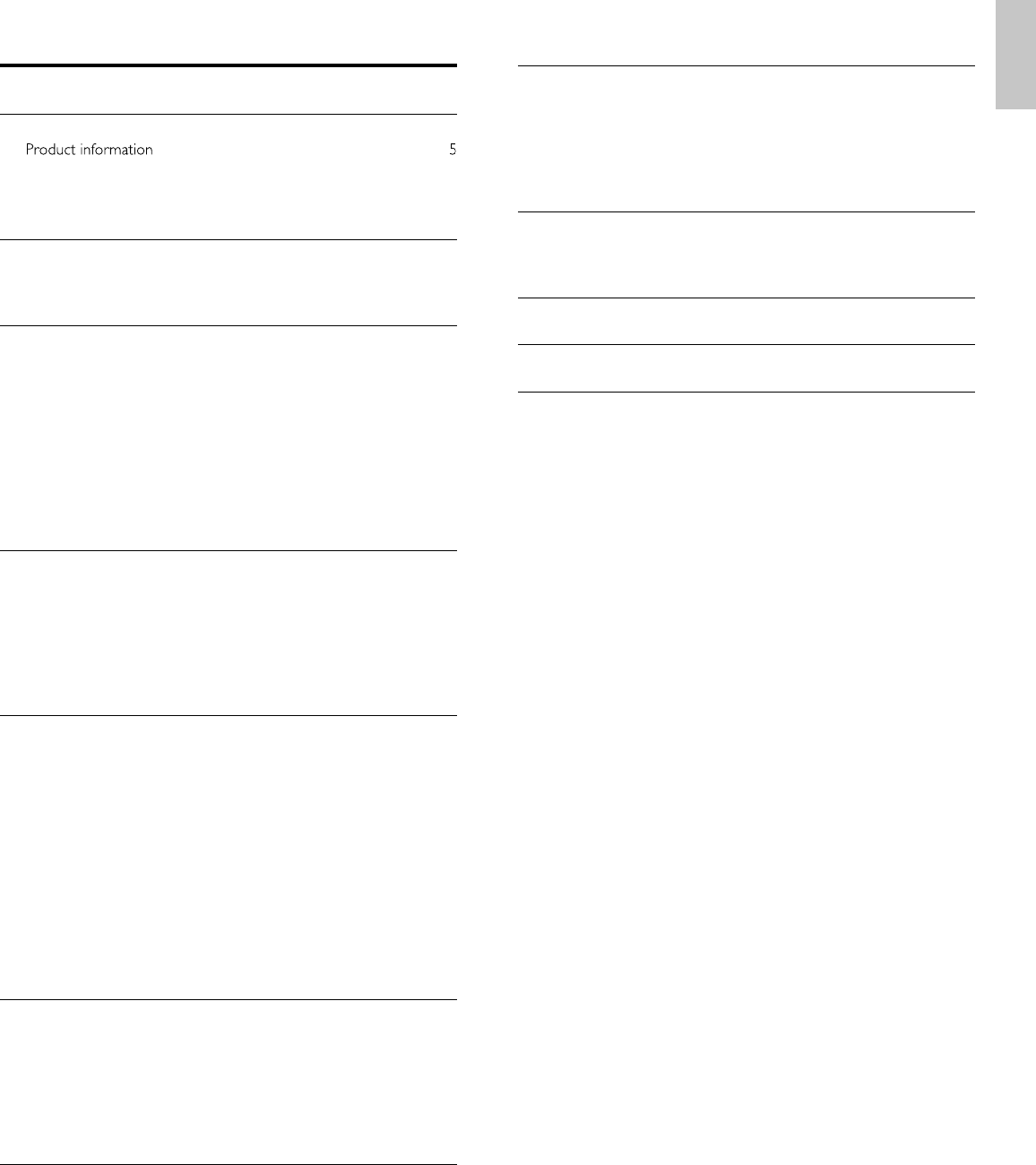
1
English
EN
9 Connect devices 27
C
onnection overview 2
7
S
electing your connection quality 28
C
onnecting your devices 2
9
A
dd devices 3
1
Remove devices 3
1
10 Troubleshooting 32
Downloadin
g
an electronic co
py
3
2
C
ontact us 3
2
11 Product information 33
12 Warranty 34
13 Index 35
Contents
1 Notice 4
2 Important 5
S
creen care 5
E
nv
i
ronmenta
l
care
5
R
e
g
u
l
ator
y
not
i
ces
5
3 Your TV 6
S
ide controls and indicators 6
Remote control 6
4 Get started 8
S
upplied accessories 8
Mounting base onto TV for 40” and 46” 8
P
o
sitioning the TV 8
A
djusting the swivel angle 8
Installing the remote control batteries 8
C
onnecting the antenna or cable
9
Managing cables 10
C
onnecting the AC power cord 10
S
witching on and set up the TV 1
1
5 Use your TV 12
S
witching your TV on or to standby 1
2
S
witching channels 1
2
A
djusting volume 1
3
Watching channels from a set-top box 1
3
Watching connected devices 1
3
Watching a Blu-ray Disc 1
3
6 Use more of your TV 14
A
ccess TV menus 1
4
C
hanging picture and sound settings 15
C
reate and use lists of favorite channels 1
7
S
etting the clock 18
C
losed caption 18
S
leeptimer 1
9
C
hild and rating locks 1
9
U
se the demo mode 2
2
U
se Philips EasyLink 2
2
EasyLink 2
2
S
et your location to home 2
3
V
iew photos and play music on a USB storage device 2
3
7 Install channels 25
S
electin
g
y
our menu lan
g
ua
g
e 25
A
uto
p
ro
g
ram 25
Weak channel installation 25
Installation mode 25
U
ninstall channels 25
Return
y
our settin
g
s to default values 25
8 Update your TV software 26
C
heckin
g
y
our current software version 26
P
re
p
arin
g
for the software u
p
date 26
U
pdating software 26


















