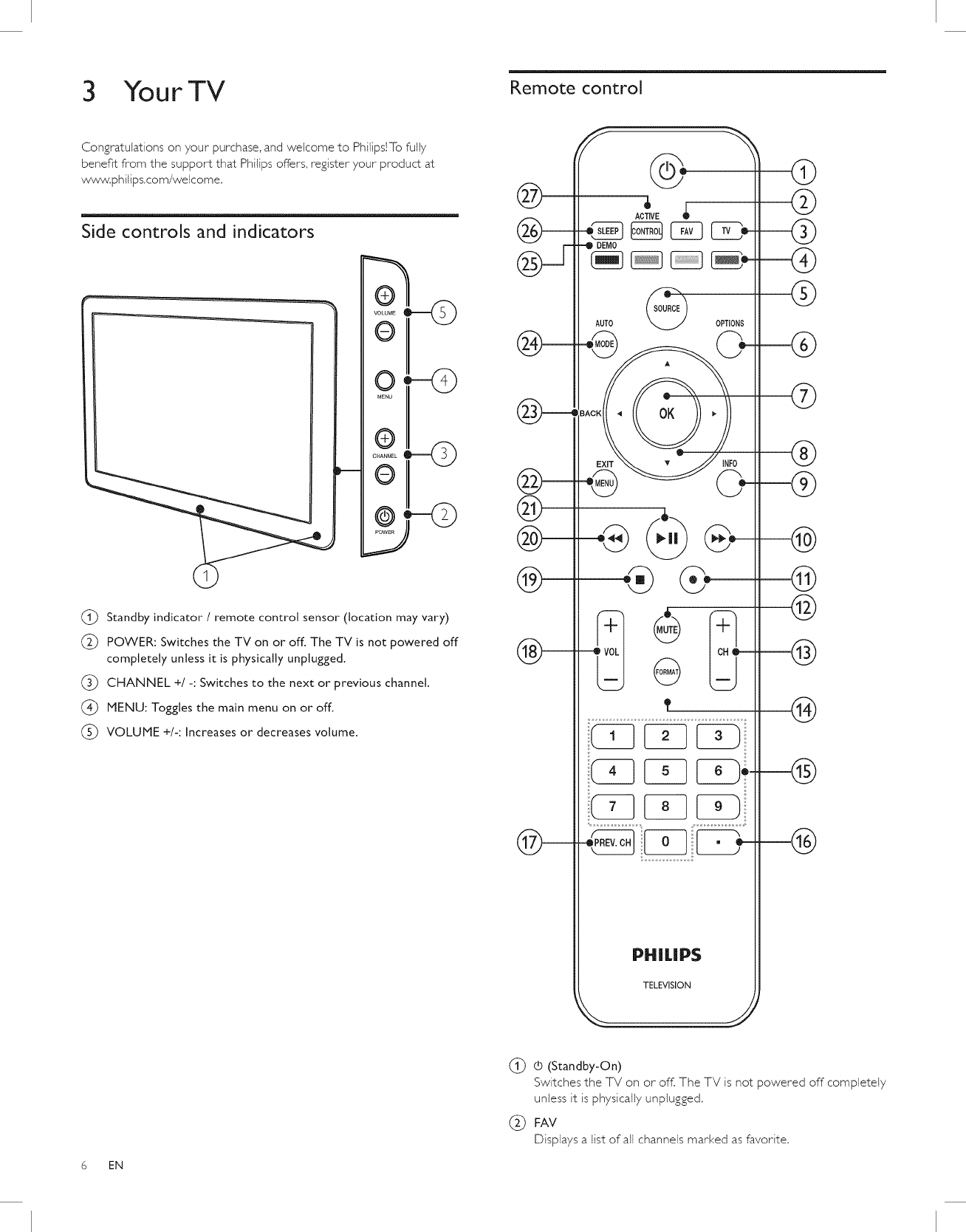
3 Your TV Remote control
Congratulations on your purchase, and welcome to Philips!To fully
benefit from the support that Philips offers, register your product at
www, philips,com/wefcome,
Side controls and indicators
VOLUME
@
Q_
@
5
(_) Standby indicator / remote control sensor (location may vary)
(_ POWER: Switches the TV on or off. The TV is not powered off
completely unless it is physically unplugged.
CHANNEL +/-: Switches to the next or previous channel.
(_) MENU: Toggles the main menu on or off.
VOLUME +/-: Increases or decreases volume.
Q-
®
®
ACTIVE
AUTO
BACK l
EXF
SOU_ OPTIONS
NFO
0-
..J
_ @
PHILlPS
TELEVISION
@
@
®
®
--@
@
©
--@
®
(_) (5 (Standby-On)
Switches the TV on or off. The TV is not powered off completely
unless it is physically unplugged,
(_) FAV
Displays a list of all channels marked as favorite,
6 EN


















