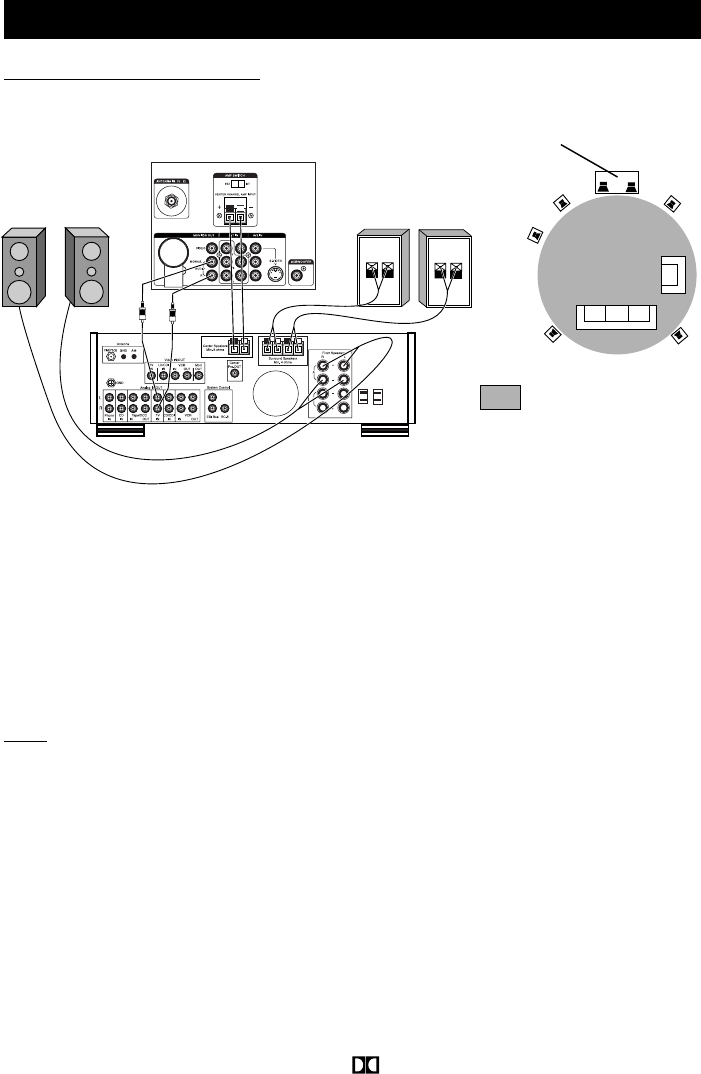
8
EXTERNAL SPEAKER CONNECTIONS
Center Channel Amp Input
By adding an external audio system, you can create the feeling of reflected sound that surrounds you at
a movie theater or concert hall.
– Connect the corresponding OUTPUT sockets of a receiver with Dolby Pro Logic* or
Dolby Digital to the CENTER CHANNEL AMP INPUT sockets on the rear of the TV.
– Connect the corresponding INPUT sockets of the receiver to the AUDIO L and R
sockets on the rear of the TV.
– Connect the front speakers and the rear surround sound speakers to the receiver.
Note
• To use a receiver with Dolby Pro Logic or Dolby Digital with your TV, the TV’s AUDIO
OUT control must be set to “FIXED.” (Refer to the sections on “Using the Picture
Menu” and “Using the Sound Menu.”)
• You must have the AMP SWITCH on the rear of the TV in the EXT position for the
center channel speakers to operate.
+
-
+-
Rear of
TV
Front
Speaker
Front Speakers
Rear Surround
Sound Speakers
Back of a Receiver with Dolby Pro Logic or Dolby Digital
Front
Speaker
Rear
Speaker
Rear
Speaker
Primary Viewing Area
TV
Center Speakers
Powered
Subwoofer
*“Dolby,” “Pro Logic,” and the double-D symbol are trademarks of Dolby Laboratories.


















