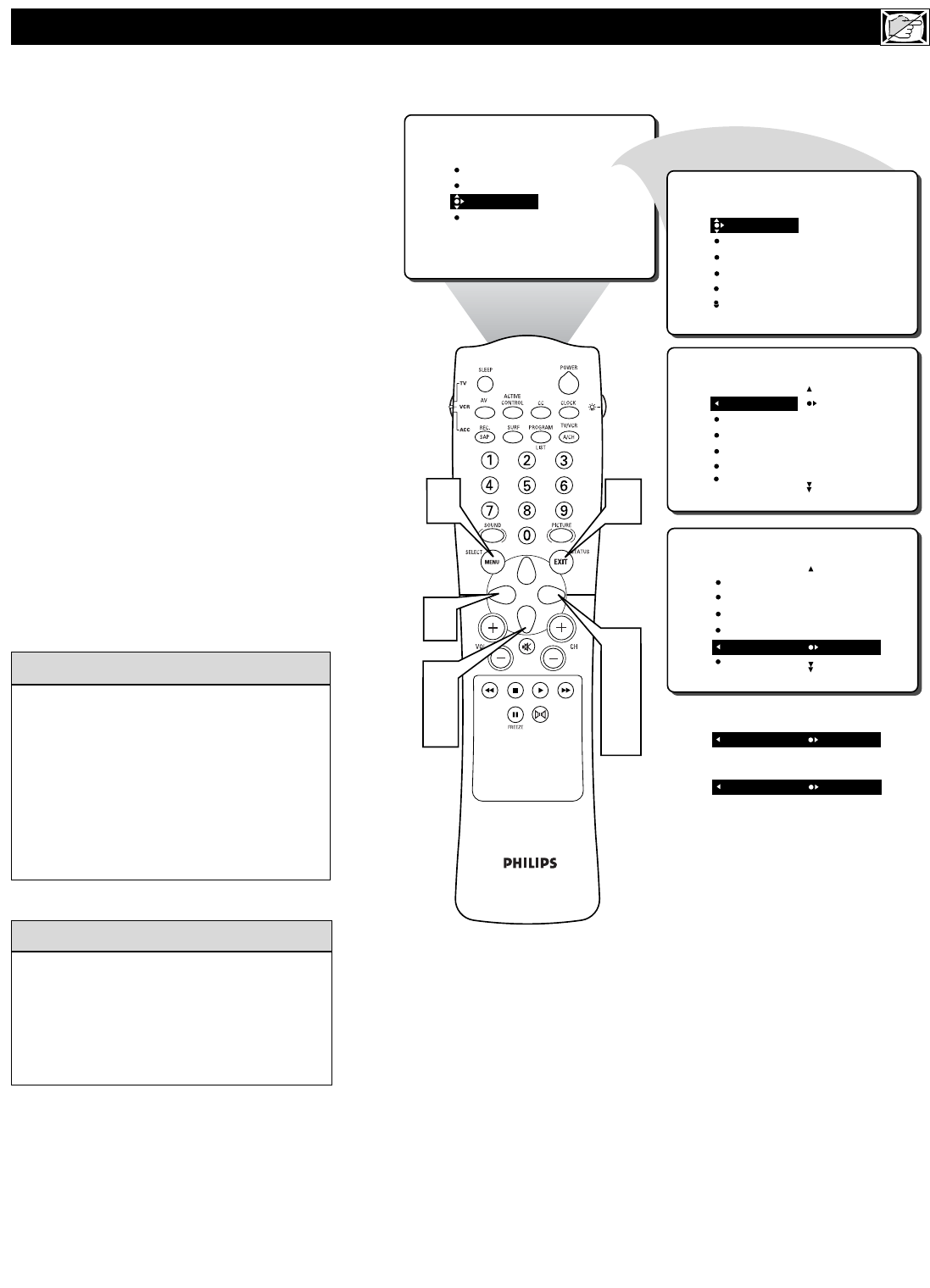
25
A
fter you have set the Time, Start Time,
Stop Time, and Start Channel, the timer
must be set to come on ONCE or DAILY, or
turned OFF through the ACTIVATE Control.
1
Press the MENU button on the
remote control to show the onscreen
menu.
2
Press the CURSOR DOWN button
twice to highlight FEATURES.
3
Press the CURSOR RIGHT button and
the menu will shift to the left. TIMER will
be highlighted.
4
With TIMER selected, press the CUR-
SOR RIGHT button again to shift the
display left.
5
Press the CURSOR DOWN button
to highlight the ACTIVATE Control.
6
Press the CURSOR RIGHT or CUR-
SOR LEFT button repeatedly to select
ONCE, DAILY or OFF.
7
Press the STATUS/EXIT button to
remove the menu from the screen.
HOW TO ACTIVATE THE TIMER CONTROL USING THE ACTIVATE CONTROL
PICTURE
SOUND
FEATURES
INSTALL
TIMER
ACTIVE CTRL
AutoLock
CLOSED CAP
FORMAT
FEATURES
TIME _ _:_ _
START TIME
STOP TIME
CHANNEL
ACTIVATE
TIMER
FEATURES
1
7
2
5
6
3
4
6
FEATURES
TIME
START TIME
STOP TIME
CHANNEL
ACTIVATE OFF
TIMER
FEATURES
ACTIVATE ONCE
OR
ACTIVATE DAILY
OR
TIMER
ACTIVE CTRL
AutoLock
CLOSED CAP
FORMAT
TIME
START TIME
STOP TIME
CHANNEL
ACTIVATE
FEATURES
Remember, before setting the TIMER con-
trols, the TV’s clock must be set to the cor-
rect time manually (see page 21) or by
using the AutoChron™ feature described on
page 4 of the Quick Use and Installation
Guide.
HELPFUL HINT
With the ACTIVATE Control set to ONCE,
the START TIME, STOP TIME, and
START CHANNEL Controls will only be
activated one time.
With the ACTIVATE Control set to DAILY,
the START TIME, STOP TIME, and
START CHANNEL Controls will be acti-
vated every day of the week until it is
turned OFF or set to ONCE.
cc
C
HECK IT OUT


















