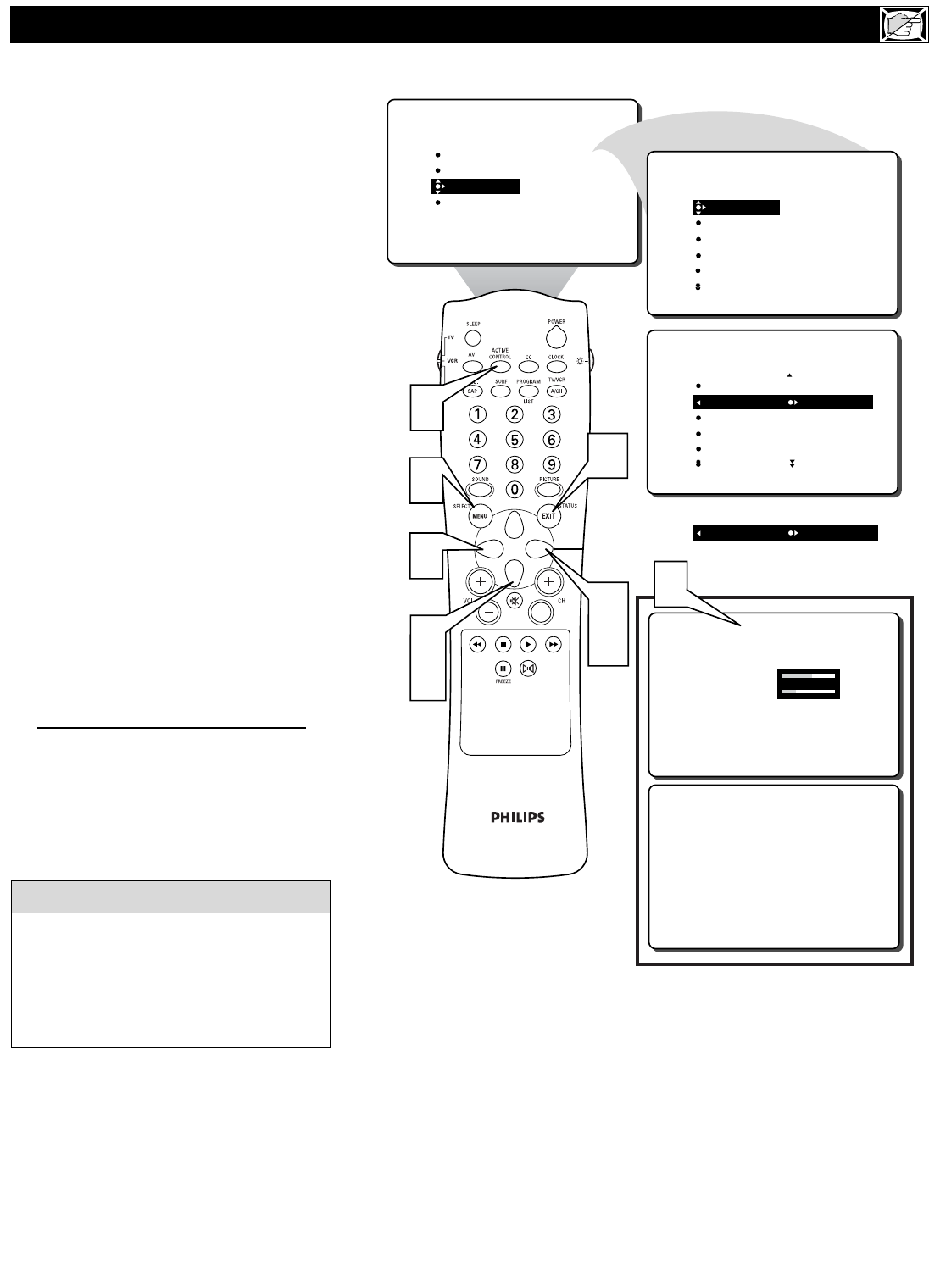
27
T
he Active Control monitors and adjusts
incoming video signals to help provide the
best picture quality.
When you choose to turn the Active Control
ON, the picture sharpness and noise reduc-
tion are controlled automatically. Active
Control adjusts these picture settings continu-
ously and automatically.
NOTE: Active Control is not available for
signals connected to the AV4 inputs.
1
Press the MENU button on the
remote control to show the on-screen
menu.
2
Press the CURSOR DOWN button
twice to highlight FEATURES.
3
Press the CURSOR RIGHT button
and the menu will shift to the left.
4
Press the CURSOR DOWN button
repeatedly until the ACTIVE CTRL
(control) is highlighted.
5
Press the CURSOR RIGHT or CUR-
SOR LEFT button repeatedly to tog-
gle the ACTIVE CONTROL ON or
OFF.
6
Press the STATUS/EXIT button to
remove the menu from the screen.
7
You can also press the ACTIVE
CONTROL button on the remote
control to toggle the ACTIVE CON-
TROL ON or OFF.
HOW TO USE THE ACTIVE CONTROL
PICTURE
SOUND
FEATURES
INSTALL
TIMER
ACTIVE CTRL
AutoLock
CLOSED CAP
FORMAT
FEATURES
TIMER
ACTIVE CTRL OFF
AutoLock
CLOSED CAP
FORMAT 4:3
ACTIVE CTRL ON
OR
6
2
4
3
5
1
5
7
ACTIVE CONTROL ON
SHARPNESS 56
NOISE REDUCTION 20
ACTIVE CONTROL OFF
7
TIMER
ACTIVE CTRL
AutoLock
CLOSED CAP
FORMAT
TIME
START TIME
STOP TIME
CHANNEL
ACTIVATE
FEATURES
Toggle the ACTIVE CONTROL ON with
the remote control and a screen display will
appear showing the Active Control at work.
You will see the sharpness and noise reduc-
tion settings changing to provide the best
possible picture quality.
cc
C
HECK IT OUT


















