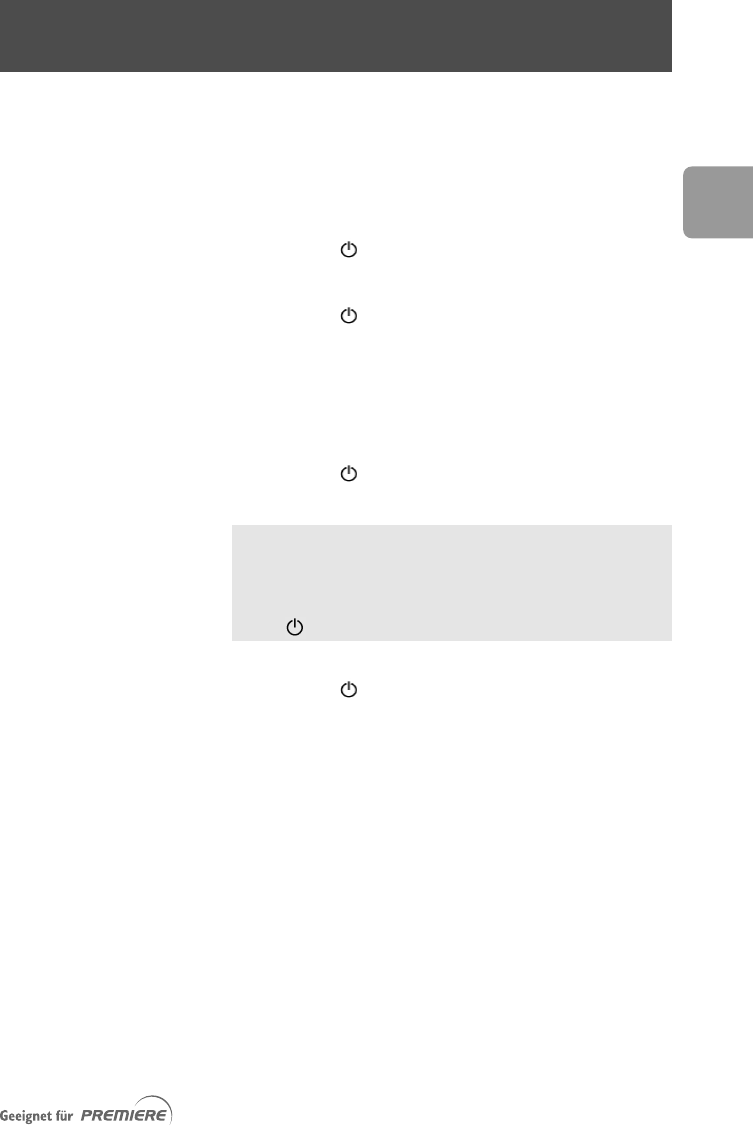
65
EN
6.1 Using Low Power mode
6.1.1 Your cable receiver is on.
- The front panel LED indicator is lit in green.
- To put your receiver in Low Power mode, press the
front panel button: the LED indicator turns red
and power consumption drops to 2 W.
- To wake up your receiver from Low Power, press the
front panel button: the LED indicator turns green
to indicate that the receiver is on.
6.1.2 Your cable receiver is in standby
mode.
- The front panel LED indicator is lit in orange.
- To put your receiver in Low power mode, press the
front panel button: the LED indicator remains
orange and power consumption drop to 2 W.
At this stage, if you press the P+ or P- key of the
remote control to wake up your receiver, the command
will be ignored because the receiver is in Low Power
mode.To wake up your receiver, first press the front
panel button, and then press the P+ or P- key.
- To wake up your receiver from Low Power, press the
front panel button.The LED indicator remains
orange to indicate standby mode
. Press
P+ or P- to
wake up your receiver.
6.2 Switching from watching
digital TV to listening to
digital radio
To switch your receiver from TV to RADIO and RADIO
to TV, press the TV/RADIO key.
6 Day-to-day operation
DCR 2021_Premiere_indice 1b 7/03/06 11:45 Page 65


















