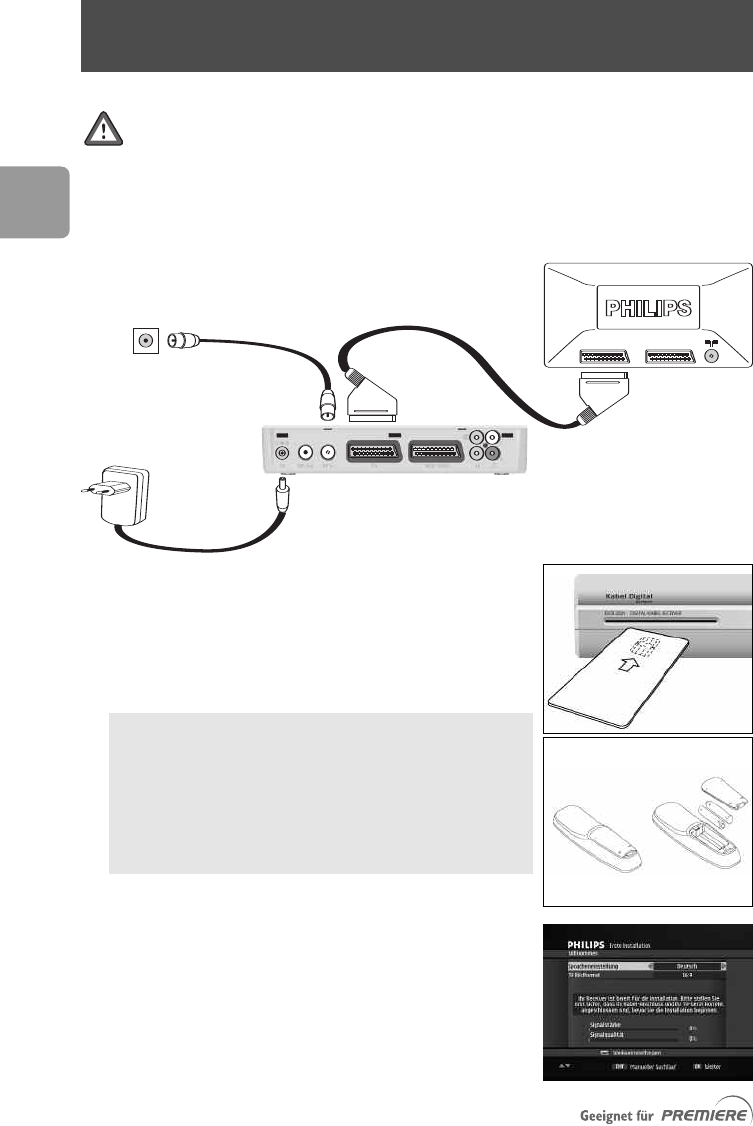
50
EN
Please read the safety section before connecting your receiver.
1 Disconnect your TV set and recorder from the mains.
2 Integrate your receiver in your existing installation as shown on the diagram.
3 Insert your smart card in your receiver with the
golden contacts facing up.
4 Insert the two batteries supplied in your remote
control.
Batteries are removable from the remote using
common household tools (like a screwdriver…).
The batteries supplied do not contain hazardous
substances such as Mercury, Cadmium, or Lead.
However, they must not be disposed of with your
household waste but to a local separate collection
system.
5 Reconnect your TV set and recorder to the mains. Do
not connect your receiver to the mains yet!
6 Switch on your TV set and select a channel.
7 Plug the receiver's power supply cord into the mains.
The welcome screen appears, then the First
Installation screen.
8 Set your favourite Language setting.
9 Set your TV display format.
Quick installation
TV set
EXT 1 EXT 2
Cable Wall socket
Cable Receiver
to AC outlet
Supplied
DCR 2021_Premiere_indice 1b 7/03/06 11:45 Page 50


















