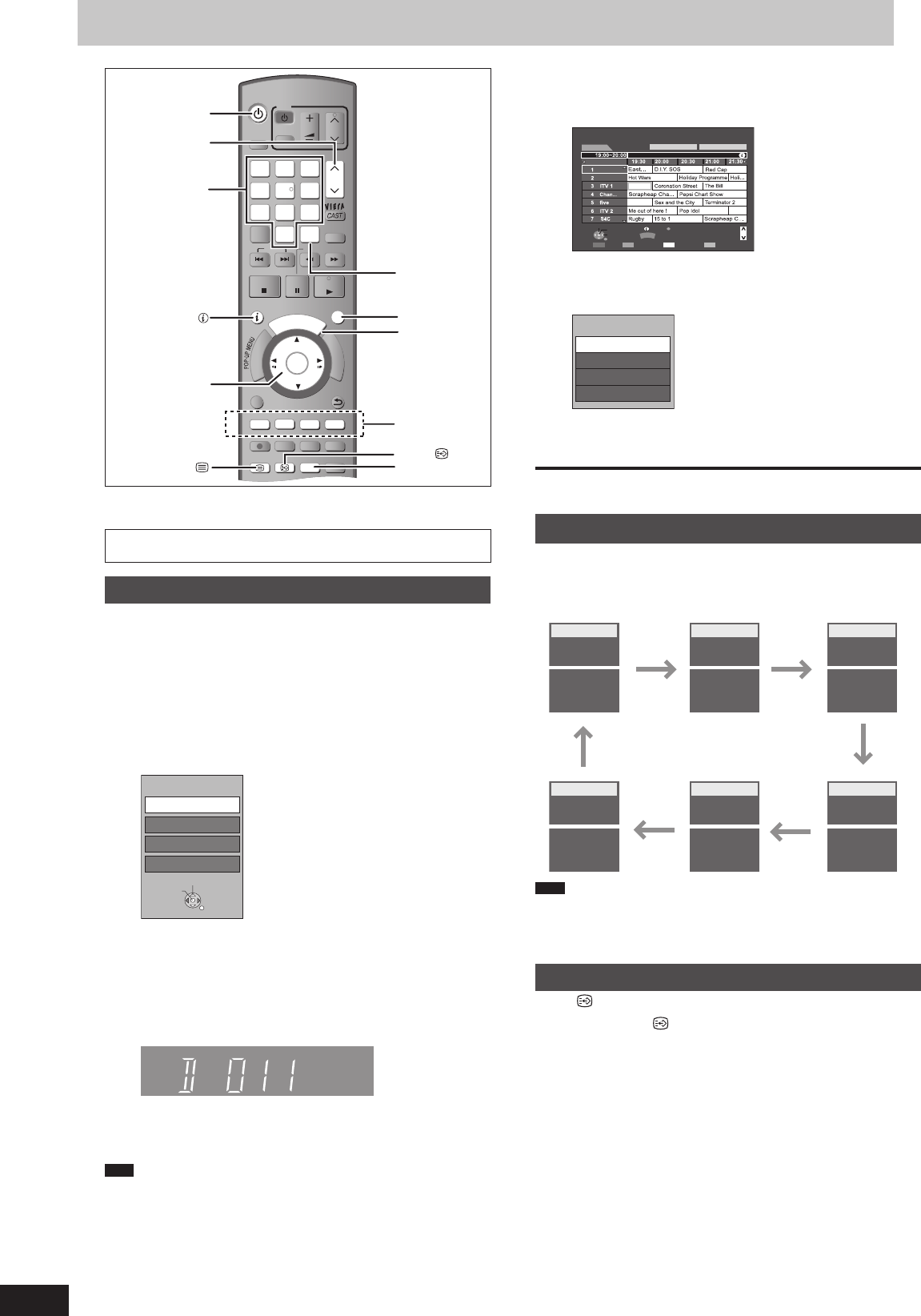
20
RQT9428
Watching digital broadcasts
TIME SLIP
DISPLAY
STATUS
AUDIOTEXT
REC MODE
REC
CREATE
CHAPTER
F
U
N
C
T
I
O
N
M
E
N
U
D
I
R
E
C
T
N
A
V
I
G
A
T
O
R
G
U
I
D
E
RETURN
PA U S E
STOP
SLOW/SEARCH
CH
PAGE
SELECT
INPUT
CH
AV
TV
DRIVE
SELECT
VOL
DEL
PROG/CHECK
EXIT
OK
OPTION
STTL
MANUAL SKIP
SKIP
P L AY/x1.3
0
9
8
7
6
54
3
2
1
abc def
jklghi
mno
tuvqrs
p
xyz
w
Colour
buttons
EXIT
INPUT SELECT
GUIDE
AUDIO
1 2 CH
^
Numbered
buttons
STATUS
OK
TEXT
STTL
e, r, w, q
This unit has the tuner which allows it to directly receive and record
digital terrestrial channels.
Important
This unit does not have an analogue broadcast tuner.
Select the channel
1 Turn on the television and select the
appropriate AV input to suit the
connections to this unit.
2 Press [
^
] to turn the unit on.
3 Press [INPUT SELECT] a few times
and select “TV”.
DV
TV
AV2
AV1
Input Selection
RETURN
Change
Select
It will switch when the display disappears.
(It will switch faster by pressing [OK])
4 Press [
1
2
CH] to select the channel.
Everytime you change the station, digital channel information
appears automatically.
The length of time the digital channel information is displayed
can be changed. (➡ 91, On-Screen Messages)
You can also select the channel with the numbered buttons.
e.g., 5: [0] ➡ [0] ➡ [5]
15: [0] ➡ [1] ➡ [5]
115: [1] ➡ [1] ➡ [5]
Note
This unit can receive free cable television but it cannot receive
paid services.
■ Select the programme to view using the TV
Guide
1 Press [GUIDE].
Landscape
10.01.2009 SAT
ediuG VT
19:10
All DVB Channels
All Types
Select Channel
OK
RETURN
OPTION
Portrait/Landscape
Page Down
Page Up
+24 Hr Prog. type Favourites
Time:
Info
ABC 1
ABC 2
: In today’s show we will...
Emmerdale
SAT 10.01
News
News
News
GUIDE
CH
Select Programme
Operations in the TV Guide system (➡ 37)
2 Press [
e
,
r
,
w
,
q
] to select the programme to
view and press [OK].
Timer Rec Set
Timer Rec Edit
Timer Rec Cancel
View
News
This is displayed only when the programme currently
broadcasting is selected.
3 Press [
e
,
r
] to select “View” and press [OK].
To exit the screen
Press [EXIT].
Switching audio of the TV broadcast
Press [AUDIO].
Audio will switch according to the contents of the programme
every time it is pressed.
e.g.,
002 ABC TV
41:03 DR
(eng)
STEREO LR
Dolby Digital
002 ABC TV
41:03 DR
(eng)
STEREO L
Dolby Digital
eng (MPEG)
STEREO R
002 ABC TV
41:03 DR
(eng)
STEREO R
Dolby Digital
STEREO LRSTEREO L
eng (MPEG) eng (MPEG)
HDD HDD HDD
002 ABC TV
41:03 DR
002 ABC TV
41:03 DR
002 ABC TV
41:03 DR
HDD HDD HDD
Note
You can not change the audio type in following cases.
When “Rec for High Speed Copy” is set to “On”.(➡ 90)
When the recording mode is XP and “Audio Mode for XP
Recording” is set to “LPCM”. (➡ 91)
To show subtitle
When “ ” appears in digital channel information (➡ 21)
Press [STTL ].
Press again to hide the subtitle.
DMR-BW850GL_en.indb 20DMR-BW850GL_en.indb 20 2009/04/08 午前 10:00:442009/04/08 午前 10:00:44


















