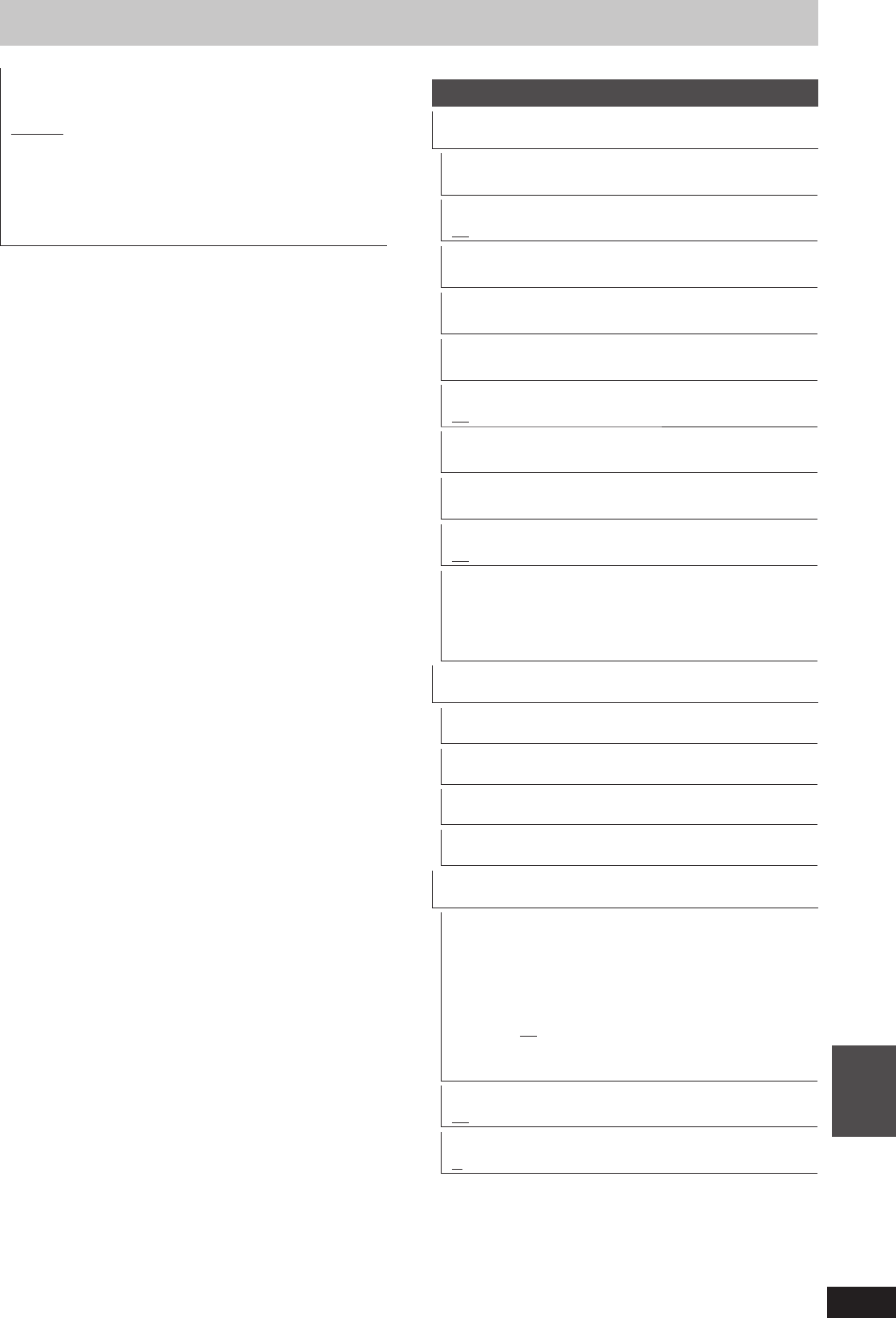
93
RQT9428
Convenient
functions
Component Resolution
This sets the video output resolution when using the component
video terminal.
[576i/480i] [576p/480p] [720p] [1080i]
If it is set to “720p”, images other than “720p” will be output as
“1080i”.
Even if you select “720p” or “1080i”, the video output resolution
is restricted to “576p/480p” when DVD-Video discs, DivX and
BD-Video discs recorded at a rate of 50 fi eld per second and
images via AV1, AV2 or DV input are output from the
COMPONENT VIDEO OUT terminals.
Network Settings
IP Address/DNS Settings (➡ 96)
Press [OK] to show the following settings.
Connection Test
[--]
IP Address Auto-assignment
[On] [Off]
IP Address
[---.---.---.---]
Subnet Mask
[---.---.---.---]
Gateway Address
[---.---.---.---]
DNS-IP Auto-assignment
[On] [Off]
Primary DNS
[---.---.---.---]
Secondary DNS
[---.---.---.---]
Connection Speed Auto-confi gure
[On] [Off]
Connection Speed Setting
This is enabled only when “Connection Speed Auto-confi gure”
is turned “Off”.
[10BASE half duplex] [10BASE full duplex]
[100BASE half duplex] [100BASE full duplex]
Proxy Server Settings (➡ 97)
Press [OK] to show the following settings.
Initialize
Set the setting of the “Proxy Server Settings” back.
Proxy Address
(The initial setting is blank.)
Proxy Port Number
(The initial setting is “0”.)
Connection Test
[--]
Network Service (➡ 97)
Press [OK] to show the following settings.
Network Lock
You can restrict using VIERA CAST.
Follow the on-screen instructions. Enter a 4-digit PIN with the
numbered buttons when the PIN setting screen is shown. It will
be the common PIN for “DVD-Video Ratings”, “BD-Video
Ratings” and “Network Lock”
Do not forget your PIN.
[On] [Off]
Changing Settings (When “On” is selected)
[Change PIN]
Automatic Volume Control
[On] [Off]
Picture Zoom
[In] [Out]
DMR-BW850GL_en.indb 93DMR-BW850GL_en.indb 93 2009/04/08 午前 10:01:292009/04/08 午前 10:01:29


















