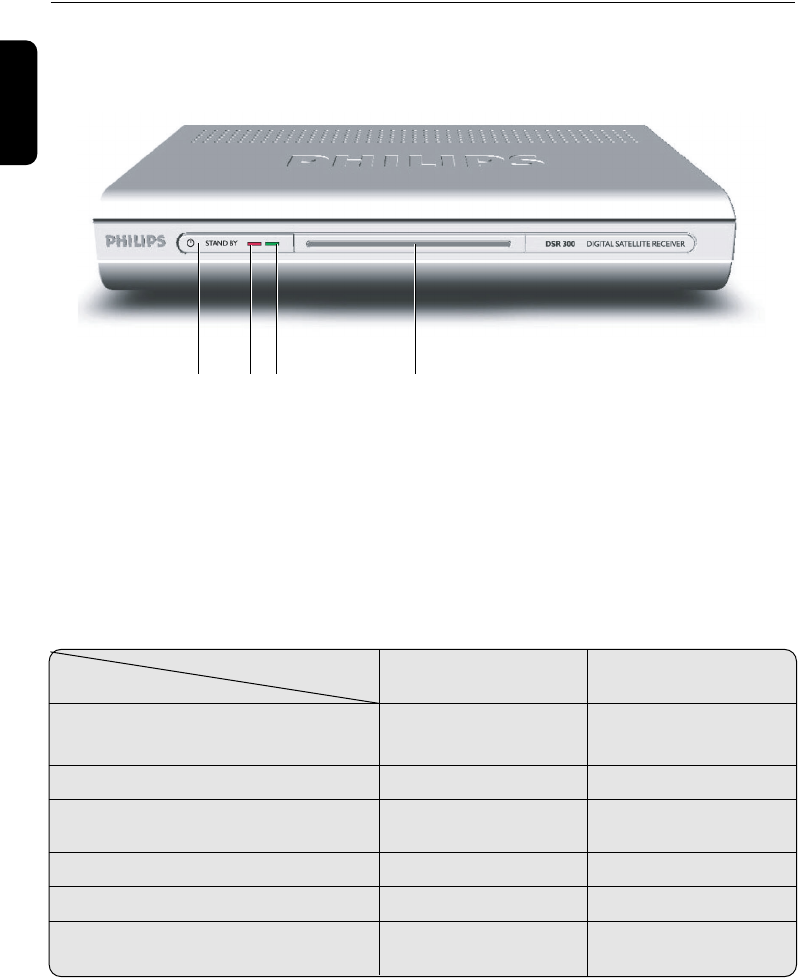
1 STANDBY button: . . . . . . . . . . . . . . . . . . . . . . . . Switch the receiver OFF.
2 Red LED indicator: . . . . . . . . . . . . . . . . . . . . . . . . Display receiver status (see status indicator table).
3 Green LED indicator: . . . . . . . . . . . . . . . . . . . . . Display receiver status (see status indicator table).
4 Remote control receiver window.
Status indicator table
8 PR
ODUCT
DESCRIPTION
English
2.2 Front panel
LED Left-hand LED Right-hand LED
Mode (Red) (Green/Orange)
Receiver connected to the mains or in
Standby mode ON OFF
W
atching TV or listening to the Radio OFF ON
Pr
essing a remote control key Fast blinking Depending on
cur
r
ent mode
Timer active ON ON
Timer activ
e in Standby Slow blinking OFF
Software download Depending on Fast blinking
current mode
Q W E R
Doc_DSR300.qxd 29/11/04 13:18 Page 8


















