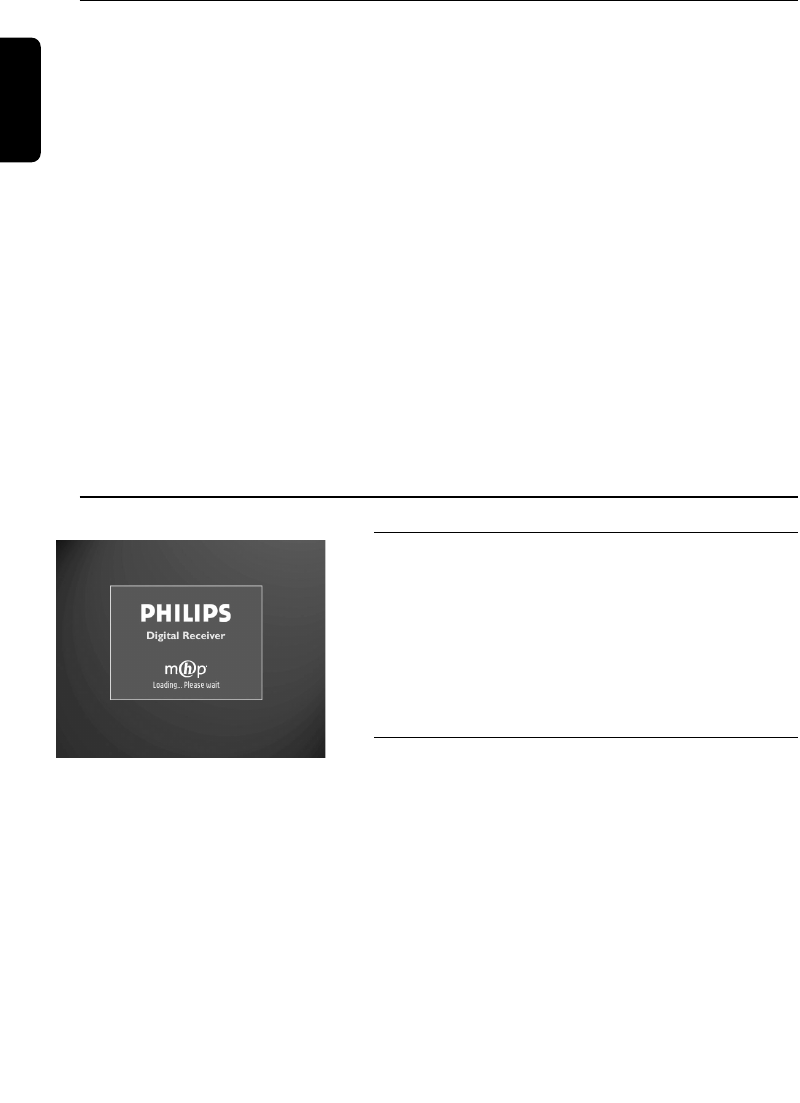
English
14 CONNECTION AND INSTALLATION
3.3 Installation error
Scanning failed. Before starting a new scanning, check:
• the aerial cable;
• the aerial cable connection to your digital receiver. Refer to the connection diagrams in chapter
3.1.1;
• channel(s) availability in the region corresponding to your area;
• signal quality, from the Signal Meter screen:
- press Menu from the First Time Installation screen to access the Main Menu;
- select the Installation submenu, and then the Signal Meter item. The Signal Meter;
- select the appropriate channel number (tuner Locked) using the C or B buttons and check
the corresponding signal strength and quality levels. If the signal is good enough, press BACK
three times to return to the First Time Installation screen, and then OK to launch a new
scanning. When scanning ends successfully, press OK.
Note: if you could still not install the channels after checking the quality of the signal delivered by your
aerial, either your aerial is not pointing properly at the digital TV transmitter or your aerial installation needs
to be upgraded, or you are not in the coverage area to correctly receive digital television.
For a proper diagnosis, call your electrical retailer.
4 Day to Day operation
4.1 Connecting your receiver to the
mains
When you connect your receiver to the mains, the
receiver front panel indicator gets on, after a few seconds
the Welcome screen is shortly shown then after few
tenth of seconds the receiver is either in standby or in
viewing mode.
4.2 Turn ON your receiver or switch to
low power
You watch TV or listen to the radio; press the LOW
POWER button on the front panel to switch your
receiver to low power.
Your receiver is in low power. The only way to turn it on
is to press the LOW POWER button on the front panel.
6610_A5_GB.qxd 01/09/2004 12:58 Page 14


















