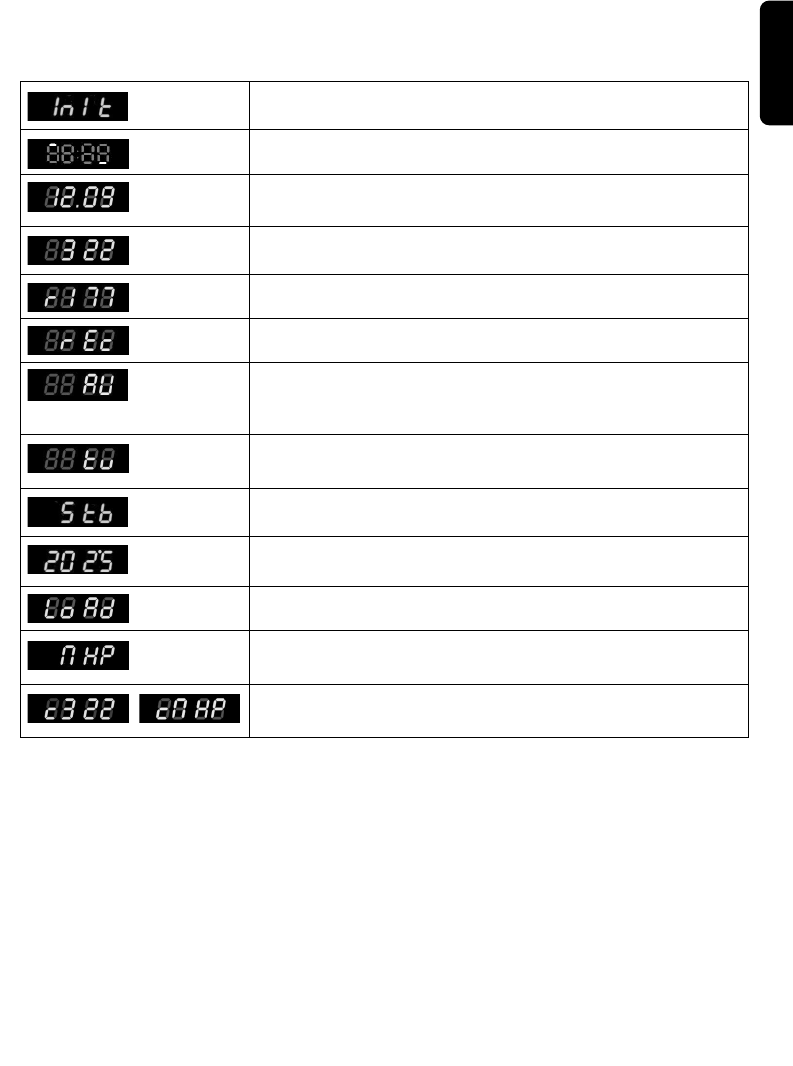
English
PRODUCT DESCRIPTION 7
Front Panel Display
The front panel LED display gives you information about the current state of your receiver. Refer
to the table below.
Status indicator table
First installation setting.
Channel installation is in progress.
Current time displayed in 24-hour format when the box is in the
standby mode.
Receiver is tuned to one of the TV channels.
Receiver is tuned to one of the radio channels.
Recording is in progress.
The VCR connected to the VCR SCART of your receiver is
playing back a tape. Stop VCR play back to return to the viewing
mode.
Your decoder is switched into the TV mode. Press the TV/STB
remote control key to return to he STB mode.
Your decoder is switched into the STB mode.
Dot on the right-hand side blinks when you press remote control
keys.
Receiver update is in progress.
On the currently tuned channel, there is an interactive application
available. This icon blinks during mhp applications loading.
"c" letter on the left part of display indicates a modem
connection. It blinks during initialization of connection.
6610_A5_GB.qxd 01/09/2004 12:58 Page 7


















