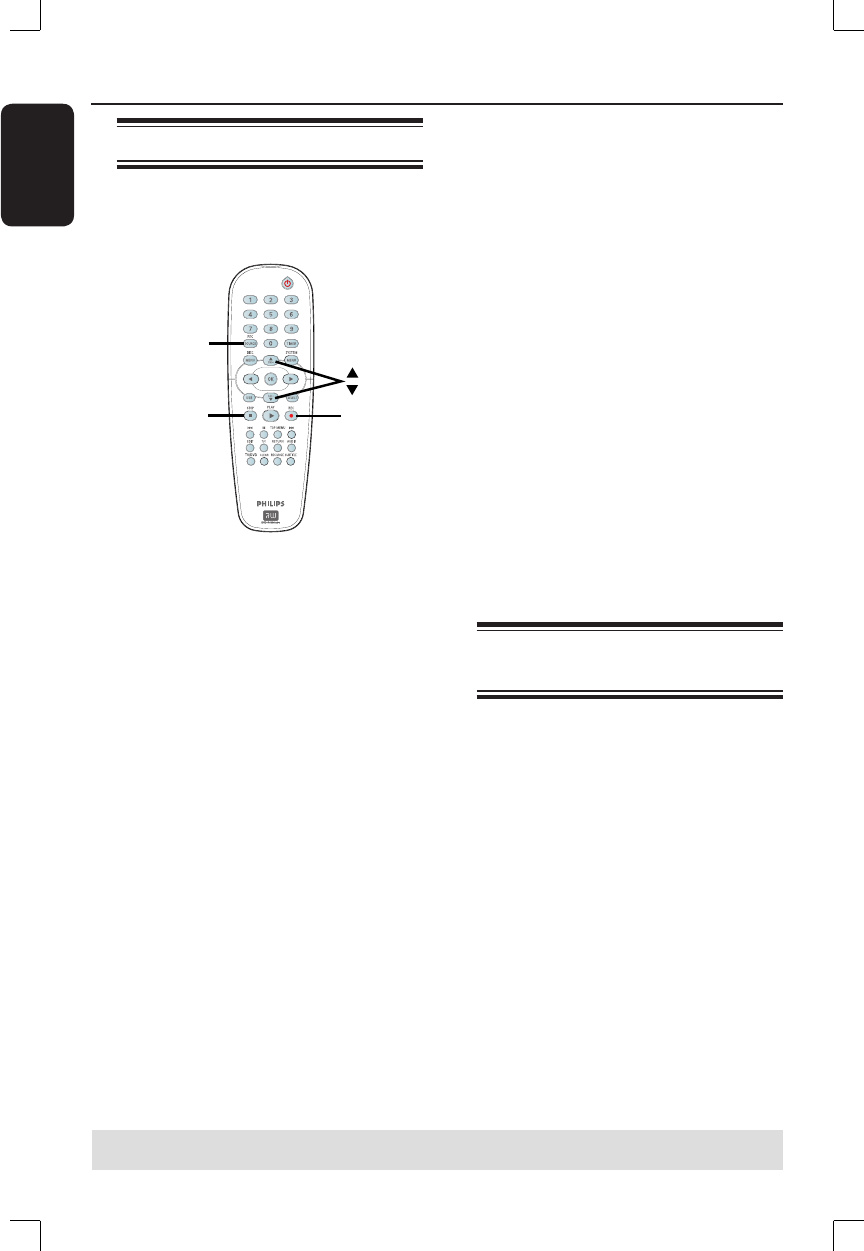
English
26
Recording (continued)
TIPS: Press W to go back to previous menu item.
Press SYSTEM MENU to exit the menu item.
Manual recording
Use this feature to start recording
immediately (e.g., to record a TV show
already in progress).
REC
SOURCE
STOP
REC
A
Switch on the TV set. Select the correct
Video In channel on the TV.
B
Insert a DVD±R/±RW into the recorder.
C
Press REC SOURCE on the remote
control to select { Tuner }, then use
ST keys to select the TV channel you
wish to record.
To record from an external device,
press REC SOURCE repeatedly to
select the correct input channel that
matches the socket which is connected
to the recorder.
{ CAM1 }
Input source from the device connected
to the CAM1 and AUDIO L/R sockets on
the front panel.
{ DV }
Input source from the device connected
to DV IN socket on the front panel.
{ EXT 1 }
Input source from the device connected
to the EXT1 TO TV-I/O SCART socket
on the back panel.
{ EXT 2 }
Input source from the device connected
to the EXT2 AUX-I/O SCART socket on
the back panel.
D
Press REC
to start recording.
The recording will automatically start
after the last recording on the
DVD±R/±RW.
E
To stop the recording, press STOP
.
Pausing a recording
A
During a recording, press PAUSE
Å
.
You can use this function to avoid
recording commercials.
B
To resume recording, press REC
.
One Touch Recording -
automatic turn-off
A
Follow the steps
A
~
C
of “Manual
Recording” in the previous section.
B
Press REC repeatedly to toggle
between OTR 30, 60 or 90- minutes
recording options.
The recorder will stop recording at
the designated end time and switch off
automatically.
To interrupt the recording, press
STOP
.


















