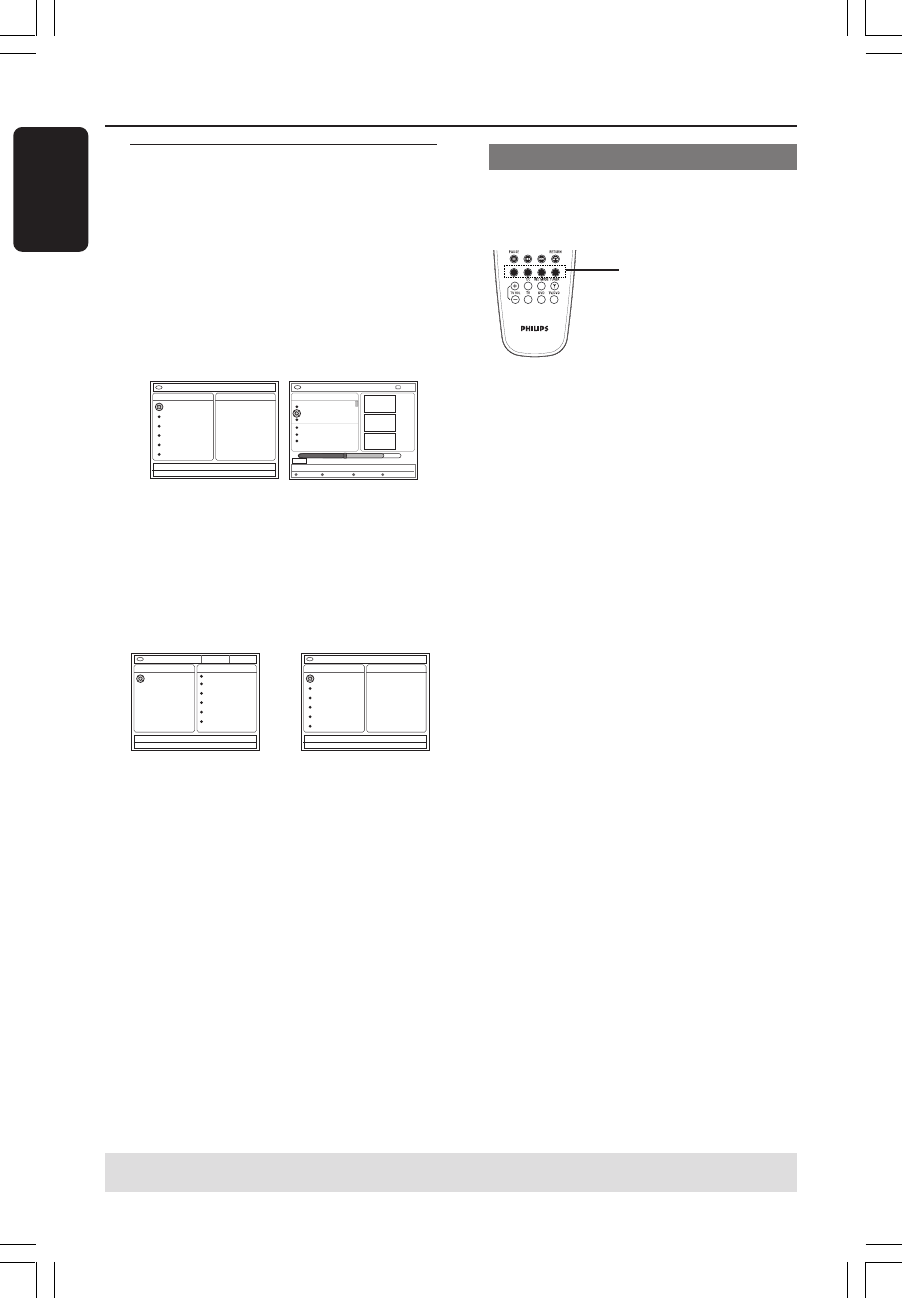
48
English
3139 246 14134
Browsing the disc
You can view and manage possible
contents within your discs by using an
on-screen console called the Media
Browser.
1 Insert a disc into the DVD recorder.
➜The Index Picture screen or disc
content menu appears on the TV.
DVDV/Title1
[PLAY] [RETURN], [BROWSER] = EXIT
TITLES INFO
Title1
Title2
Title3
Title4
Title5
Title6
Length 0:1:14
Date 0:0:0
Child Lock
Title Name Title 1
Short Content Description
+RW | MY MOVIES
STOP
[PLAY] [EDIT][OK] = PLAY
MY MOVIES 1-7
Static lights
The Pianist
The island of lost dream
Lord of the Rings, The T
Habla Con Ella
The Ring
...
00:22:08
M4
14:01:03
Delete Protect
01:20:00
M4
21:02:03
00:32:02
M4
28:06:03
02:20:16
00:00
● Alternatively, you can press BROWSER
on the remote control to access the disc
content menu.
2 Press 2 to move to the previous/next
level of information in the menu (e.g.
SOURCE, ALBUM, TRACK).
DVDV/
[PLAY] [RETURN], [BROWSER] = EXIT
SOURCE TITLES
Disctray DVD-V
Title2
Title3
Title4
Title5
Title6
Title1
DVDV/Title1
[PLAY] [RETURN], [BROWSER] = EXIT
TITLES INFO
Title1
Title2
Title3
Title4
Title5
Title6
Length 0:1:14
Date 0:0:0
Child Lock
Title Name Title 1
Short Content Description
3 Press 3 4 to view the detailed overview
of the selected title/chapter.
➜The content is displayed within two
panels, left panel displays the titles of the
media and right panel displays the
information of the current title.
4 To start playback of the current title,
press PLAY 2.
● To change the disc content information,
press EDIT (see page 44 “Changing the
disc/title name”).
Helpful Hint:
– The information showed on the display
panel varies for different types of media.
Colour coded buttons functions
In the Media Browser mode, a number of
functions are available via the colour
coded buttons on the remote control.
These functions are displayed in the
bottom of the menu wherever applicable.
{ Delete }
– Delete the currently selected menu
item.
{ Protect } / { Unprotect }
– Protect/unprotect the selected title in
the DVD+RW. Overwrite or edit the
recorded title is not possible if protected.
{ To Album }
– Add photo(s) to album.
{ Select }
– Add to the selection.
{ Select All }
– Add all items to the selection.
{ Move }
– Move photos within photo album.
{ Remove }
– Remove the selected item in the list.
{ Rotate }
– Rotate the selected photo in 90
degree clockwise increments.
{ Zoom }
– Activate zoom mode.
{ Cancel }
– Cancel the operation.
Using the Browser
(example of an DVD+RW)
(example of an DVD)
=
TIPS: Press RETURN to go back to previous menu item. Press BROWSER to exit the menu.
colour coded buttons
(red, green, yellow, blue)
1DVDR6xx_Eng05_14134c 9/28/04, 11:20 AM48


















