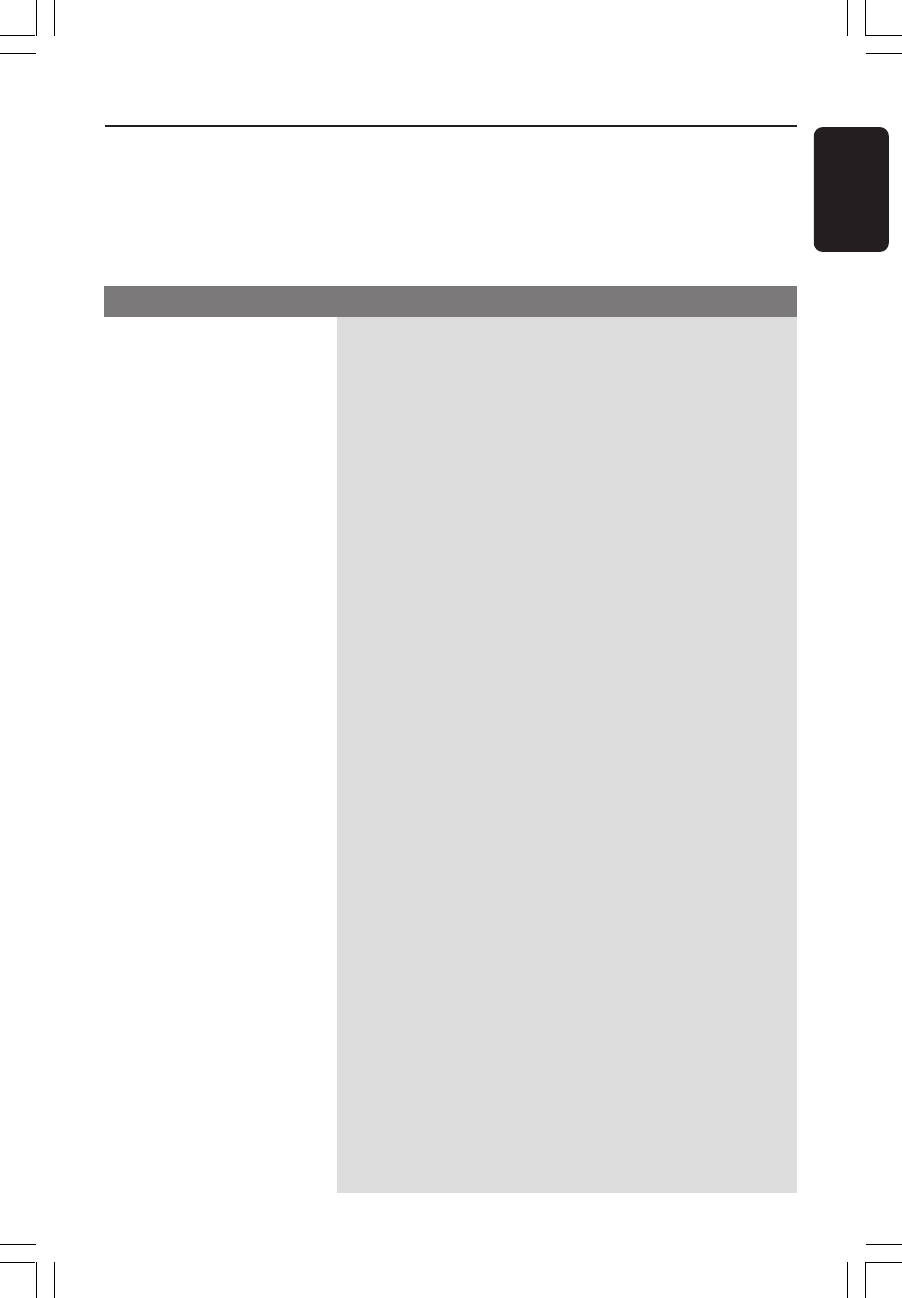
59
English
3139 246 14134
WARNING
Under no circumstances should you try to repair the system yourself, as this will
invalidate the warranty. Do not open the system as there is a risk of electric shock.
If a fault occurs, first check the points listed below before taking the system for repair. If
you are unable to remedy a problem by following these hints, consult your dealer or
Philips for help.
No power.
The message “IS THE TV
ON?” appears on the display
panel.
The buttons on the DVD
recorder do not work.
Remote control does not
work.
– Press STANDBY button on the front of the DVD recorder to
turn on the system.
– Make sure the AC outlet has power.
– The DVD recorder will not operate until you complete the first
installation. Read chapter “Installing the DVD Recorder - First
Installation” for details.
– The DVD recorder may be in Dealer mode, all buttons on the
front of the DVD recorder are locked. To deactivate the dealer
mode :
1) Disconnect the power cord from the power outlet.
2) Press and hold STOP button and OPEN/CLOSE on the front
of the recorder while you reconnect the power cord to the
power supply.
3) As soon as the time or '00:00' appears on the display (within
6-10 seconds), release the buttons.
– There is a technical problem. Disconnect the DVD recorder
from the power outlet for 30 seconds, then connect again. If the
DVD recorder still will not operate, then reset it to the default
factory settings :
1) Disconnect the DVD recorder from the power outlet.
2) Press and hold down STANDBY-ON button on the front of
the recorder while reconnecting to the power outlet.
3) Release STANDBY-ON button when “IS THE TV ON?”
appears on the display. All the information stored in the
memory (programmes, time) will be cleared. Complete the
first installation again and reset any items you have adjusted
during your use of the recorder.
– Aim the remote control directly at the sensor on the front of the
DVD recorder (not towards TV). If the DVD recorder receives a
signal from the remote control, icon D will appear on the
display.
– Remove any obstacles between DVD recorder and the remote
control.
– Batteries are weak, replace the batteries.
– Press DVD-MODE on the remote control.
Problem Solution
Troubleshooting
1DVDR6xx_Eng05_14134c 9/28/04, 11:21 AM59


















