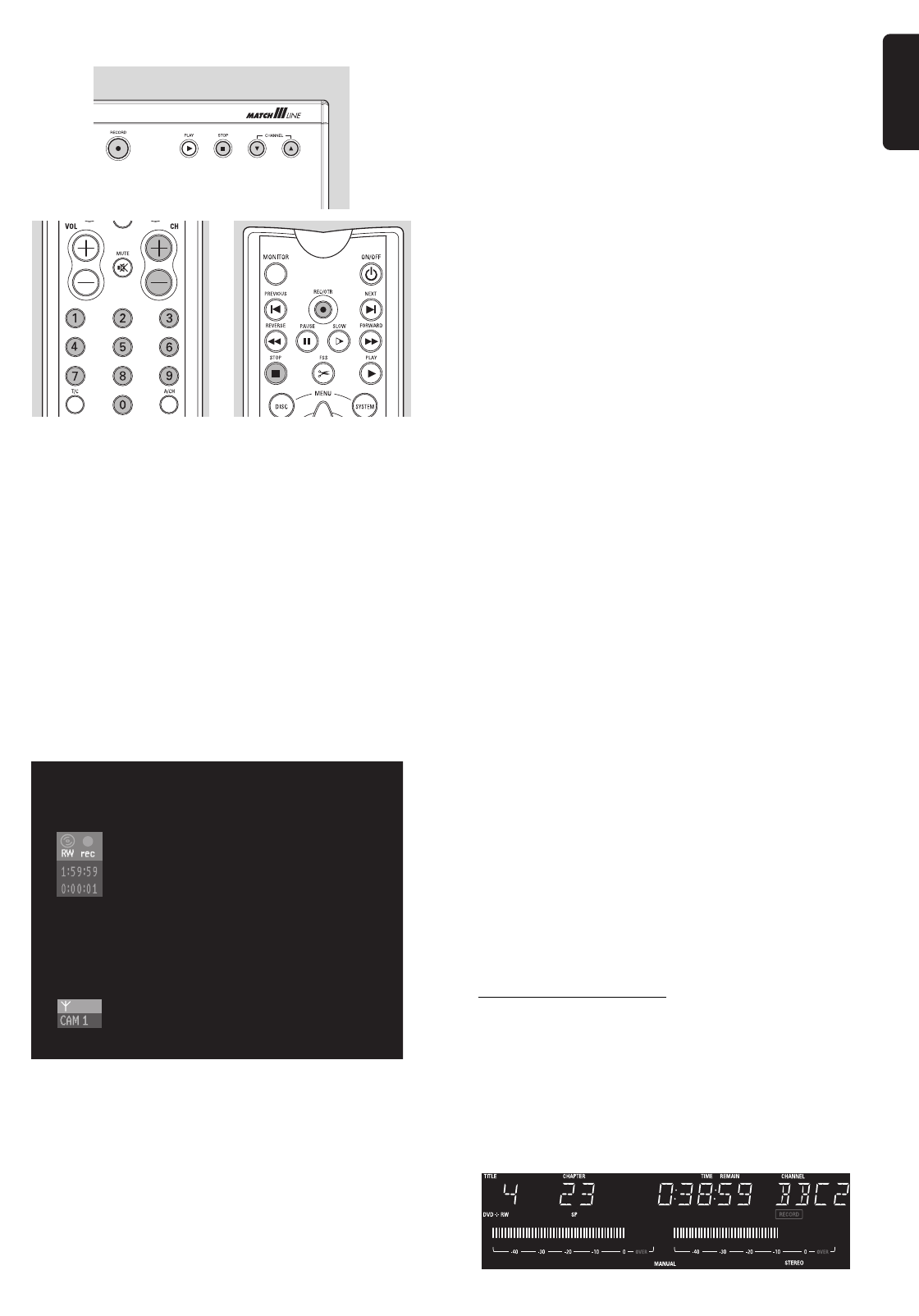
English
RECORDING 29
The following programme numbers are provided for
recording from external sources:
‘EXT1’ : TV set via SCART 1 socket
‘EXT2’ : for recording from external sources via
SCART 2 socket
’EXT3’ : rear S-video
‘EXT4’ : rear CVBS
‘CAM1’ : front S-video (Y/C)
‘CAM2’ : front Video (CVBS)
‘CAM3’ : front DV.
l Press RECORD (on the recorder) or REC/OTR
(on the remote control).
‰ RECORD is shown on the display.
‰ The status box is shown on the screen for a few
seconds.
l To bring back the status box during recording press
SYSTEM MENU. Pressing SYSTEM MENU once
more will remove the status box again.
l Press
;
PAUSE to pause recording. You can
resume recording by pressing
;
PAUSE once more.
The DVD recorder will make a seamless connection.
l Press 9 STOP to stop recording. If you are recording
from a camcorder watch the video output of the
DVD recorder on the TV - instead of the camcorder
viewer - to determine the right moment to stop.
l The Index Picture Screen is updated.
‰ ‘MENU UPDATE’ is shown on the display.
l After a short recording on a new DVD+RW disc, a
few minutes will be needed to complete the
formatting of the disc.
Safe Recording
When you start recording on a DVD+RW disc by briefly
pressing the RECORD or REC/OTR key, a recording
on DVD+RW will be made from the current position of
the disc pointer. To prevent this do the following:
l Hold the RECORD key (on the recorder) or
REC/OTR key (on the remote control) press for
about two seconds until ‘SAFE RECORD’ appears
on the display.
l The recorder automatically jumps to the end of the
last title on the disc and starts recording.
‰ If no free space is left. The display will show
‘DISC FULL’. Safe record is not possible then.
Recordings on DVD+R are always automatically made
after the last title on the disc.
Direct Record
With Direct Record you can start recording immediately
from the programme selected on the TV set.
l Make sure ‘
Direct record
’ is switched ‘
On
’.
(See record settings).
l On the TV set, select the programme number you
want make the recording from.
l Make sure the DVD recorder is switched to
standby.
l Press RECORD (on the recorder) or REC/OTR
(on the remote control).
Notes :
- Don’t select another programme number on your TV set,
until the ‘WAIT’ on the display of your DVD recorder
disappears. This can take up to one minute.
- When ‘NOTV’ appears on the display, the programme
number could not be found. The DVD recorder switches off
automatically.
- If your loudspeakers are connected (via an amplifier /
receiver) to your DVD recorder, the sound will be delayed
relative to the TV picture when recording directly from the TV
set.
- You can use Direct Record in combination with Safe Record.
Manual audio control
You can control the audio recording level of your DVD
recorder manually.
l In monitor mode, press AUTO/MAN REC
VOLUME on the DVD recorder.
‰ The display will show the current audio level and
MANUAL appears.
06DVDR990UKD4 06-06-2002 14:57 Pagina 29


















