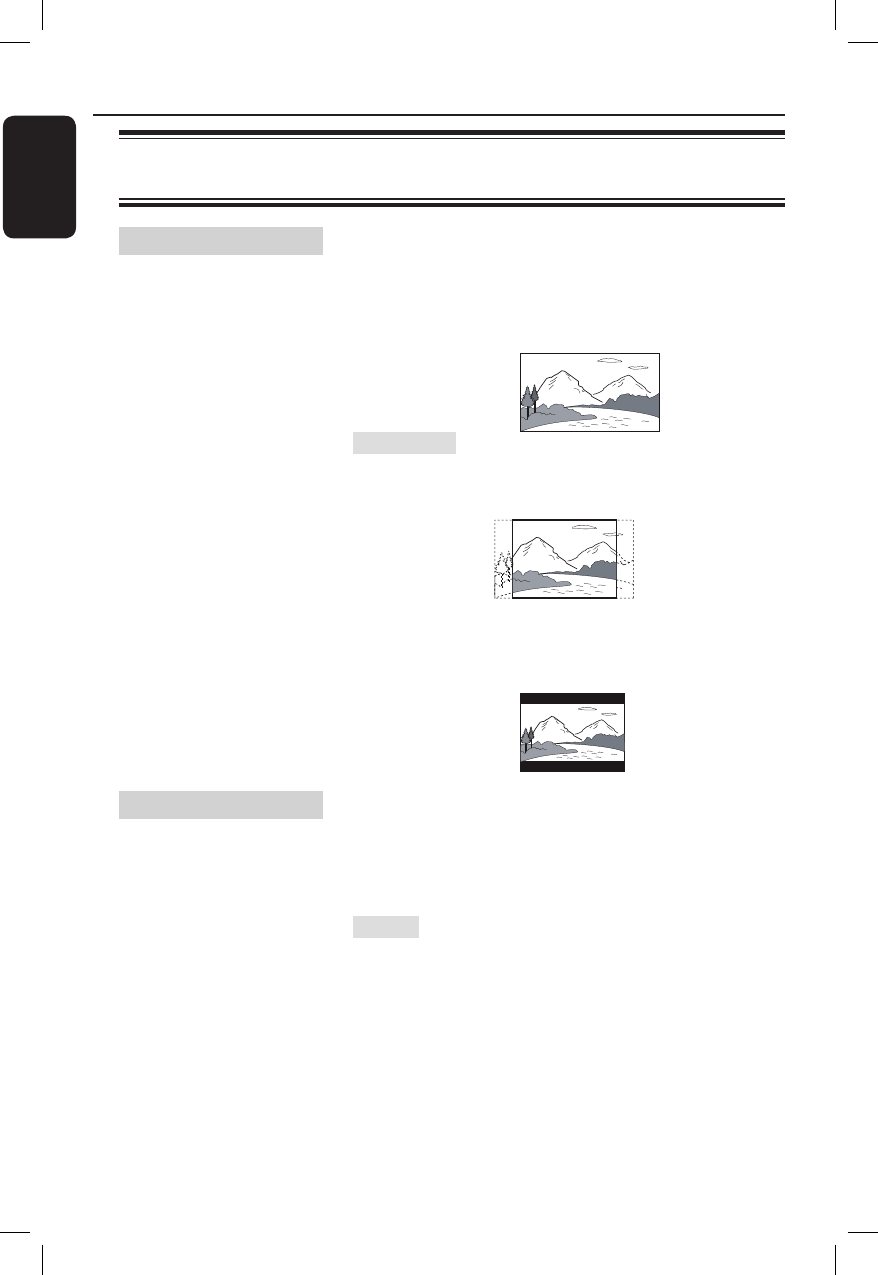
36
English
Setting and Adjustments (continued)
Video/Audio Setting (Video/Audio) (shadow options are the factory
default settings)
TV Shape
Select picture size according to type of connected TV
(wide-screen/wide mode TV or conventional 4:3 screen
TV).
{ 16:9 wide-screen } − Select this when connecting to
a wide-screen TV or TV with
a wide mode function.
− Select this when connecting to a 4:3
screen TV. Automatically displays a
wide picture on the entire screen and
cuts off the portions that do not t.
{ 4:3 letter box } − Select this when connecting to a
4:3 screen TV. Displays a wide
picture with bands on the upper
and lower portions of the screen.
Video Format
Select the type of video signals output from the HDMI
OUT or COMPONENT VIDEO OUT sockets. If the
picture is not clear, try another option that suits your
TV/projector, etc. For details, refer also to the
instruction manual supplied with the TV/projector, etc.
{ PAL } − Sends 720x576i video signals.
{ 576p }
− Sends 720x576p video signals.
{ 720p } − Sends 1280x720p video signals.
{ 1080i } − Sends 1920x1080i video signals.
Notes:
− When you connect the S VIDEO OUT socket or
VIDEO OUT socket to the TV, the recorder always
outputs 576i video signals.
− If your TV accepts 720p/1080i format signals, this
setting must be made.
{ 4:3 crop }


















