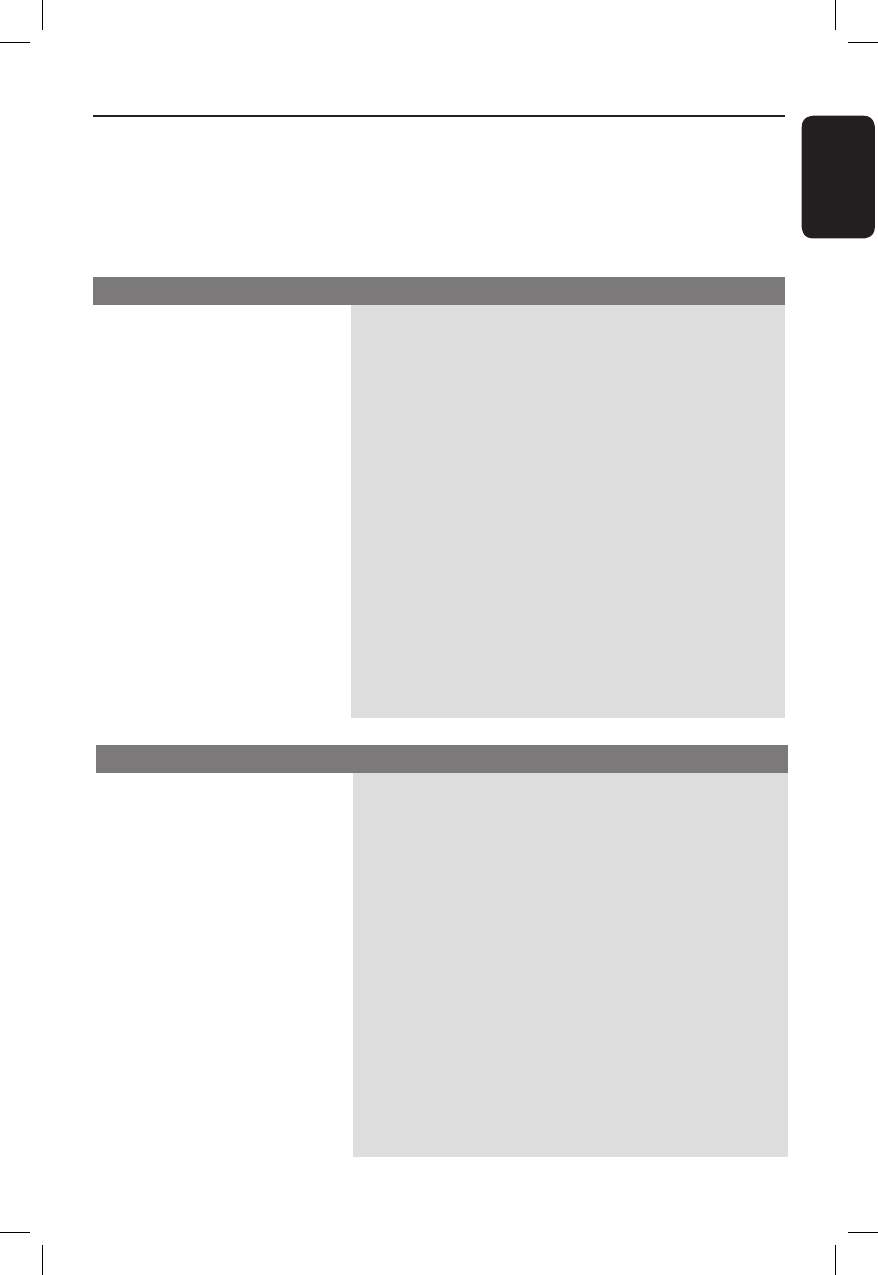
39
English
Troubleshooting
WARNING
Under no circumstances should you try to repair this unit yourself, as this will
invalidate the warranty. Do not open this unit as there is a risk of electric shock.
If a fault occurs, rst check the points listed below before taking this unit for repair. If
you are unable to solve a problem by following these instructions, consult your dealer or
Philips for help.
No power.
No picture.
Completely distorted picture
or black/white picture.
No sound or distorted sound.
The remote control does not
function properly.
– Press STANDBY-ON on the unit to turn on the
power.
– Refer to your TVs manual for correct Video In
channel selection. Change the TV channel until you
see the blue DVD screen.
– Check the video connection.
– Sometimes a small amount of picture distortion may
appear. This is not a malfunction.
– Adjust the volume.
– Check the speaker connections and settings.
– Make sure that the audio cables are correctly
connected.
– Reduce the distance between the remote control and
this unit.
– Batteries are weak, replace the batteries.
Problem (General) Solution
The unit does not start
playback.
The aspect ratio of the screen
cannot be changed even though
you have set the TV display.
TV reception is poor.
The unit does not work.
– Moisture may have condensed inside this unit. Leave
this unit turned on for about an hour. Make sure the
hard disc is not scratched.
– Depending on the TV, it may not be possible to
change the aspect ratio.
– If the signal is too weak, adjust the antenna or
connect an external antenna for better reception.
– Tune in to the correct digital broadcasting signal.
– Place the antenna further away from any equipment
that may be causing the interference.
– Disconnect the power cord from the power outlet
for a few minutes. Reconnect the power cord and try
to operate again as usual.
Problem (Playback) Solution


















