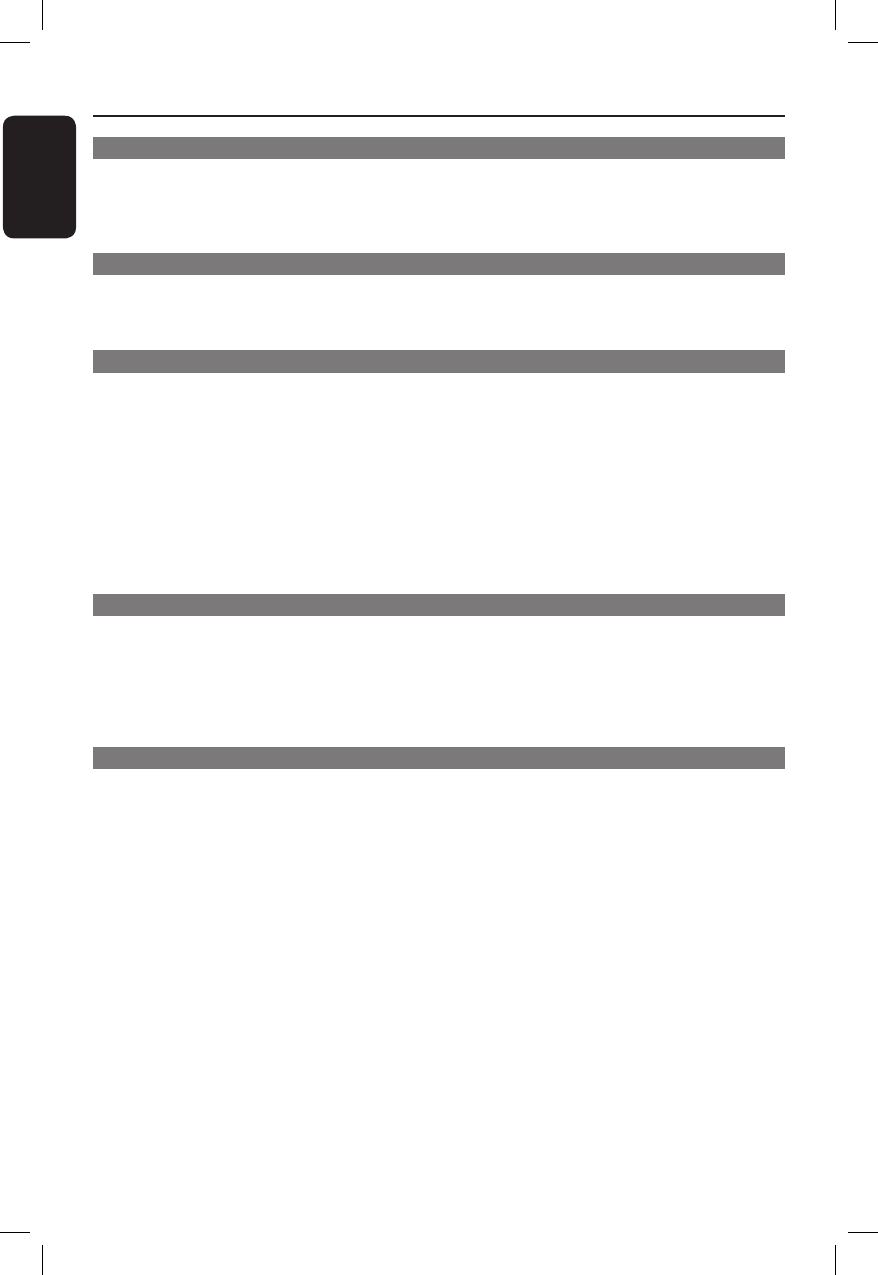
6
English
Table of contents
General
General Information ........................................................................................................8
Setup precautions .................................................................................................................................................8
Accessories supplied ...........................................................................................................................................8
About recycling .....................................................................................................................................................8
Product Overview
Main Unit ...........................................................................................................................9
Remote Control .........................................................................................................10-11
Using the remote control ................................................................................................................................12
Connections
Basic Connections .....................................................................................................13-16
Step 1 : Connecting the antenna cables .......................................................................................................13
Step 2 : Connecting the video cable .............................................................................................................14
Option 1: Using the Video (CVBS) socket ..........................................................................................14
Option 2: Using the S-Video socket ......................................................................................................14
Option 3: Using the COMPONENT Y P
B
P
R
sockets .......................................................................14
Option 4: Connecting to a HDMI compatible TV .............................................................................15
Step 3 : Connecting the audio cables ............................................................................................................15
Option 1: Using the analogue audio sockets ......................................................................................15
Option 2: Using the digital audio socket (COAXIAL or OPTICAL) ...........................................16
Step 4 : Connecting the mains lead ...............................................................................................................16
Basic Setup
Getting Started .........................................................................................................17-19
Guide to Displays ...............................................................................................................................................17
Main menu .....................................................................................................................................................17
Sub-menu.......................................................................................................................................................17
Initial Setup .........................................................................................................................................................18
Quick Setup ..................................................................................................................................................18
Operations
Watching TV ............................................................................................................. 20-24
Selecting a channel from the Channel List ................................................................................................. 20
Selecting a channel from the Favourite List ............................................................................................... 20
Making your own Favourite List .............................................................................................................20
View your Favourite List .......................................................................................................................... 20
Additional Viewing Methods ...........................................................................................................................21
Checking programme information .........................................................................................................21
Watching digital text programme (TELETEXT) ................................................................................21
Pausing a TV broadcast (Pause Live TV) ..............................................................................................21
About temporary HDD storage (Time Shift Buffer) ....................................................................... 22
Watching another programme in the sub-picture (Picture-in-Picture) ..................................... 22
Guide (Electronic Programme Guide) Overview ......................................................................................23
Watching a programme from the Guide ..............................................................................................23
Recording from the Guide ........................................................................................................................24
Recording ................................................................................................................... 25-27
Recording the Programme You are Watching .......................................................................................... 25
Extending the current recording (Quick Timer) ............................................................................... 25
Setting the Timer ...............................................................................................................................................26
Checking/changing/canceling timer settings (Timer List) ................................................................26
About simultaneous two-channel recording and priorities ............................................................27
Recording Time ...................................................................................................................................................27


















