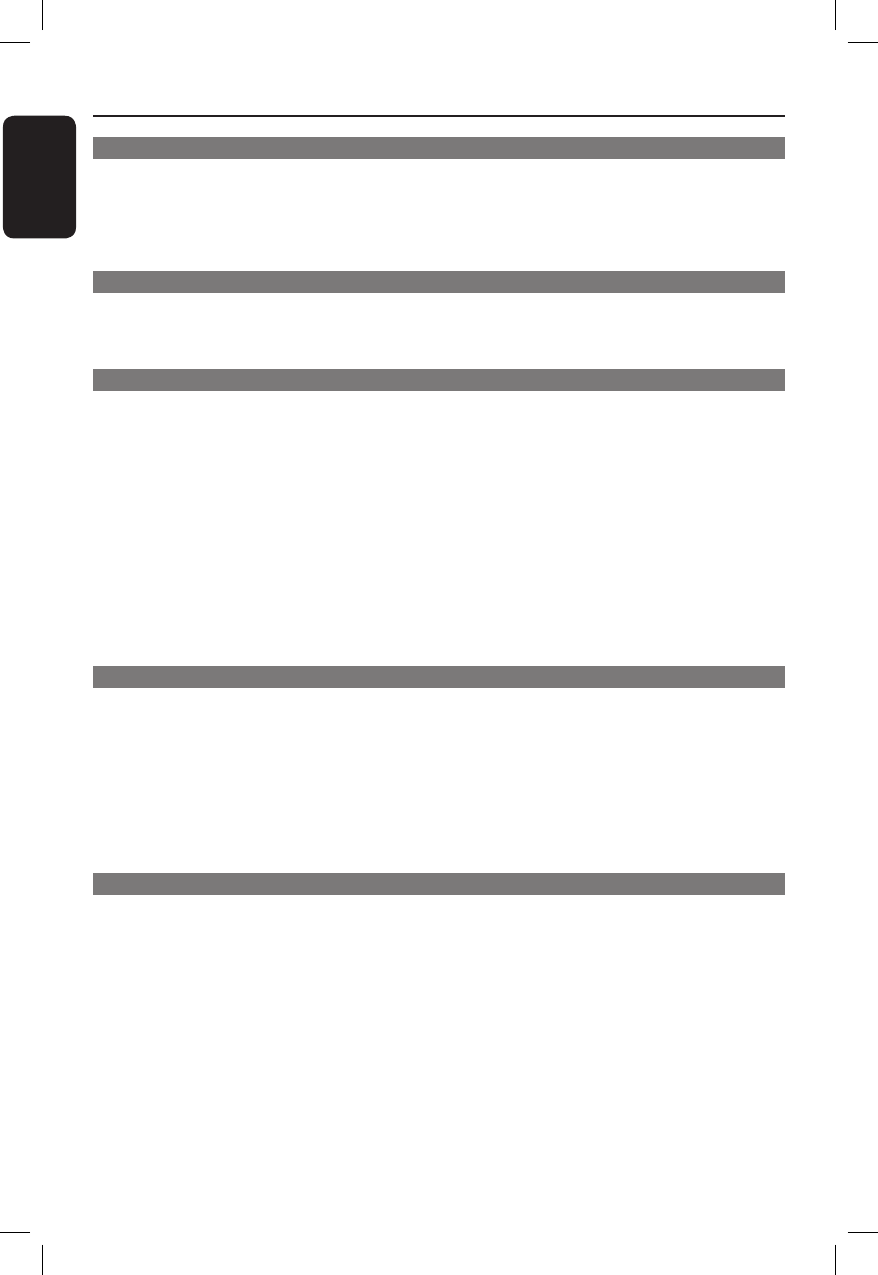
6
English
Table of contents
General
General Information ........................................................................................................8
Setup precautions .................................................................................................................................................8
Accessories supplied ...........................................................................................................................................8
Cleaning discs ........................................................................................................................................................8
About recycling .....................................................................................................................................................8
Product Overview
Main Unit ...........................................................................................................................9
Remote Control .........................................................................................................10-12
Using the remote control ................................................................................................................................12
Connections
Basic Connections .....................................................................................................13-18
Step 1 : Placing the speakers ...........................................................................................................................13
Step 2 : Connecting to TV .........................................................................................................................14-16
Option 1: Using the Video jack ..............................................................................................................14
Option 2: Using the S-Video jack ..........................................................................................................14
Option 3: Connecting to a Progressive Scan TV or component video input ............................15
Option 4: Connecting to a HDMI-compatible TV ............................................................................15
Option 5: Using an accessory RF modulator ......................................................................................16
Step 3 : Connecting the FM and AM/MW antennas .................................................................................16
Step 4 : Connecting speakers and subwoofer ............................................................................................17
Step 5 : Connecting the power cord ............................................................................................................18
Optional Connections .................................................................................................... 19
Connecting audio from TV .............................................................................................................................19
Connecting audio from cable box/ recorder/ game console .................................................................19
Basic Setup
Getting Started ........................................................................................................ 20-24
Finding the correct viewing channel ............................................................................................................ 20
Switching to different play source ................................................................................................................ 20
Setting language preferences ...........................................................................................................................21
On-screen display (OSD) language ........................................................................................................21
Audio, Subtitle and Menu language for DVD playback ...............................................................21-22
Setting the TV Display ..................................................................................................................................... 22
Setting up Progressive Scan feature ..............................................................................................................23
Setting the speakers’ channels ........................................................................................................................24
Disc Playback
Disc Operations ........................................................................................................ 25-33
Playable discs ...................................................................................................................................................... 25
Playing a disc ....................................................................................................................................................... 25
Basic playback controls .....................................................................................................................................26
Selecting various repeat/shuf e functions ...................................................................................................26
Programming disc tracks ..................................................................................................................................27
Other playback features for video discs (DVD/VCD/SVCD) ....................................................... 27~30
Using the Disc Menu ..................................................................................................................................27
Viewing playback information ................................................................................................................. 28
Zooming in/out ........................................................................................................................................... 28
Changing subtitle language ..................................................................................................................... 28
Switching camera angles ........................................................................................................................... 28
Changing sound track language ...............................................................................................................29
Setting the delay times for audio playback ...........................................................................................29
Playback Control (VCD only) ..................................................................................................................29
1_hts3545_37_eng2.indd 61_hts3545_37_eng2.indd 6 2007-04-26 2:45:35 PM2007-04-26 2:45:35 PM


















