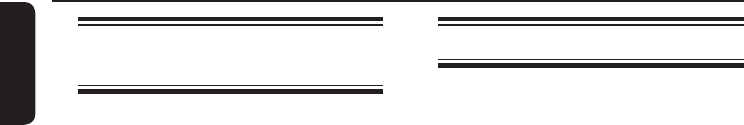
32
English
Disc Operations (continued)
Playing music and photo les
simultaneously
You can create a musical slideshow
playback if the disc contains both the
MP3/WMA music and JPEG photo les.
A Load a disc that contains both MP3/
WMA and JPEG les.
B Use keys to select a MP3/WMA le
from the disc menu and press OK to
start playback.
C During MP3/WMA playback, use
keys to select a JPEG le from
the disc menu and press OK.
Slideshow begins and continues till the
end of the photo folder or album.
To return to the menu, press MENU
(BACK).
D To stop simultaneous playback, press x
twice.
Playing a DivX® disc
You can only play those DivX
®
videos
that were rented or purchased using the
DivX
®
registration code of this unit (see
‘Setup Menu Options - { General Setup >
DivX(R) VOD Code }’ for details.)
A Load a DivX
®
disc.
B Use keys to navigate to the le
you want to play.
C Press OK to start playback.
During playback;
If the DivX
®
disc has multilingual subtitles,
you can press SUBTITLE on the
remote control to change the subtitle
language.
If the DivX
®
title has different audio
tracks, you can press AUDIO SYNC on
the remote control to change the audio
stream.
Use m / M on the remote control to
perform fast reverse/forward search.
Press INFO repeatedly until the Time
Search menu appears, key in the time
where playback should start.
Playback skips to the time entered.
Helpful Hints:
– Subtitle les with the following le name
extensions (.srt, .smi, .sub, .ssa, .ass) are
supported but do not appear on the le
navigation menu.
– The subtitle le name has to be the same
as the le name of the movie.
– The subtitle can only be displayed up to an
average of 45 characters.
1_hts3565_78_eng1.indd 321_hts3565_78_eng1.indd 32 10/14/2008 4:56:53 PM10/14/2008 4:56:53 PM


















