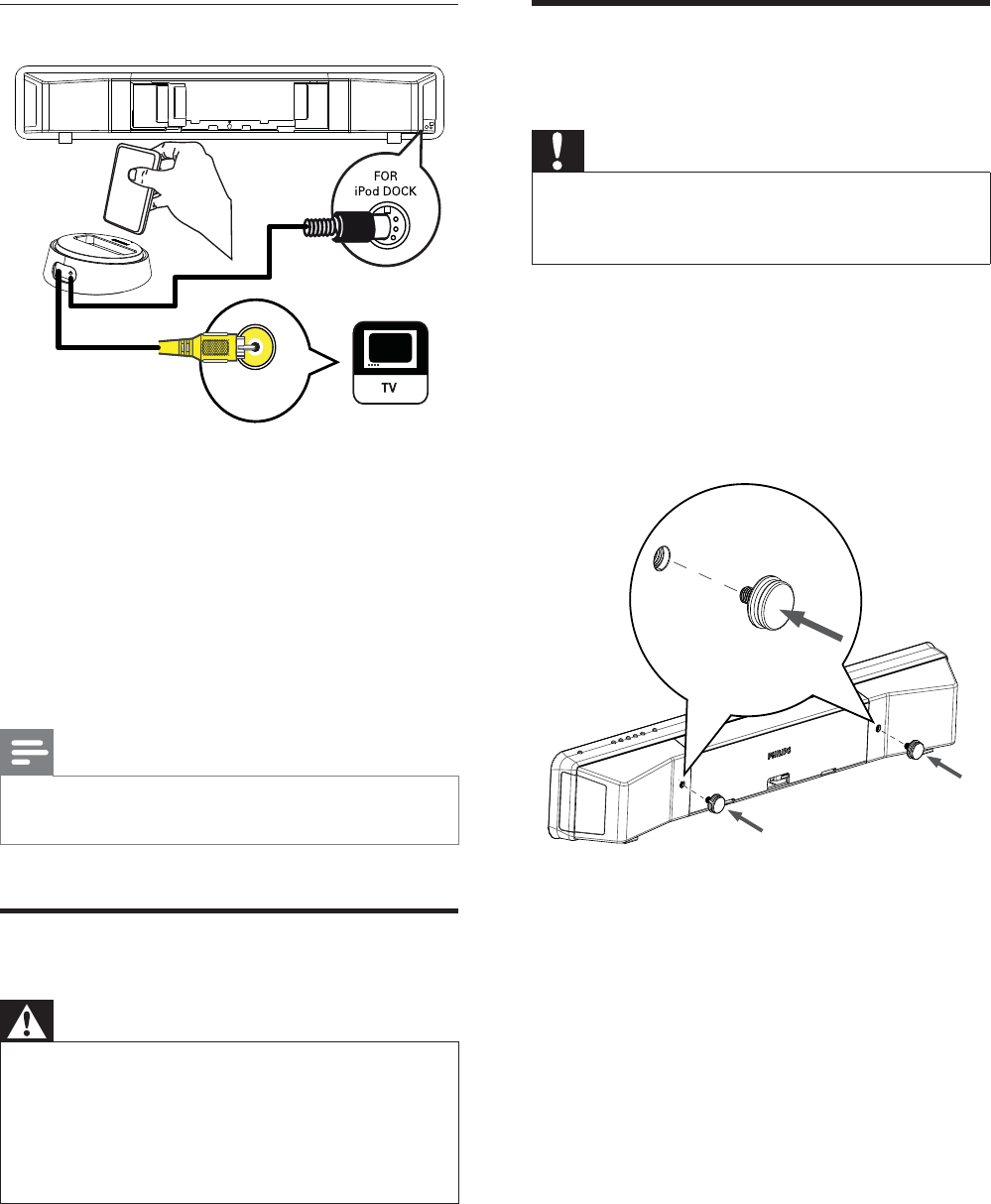
16
Mount the Home Theater
System
Caution
Risk of personal injury and damage to the •
product. Allow only qualiÀ ed persons to
mount the product.
1 Ensure all the required cables are
connected to this Home Theater System
and close the rear cover.
2 Attach the supplied knobs to the rear of
this Home Theater System.
3 Turn this Home Theater System over so
that its bottom faces up.
4 Remove the rubber feet by pushing it
towards the back of this Home Theater
System. Repeat the step to remove the
other rubber feet.
Connect iPod docking station
1 Connect the iPod docking station
(optional accessory - not supplied) to
FOR iPod DOCK jack on this Home
Theater System.
2 To view videos/photos from iPod,
connect a composite video cable from
this docking station to the TV and switch
the TV to the correct viewing channel.
Note
To listen to the audio output from this •
connection, press iPod DOCK .
Connect power cord
Warning
Risk of product damage! Ensure that the •
power supply voltage corresponds to the
voltage printed on the back or underside of
the subwoofer. Set the voltage selector (if any)
correctly before you connect the subwoofer
to the power outlet.
1 Connect the power cord to the power
outlet when all the required connections
are done.
The Home Theater System is ready to »
be set up for use.
VIDEO INVIDEO IN
EN


















