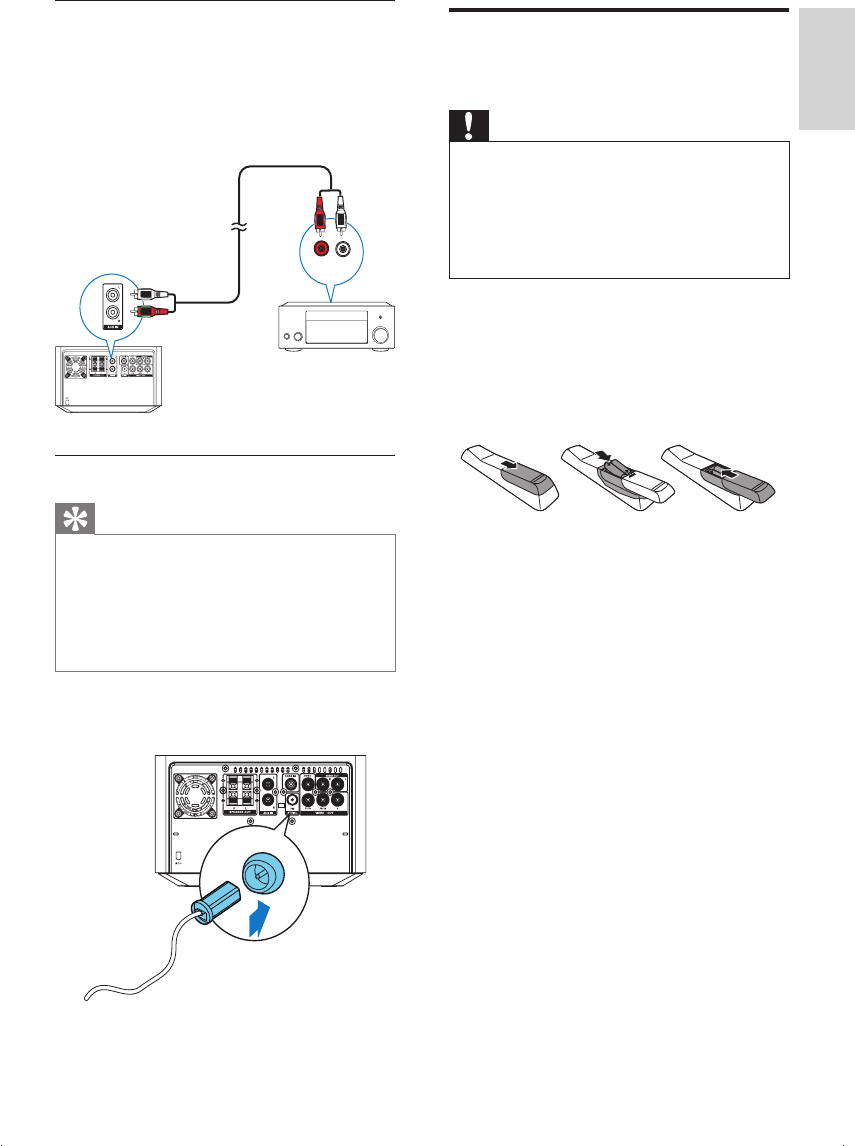
13
English
Install/replace the battery of
remote control
Caution
• Risk of explosion! Keep batteries away from
heat,sunshineorre.Neverdiscardbatteries
inre.
• Do not mix batteries (old and new or carbon
and alkaline, etc).
• Remove the battery if the remote control is
not to be used for an extended period of time.
1 Push to open the battery compartment
cover.
2 Insert 2 AAA batteries with correct
polarity (+/-) as indicated.
3 Close the cover.
You can route audio from an external
device to this product.
Connect an audio cable to:
• the AUX IN L/R sockets on this product.
• the audio output sockets on the external
device (for example, audio player).
Connect FM aerial
Tip
• For optimal reception, fully extend and adjust
the position of the antenna.
• For better FM stereo reception, connect
an outdoor FM antenna to the FM AERIAL
socket.
• The unit does not support MW radio
reception.
1 Connect the supplied FM antenna to the
FM AERIAL socket on the main unit.
AUX OUT
EN
MCD2010_12_UM_Book1_V3.2.indb 13 8/10/2012 9:39:58 AM


















