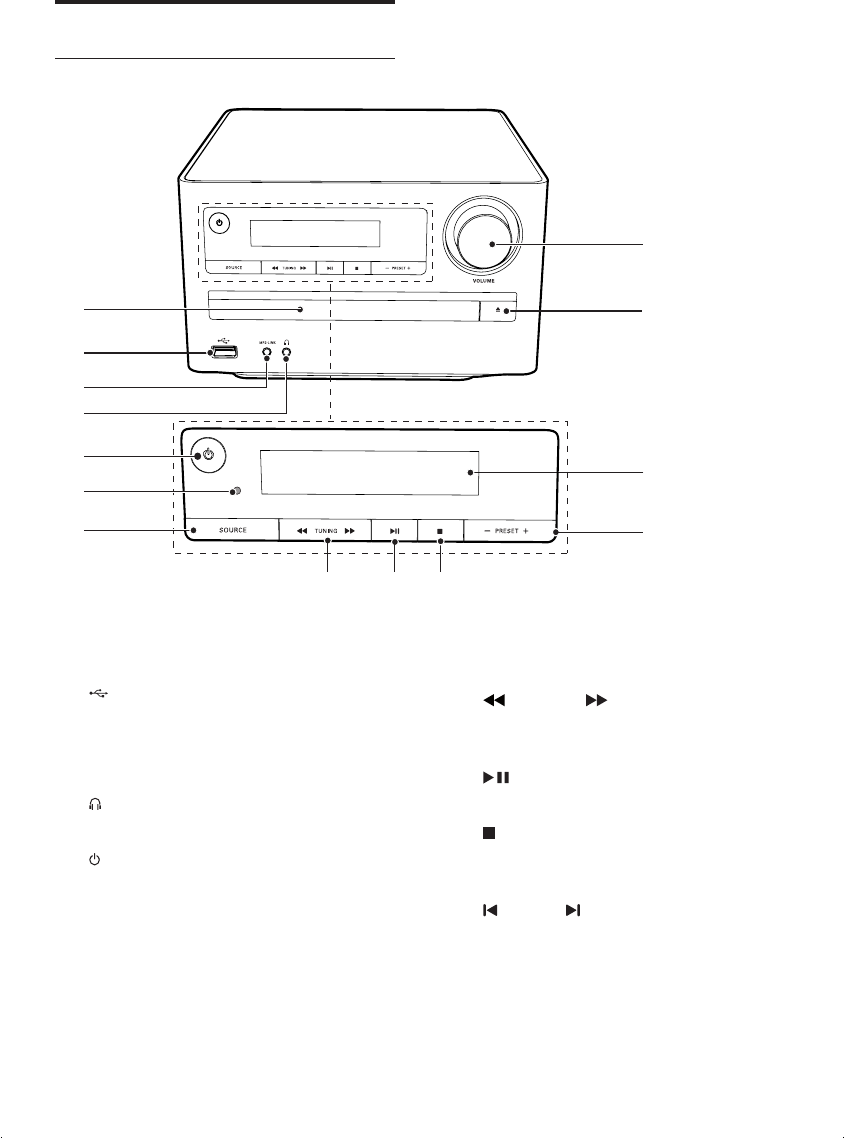
8
g SOURCE
• Select a source.
h
TUNING
• Rotate a photo.
• Fast backward or forward.
i
• Start or pause play.
j
• Stop play.
• Erase a program.
k
PRESET
• Skip to the previous/next track, title,
orle.
• Select a programmed radio station.
Overview of the main unit
Overview of the main unit
a Disc compartment
• Hold the disc.
b
• USB socket.
c
MP3 LINK
• Connect external audio device.
d
• Headphone socket.
e
• Turn on the apparatus, switch
to standby mode, or Eco Power
standby mode.
f
IR sensor
• Detect signals from the remote
control. Always point the remote
control at the IR sensor.
a
b
c
d
e
f
g
hi
j
n
m
l
k
EN
MCD2010_12_UM_Book1_V3.2.indb 8 8/10/2012 9:39:52 AM


















