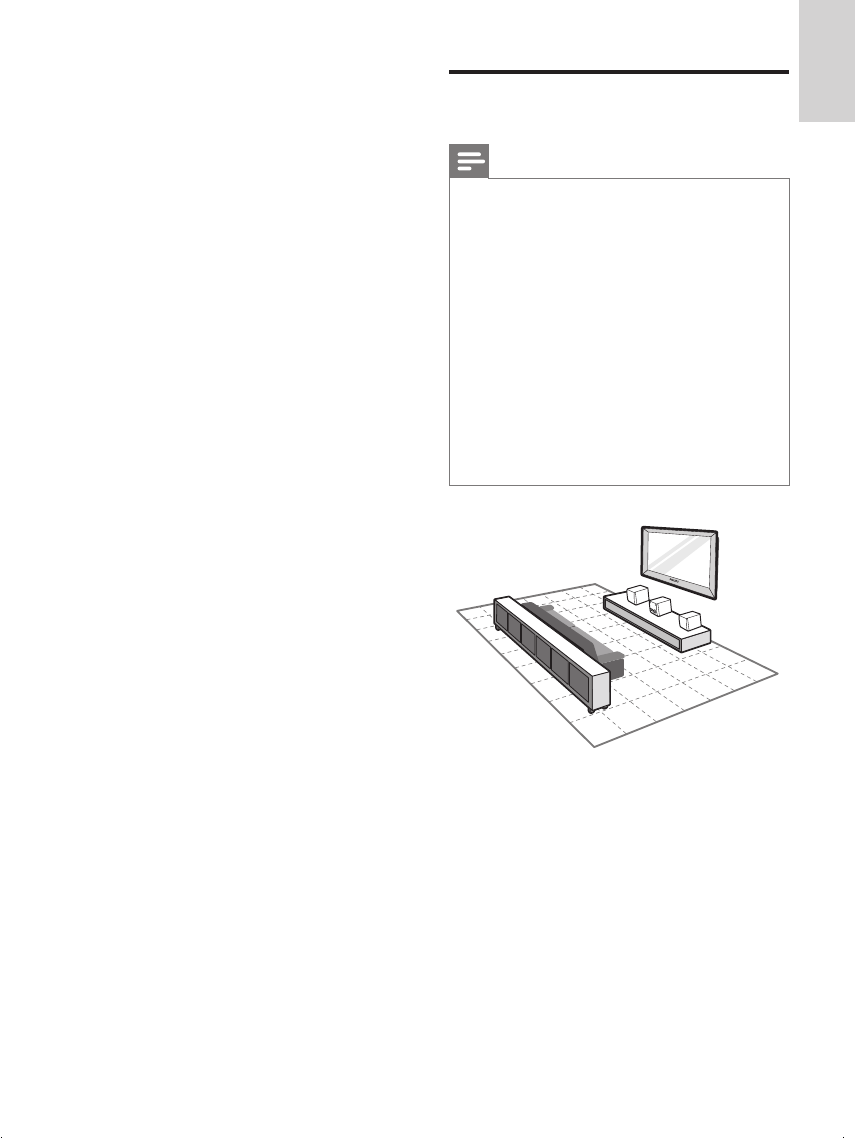
11
English
3 Before use
Place the unit
Note
• Risk of overheating! Never install this
apparatusinaconnedspace.Alwaysleavea
space of at least 4 inches around this apparatus
for ventilation. Ensure curtains or other
objects never cover the ventilation slots on
this apparatus.
• Placethisunitonaat,hard,andstable
surface.
• Never place this unit in an enclosed cabinet,
nor on any other electrical equipment.
• Do not insert any object other than indicated
into ventilation openings nor other openings.
• Install this unit near the AC outlet where the
AC power plug can be easily reached.
• To avoid magnetic interference or unwanted
noise, never place the main unit and speakers
too close to any radiation devices.
1 Place the unit near to the TV.
2 Place the speakers at a suitable
distance from the TV and at an angle
of approximately 45 degrees from the
listening position.
q DSC/DBB
• Select a preset sound setting.
• Turn on or off dynamic bass
enhancement.
r
MODE/OPTIONS
• Select repeat play or random play.
• Accesses options relating to the
current activity or selection.
EN
MCD2010_12_UM_Book1_V3.2.indb 11 8/10/2012 9:39:55 AM


















