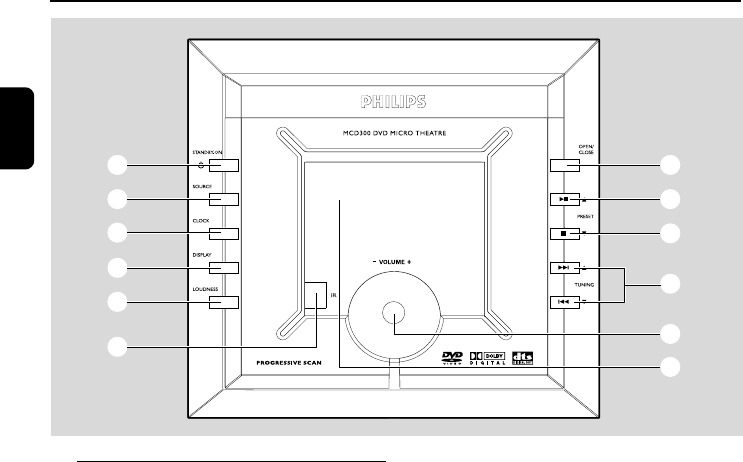
44
English
Functional Overview
Controls on the system
1 STANDBY-ON B
– switches the system on or to standby mode.
2 SOURCE
–selects the respective sound source: DVD/AUX/
TUNER (FM and MW).
– switches the system on.
3 CLOCK
Standby mode
– sets the system clock.
Playback mode
– displays the system clock.
4 DISPLAY
– displays information on TV screen during
playback.
5 LOUDNESS
– enables or disables automatic loudness
adjustment.
6 iR Sensor
– point the remote control towards this sensor.
7 OPEN•CLOSE
– opens or closes the disc door.
8 ÉÅ /PRESET3
– Disc: starts or interrupts disc playback
– TUNER: selects a preset radio station upward
9 9 /PRESET 4
– Disc: stops disc playback or erases a program.
– TUNER: selects a preset radio station backward
0 4 / ¢
Disc .......................press to skip to the previous/
next chapter/title/track.
TUNING 34
Tuner ....................press to tune to a higher/lower
radio frequency.
! VOLUME -/+
– adjusts the volume upward/downward.
– adjusts the hours and minutes in clock/timer
setting mode.
– switches the set waker-up timer ON or OFF.
@ Display
– shows the current status of the DVD player.
1
2
3
4
5
6
7
8
9
0
!
@
p038-p071_MCD300_Eng 2005.11.3, 16:3444


















