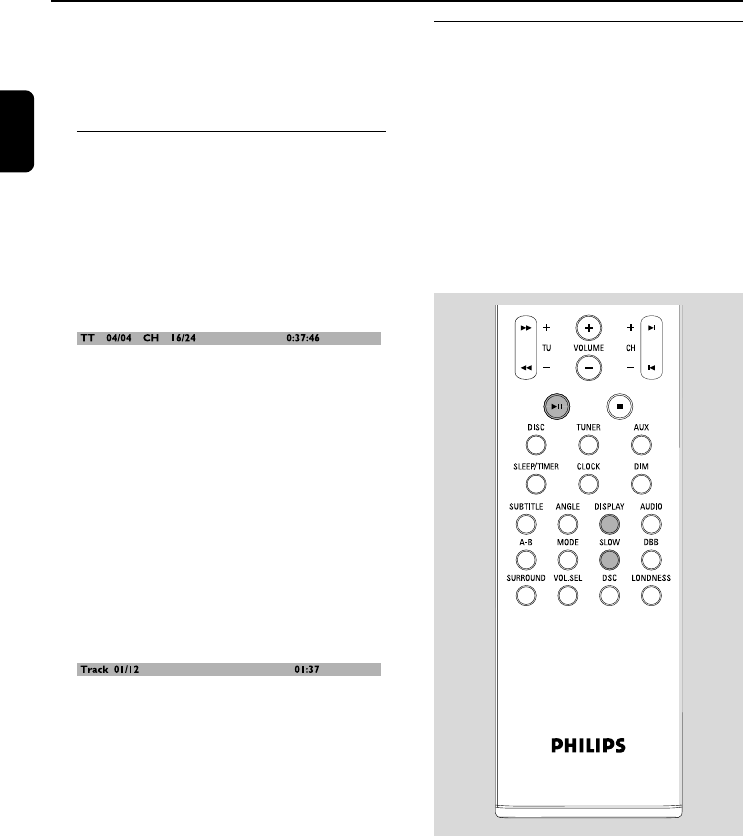
56
English
Disc Operations
To erase a program
● In the program list, use 1 2 3 4 on the
remote control to highlight the a program you
want to delete, then press PROG to delete.
Display information
During playback, press DISPLAY on the
remote control once or more to display the disc
information on the TV screen.
For DVDs:
● By pressing DISPLAY, TV screen shows
current/total title number and current/total
chapter (of the current title) number.
● By pressing DISPLAY repeatedly, TV screen
also shows time option in the sequence as
follows:
Title Elapsed - elapsed playback time of
current title
Title Remain - remaining time of current title
Chapter Elapsed - elapsed playback time of
current chapter
Chapter Remain - remaining time of current
chapter
Display Off - turns off the display information
For VCDs/CDs
● By pressing DISPLAY, TV screen shows current/
total track number.
● By pressing DISPLAY repeatedly, TV screen
also shows time option in the sequence as
follows:
Single Elapsed - elapsed playback time of
current track
Single Remain - remaining time of current
track
Total Elapsed - elapsed playback time of disc.
Total Remain - remaining playback time of disc
Display Off - turns off the display information
Playing in slow motion
For DVDs/VCDs:
1 Press SLOW repeatedly on the remote control
during playback to select the desired speed: 1/2,
1/4, 1/8 or 1/16 (in forward or backward
playback)
➜ Sound will be muted.
➜ Slow backward is not possible on VCDs.
2 To return to normal speed, pressÉÅ (or press
SLOW repeatedly until the speed number
disappears).
p038-p071_MCD300_Eng 2005.11.3, 16:3456


















