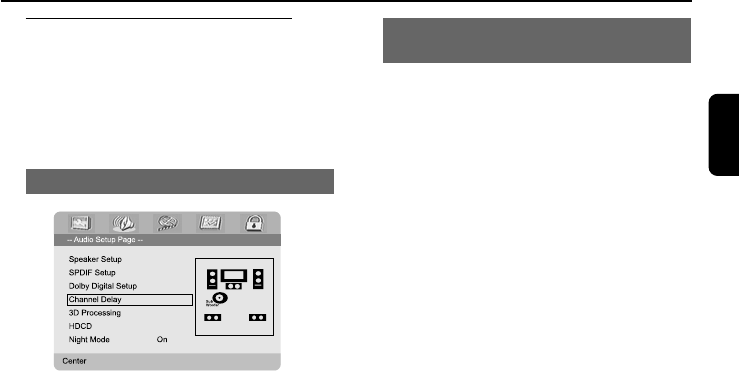
55
English
Step 3 : Setting the speakers
You can adjust the delay effect (center,
subwoofer and rear speakers only) and volume
level for individual speakers. These adjustments
let you optimize the sound according to your
surroundings and setup.
Adjusting the delay effect
1 Press SYSTEM.
2 Press 1 2 to select "Audio Setup Page".
3 Use 3 4 on the remote to highlight "Channel
Delay" and then press 2 or OK to enter
channel delay setting.
4 Press 3 4 to highlight one speaker icon at a
time to set the listening position/distance from
the corresponding speaker.
➜ The options are as follows (distance in
centimeters):
For center speaker: 0cm, 10cm, 20cm, 30cm, ...,
170cm
For subwoofer and rear speakers: 0cm, 10cm,
20cm, 30cm, ..., 510cm
5 Press 1 2 to adjust the settings that best suit
your surround sound needs.
To exit from the menu
● Press SYSTEM again.
Getting Started
Adjusting volume level of individual
speakers
1 Press VOL.SEL on the remote repeatedly to
enter volume setting modes for the FL (front
left), FR (front right), CT (center), SL (surround
left, i.e., rear left), SR (surround right, i.e., rear
right) and SW (subwoofer) speakers.
2 Tu rn VOLUME-/+ (or press VOLUME+/- on
the remote) to simultaneously set the volume
for 5 speakers of FL, FR, CT, SL and SR under
LOW, MID and HIGH selections.
Notes:
– During setting, if no adjustment is made within 3
seconds, the system will exit the volume setting
mode automatically.
– If you select 2.1CH output, only the FL and FR
speakers are available for setting volume
simultaneously.
pg042-079_MCD305_93-Eng 2005.11.18, 16:4855


















