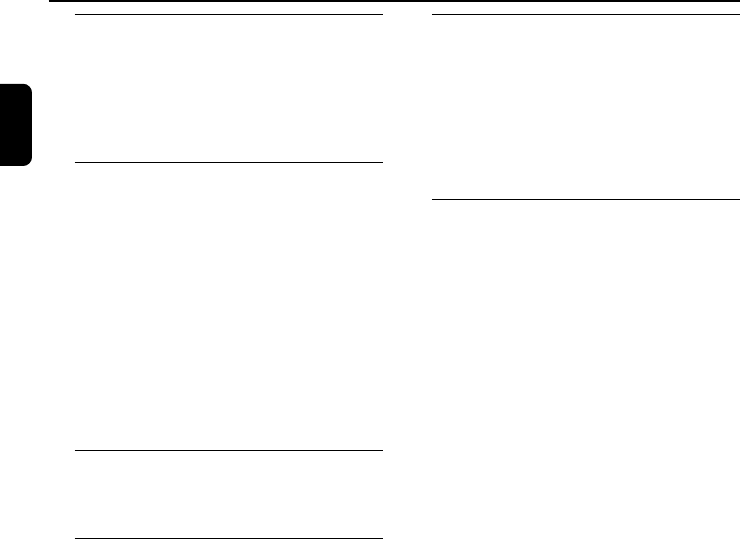
42
English
General Information
Features ................................................................ 44
Supplied accessories.......................................... 44
Environment information ................................. 44
Installation............................................................ 44
Maintenance ........................................................ 44
Connections
Step1: Placing speakers and subwoofer ......... 45
Step2: Connecting speakers and subwoofer...45
Step3: Connecting TV set .......................... 46~47
Using Video in jack (CVBS)
Using Componet Video in jack (Pr Pb Y)
Using S-Video in jack
Using an accessory RF modulator
Step4: Connecting FM/MW antennas..............48
Step5: Connecting the power cord..................48
Step6: Connecting a VCR or cable/satellite
box...........................................................................49
Step7: Connecting digital audio equipment....49
Functional Overview
Controls on the system.................................... 50
Remote control ...........................................51~52
Getting Started
Step 1: Inserting batteries into the Remote
Control................................................................. 53
Using the Remote Control to operate the
Player
Step 2: Setting up the TV ...........................53~54
Setting up Progressive Scan feature
To deactivate Progressive manually
Step 3: Setting the speakers ............................. 55
Adjusting the delay effect
Adjusting volume level of speakers
Step 4: Setting language preference................ 56
Setting the OSD Language
Setting the Audio, Subtitle and Disc Menu
language
Basic Functions
Switching the system on/off............................. 57
Volume control ................................................... 57
Sound Control .................................................... 58
DBB (Dynamic Bass Boost)
DSC (Digital Sound Control)
Selecting surround sound
Dimming the display screen............................. 58
Disc Operations
Playable Discs ...................................................... 59
Region Codes...................................................... 59
Playing discs ......................................................... 60
Using the Disc Menu.......................................... 60
Selecting and searching .............................. 60~61
Selecting a different track/chapter
Skipping forward/backward
GOTO
Different play modes:
REPEAT, SHUFFLE and REPEAT A-B .............. 61
REPEAT and SHHUFFLE
REPEAT A-B
Programming tracks/chapters.......................... 62
Display information............................................ 63
Playing in slow motion ...................................... 63
ZOOM.................................................................. 64
AUDIO ................................................................. 64
SUBTITLE............................................................. 64
Camera angle ...................................................... 64
Playing a title........................................................ 64
Playing MP3/WMA CD ..................................... 65
Playing JPEG Picture CD................................... 66
Previewing pictures (JPEG)
Zooming pictures (JPEG)
Rotating pictures (JPEG)
Slide show playback modes (JPEG)
Contents
pg042-079_MCD305_93-Eng 2005.11.18, 16:4842


















