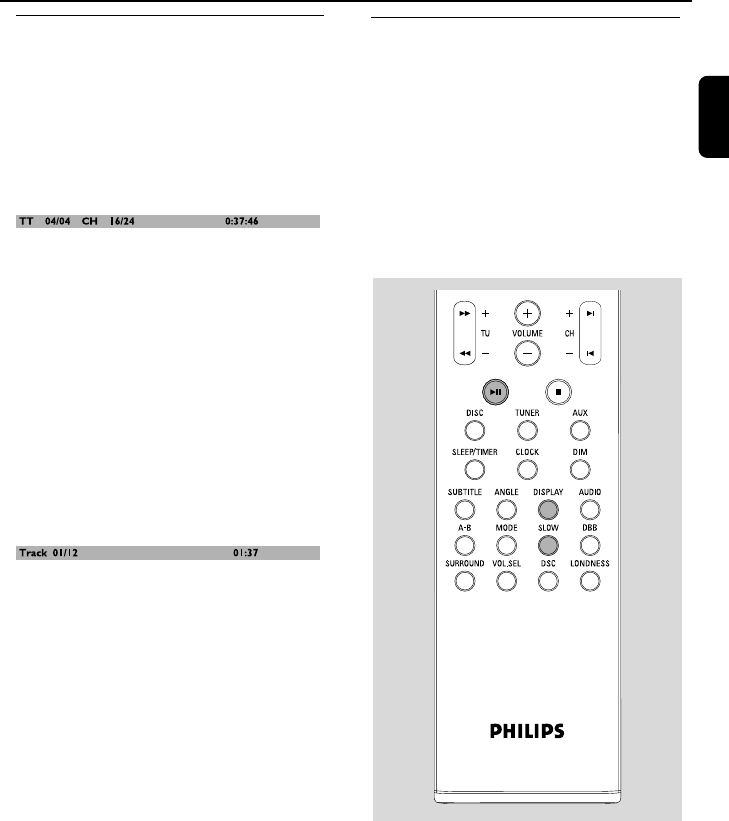
63
English
Disc Operations
Display information
During playback, press DISPLAY on the
remote control once or more to display the disc
information on the TV screen.
For DVDs:
● By pressing DISPLAY, TV screen shows
current/total title number and current/total
chapter (of the current title) number.
● By pressing DISPLAY repeatedly, TV screen
also shows time option in the sequence as
follows:
Title Elapsed - elapsed playback time of
current title
Title Remain - remaining time of current title
Chapter Elapsed - elapsed playback time of
current chapter
Chapter Remain - remaining time of current
chapter
Display Off - turns off the display information
For VCDs/CDs
● By pressing DISPLAY, TV screen shows current/
total track number.
● By pressing DISPLAY repeatedly, TV screen
also shows time option in the sequence as
follows:
Single Elapsed - elapsed playback time of
current track
Single Remain - remaining time of current
track
Total Elapsed - elapsed playback time of disc.
Total Remain - remaining playback time of disc
Display Off - turns off the display information
Playing in slow motion
For DVDs/VCDs:
1 Press SLOW repeatedly on the remote control
during playback to select the desired speed: 1/2,
1/4, 1/8 or 1/16 (in forward or backward
playback)
➜ Sound will be muted.
➜ Slow backward is not possible on VCDs.
2 To return to normal speed, pressÉÅ (or press
SLOW repeatedly until the speed number
disappears).
pg042-079_MCD305_93-Eng 2005.11.18, 16:4863


















