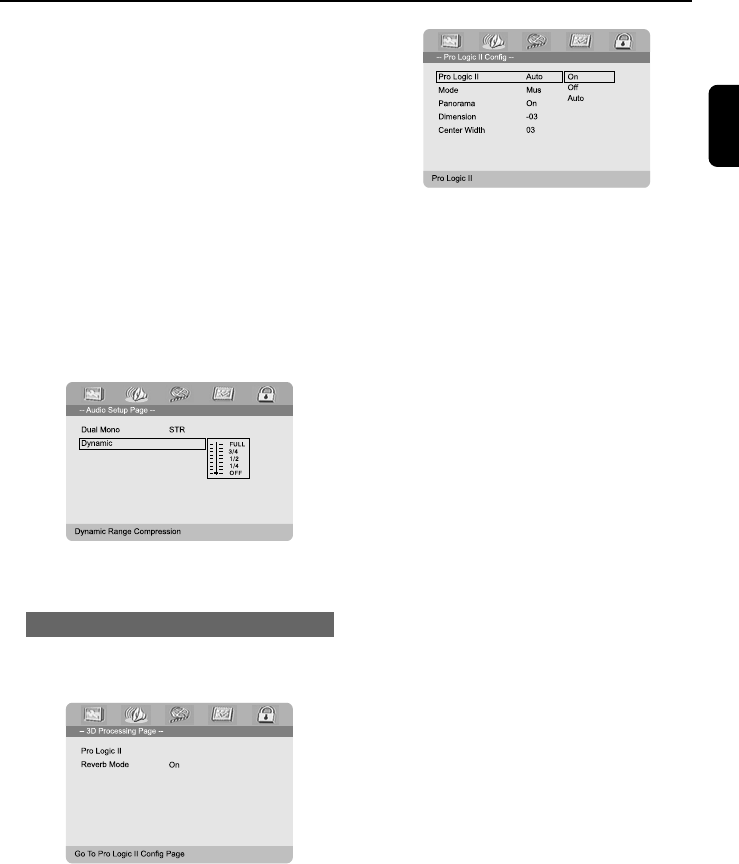
69
English
System Menu Options
Dual Mono (default: stereo)
Select the setting that matches the number of
speakers you have coynamic”.
➜ Stereo: Left mono sound will send output
signals to Left speaker and Right mono sound
will send output signals to Right speaker.
➜ L-Mono: Left mono sound will send output
signals to Left speaker and Right speaker.
➜ R-Mono: Right mono sound will send output
signals to Left speaker and Right speaker.
Dynamic (default: Off)
Optimise the dynamic sound output. High
volume outputs are softened, enabling you to
watch your favourite movie without disturbing
others.
➜ The levels for dynamic selection: FULL, 3/4,
1/2, 1/4 and OFF.
3D Processing
The options included in 3D Processing are: “Pro
Logic II” and “Reverb Mode”.
Pro Logic II
The options included in Pro Logic II Config page
are: "Pro Logic II", "Mode", "Panorama",
"Dimension" and "Center Width".
Pro Logic II
This function provides a convincing three-
dimensional sound field on conventional stereo
music recordings.
➜ On: Tu rns on the Pro Logic II effect.
➜ Off: Turns off the Pro Logic II effect. In this
case, all options below "Pro Logic II" will be
unavailable.
➜ Auto: Allows automatic selection of the Pro
Logic II effect depending on the discs being
played back.
Mode
You can select your desired Pro Logic II mode
here.
➜ Music: When listening to music, you can
experience sound effects as if you were listening
to the actual performance. The options below
"Mode" will be available only when this option is
selected.
➜ Movie: Is mainly intended for use with DTS
discs. It can add realism to movie sound tracks.
➜ Pro Logic: After selecting this, you will
experience a realistic multi-channel effect even
with just the front left and right speakers.
➜ Auto: Allows automatic selection of the Pro
Logic II mode depending on the discs being
played back.
Panorama
Extends the front stereo image to include the
surround speakers for a wraparound effect.
➜ On: Enables this function.
➜ Off: Disables this function.
Dimension
Incrementally adjusts the sound field either
towards the front or towards the rear speakers.
The adjustable range is from -3 (towards the
rear) to +3 (towards the front).
pg042-079_MCD305_93-Eng 2005.11.18, 16:4869


















