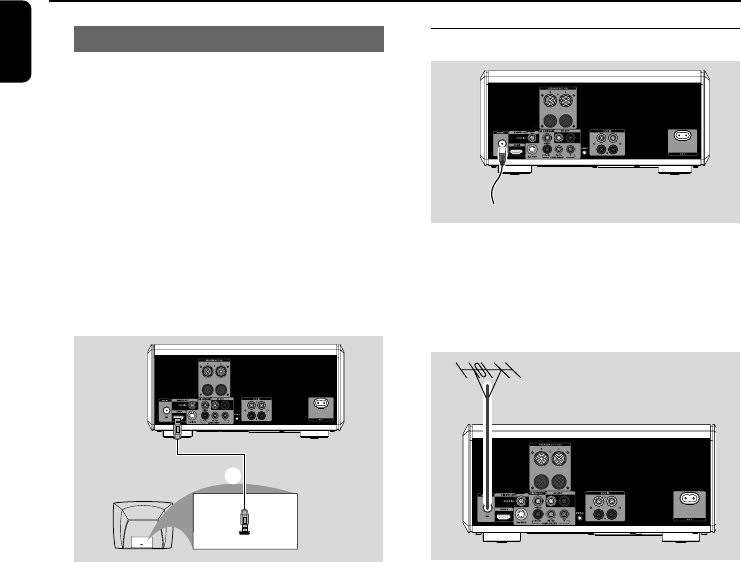
12
English
Step 4: Connecting FM antenna
FM
antenna
● Connect the supplied FM antenna to the FM
ANENNA (75 Ω) jack. Extend the FM antenna
and fix its end to the wall.
For better FM stereo reception, connect an
external FM antenna (not supplied).
Note:
– Adjust the position of the antenna for optimal
reception.
–Position the antennas as far as possible from
your TV, VCR or other radiation source to prevent
unwanted interference.
Connections
Connecting to a TV with HDMI Jack
HDMI connects untouched and uncompressed
digital transmission for the highest and crispest
sound/image quality.
It has plug and play capability using only one
cable for both audio/video output.
● Use a HDMI cable (not supplied) to connect the
HDMI jack on the DVD Player to HDMI IN on
a HDMI compatible device (e.g.; TV, Projector,
Adaptor).
➜ It may take a while for the DVD player and
input device to communicate and initialise.
➜ Playback starts automatically.
HDMI IN
HDMI IN
HDTV
E
Notes:
–Proceed to "Setup Menu Options" ➜ "VIDEO
SETUP PAGE" ➜ "HDMI SETUP" for detailed
HDMI setup.
– If you are using the HDMI as audio source
make sure that "DIGITAL OUTPUT" is set to "PCM
only" (see "Setup Menu Options" ➜ "AUDIO
SETUP PAGE" ➜ "DIGITAL AUDIO SETUP").
–To stop sound output from your TV after
making the HDMI connection, make sure that
"DIGITAL OUTPUT" is set to "SPDIF OFF" (see
"Setup Menu Options" ➜ "AUDIO SETUP PAGE"
➜ "DIGITAL AUDIO SETUP").
pg 001-020_MCD906_Eng-98 2008.9.4, 16:5512


















