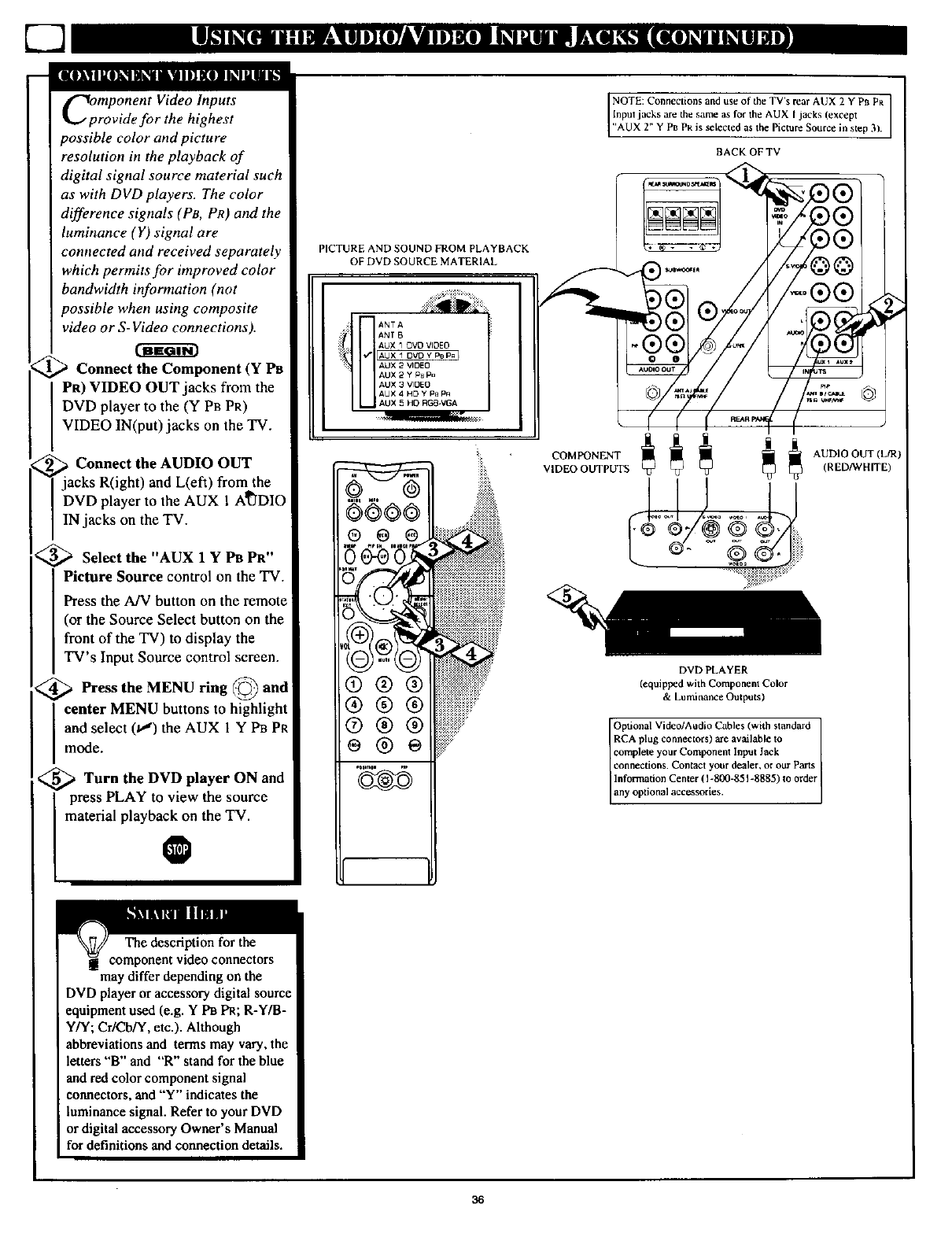
CpmpOnent Video Inputs
rovide for the highest
9ossible color and picture
resolution in the playback of
digital signal source material such
_s with DVD players. The color
difference signals (PB, PR) and the
luminance (}1)signal are
connected and received separately
which permits for improved color
bandwidth information (not
possible when using composite
video or S-Video connections).
_ Connect the Component (Y lab
Pa) VIDEO OUT jacks from the
DVD player to the (Y PB PR)
VIDEO IN(put)jacks on the TV.
q_ Connect the AUDIO OUT
jacks R(ight) and L(efl) from the
DVD player to the AUX l A_IDIO
IN jacks on the TV.
<_ Select the "AUX 1 Y PB PR"
Picture Source control on the TV.
Press the A/V button on the remote
(or the Source Select button on the
front of the TV) to display the
TV's Input Source control screen.
Press the MENU ring @ and
center MENU buttons to highlight
andselect (_') the AUX l Y PBPR
mode.
<_ Turn the DVD player ON and
I press PLAY to view the source
material playback on the TV.
O
PICTURE AND SOUND FROM PLAYBACK
OF DVD SOURCE MATERIAL
ANT A
:: ANT B
q.... _
AUX 2 VIDEO
AUX 2 Y PaP_
AU× 3 _DEO
AUX 4 HD Y Pa pn
!iii!i )
iiiiiiiiiiiiiliiii_ili_iiiiiiiii_:
® ® ® iiiiiiiii iiiiiiiiiiiiiii :
......!i!i!i!i!i!_i!i!!_
®®® .......................
_x::.:x.
["iPO_iC_kyIp_i in_i se_m_n[deaiSe_ii!_} pTI_c_iSulrri_S_i rUc_xi_ne_YeP_ 3Pill
BACK OF TV
©
AUDIO OUT (L/R
(RED/WHITE)
DVD PLAYER
(equipped with Component Color
& Luminance Outputs)
Optional Video/Autho Cables (with standard
RCA plug connectors) are available to
complete your Component Input Jack
Information Center (1-800-851-8885) to order
connections Contact your dealer, or our Parts
any opt ona accessories.
The description for the
component video connectors
may differ depending on the
DVD player or accessory digital source
equipment used (e.g. Y lab P_; R-Y/B-
Y/Y; Cr/Cb/Y, etc.). Although
abbreviations and terms may vary, the
letters "B" and "R" stand for the blue
and red color component signal
connectors, and "Y" indicates the
luminance signal. Refer to your DVD
or digital accessory Owner's Manual
for definitions and connection details.
36


















