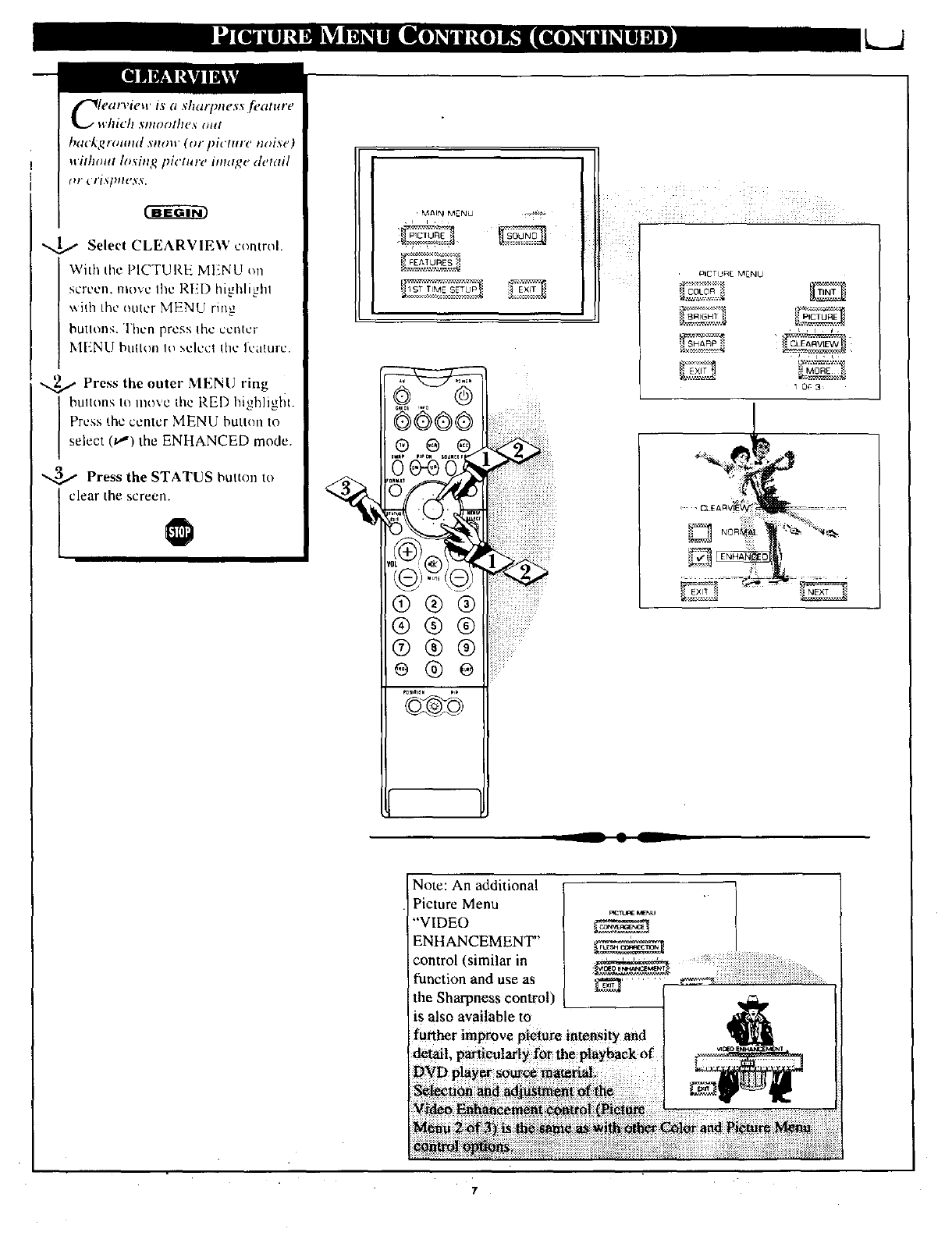
L_J
Cleata,iew is a slmrpness fi,ature
which ._lllool]l_ S OItI
bt "kgro o d ' _lt' (or picture' m_ise)
witho.t Io_i_ ,_ picttu'e imag_" detail
Select CLEARVIEW control.
With tile PICTUI_,E MI':NU _m
screen, move the RED highli._hl
\_ilh the outer MENU nng
butlons. Then press Ihc center
MENU button Io sclecl the ft,uturc.
Press the outer MENU ring
bultons to move the I_,EI) highlight.
Press thc center MENU button to
select (u.') the ENHANCED mode.
Press the STATUS button to
I clear the screen. O
Mt_IN MENU _
II pICTURE
[:: _EATURES _!
!l_st t,_E sE'-u_ _ _,_
Note: An additional
Picture Menu
"VIDEO
ENHANCEMENT"
control (similar in
function and use as
the Sharpness control)
is also available to


















