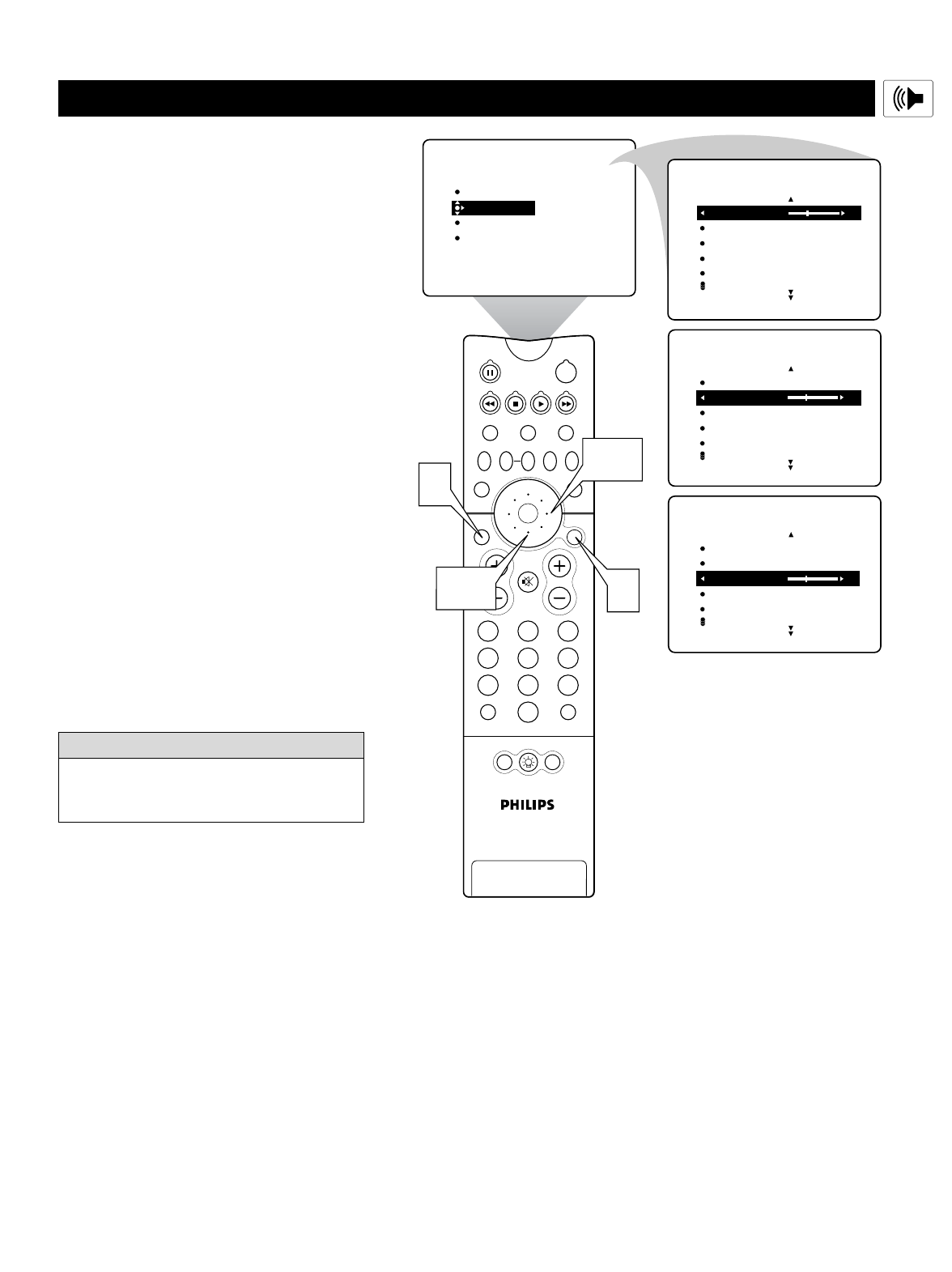
33
ADJUSTING THE
TREBLE,BASS, AND BALANCE CONTROLS
PIP
213
546
879
0
TV
SWAP PIP CH
DN
UP
FREEZE
SOUND
MUTE
SURF
A/CH
POWER
PICTURE
STATUS/
EXIT
POSITION
VCR
ACC
MENU/
SELECT
VOL
CH
TV/VCR
ACTIVE
CONTROL
3,4
1
5
TREBLE
BASS 30
BALANCE
AVL
INCR
.
SURROUND
SOUND
TREBLE
BASS
BALANCE 0
AVL
INCR
.
SURROUND
SOUND
PICTURE
SOUND
FEATURES
INSTALL
TREBLE
BASS
BALANCE
AVL
INCR
.
SURROUND
TREBLE 30
BASS
BALANCE
AVL
INCR
.
SURROUND
SOUND
2,4
B
esides the normal volume level control,
your TV also has individual sound-
adjustment controls. You can use TREBLE
(high frequency), BASS (low frequency), and
Speaker BALANCE to further adjust the
sound playback of TV programs.
1
Press the MENU/SELECT button
on the remote control to show the
on-screen menu.
2
Press the CURSOR RING DOWN
once to highlight SOUND.
3
Press the CURSOR RING RIGHT
to enter the SOUND submenu.
4
To adjust the TREBLE level of the
television’s sound, press the
CURSOR RING RIGHT or LEFT.
T
o adjust another sound control, press
the CURSOR RING DOWN until the
control (BASS or BALANCE) is high-
lighted. Then press the CURSOR
RING RIGHT or LEFT to adjust the
selected control.
5
Press the STATUS/EXIT button to
exit the menu.
Using the On-screen Submenus: Sound
When the bar scale is centered, speaker sound
BALANCE is centered between the TV’s left
and right side speakers.
H
ELPFUL HINT


















