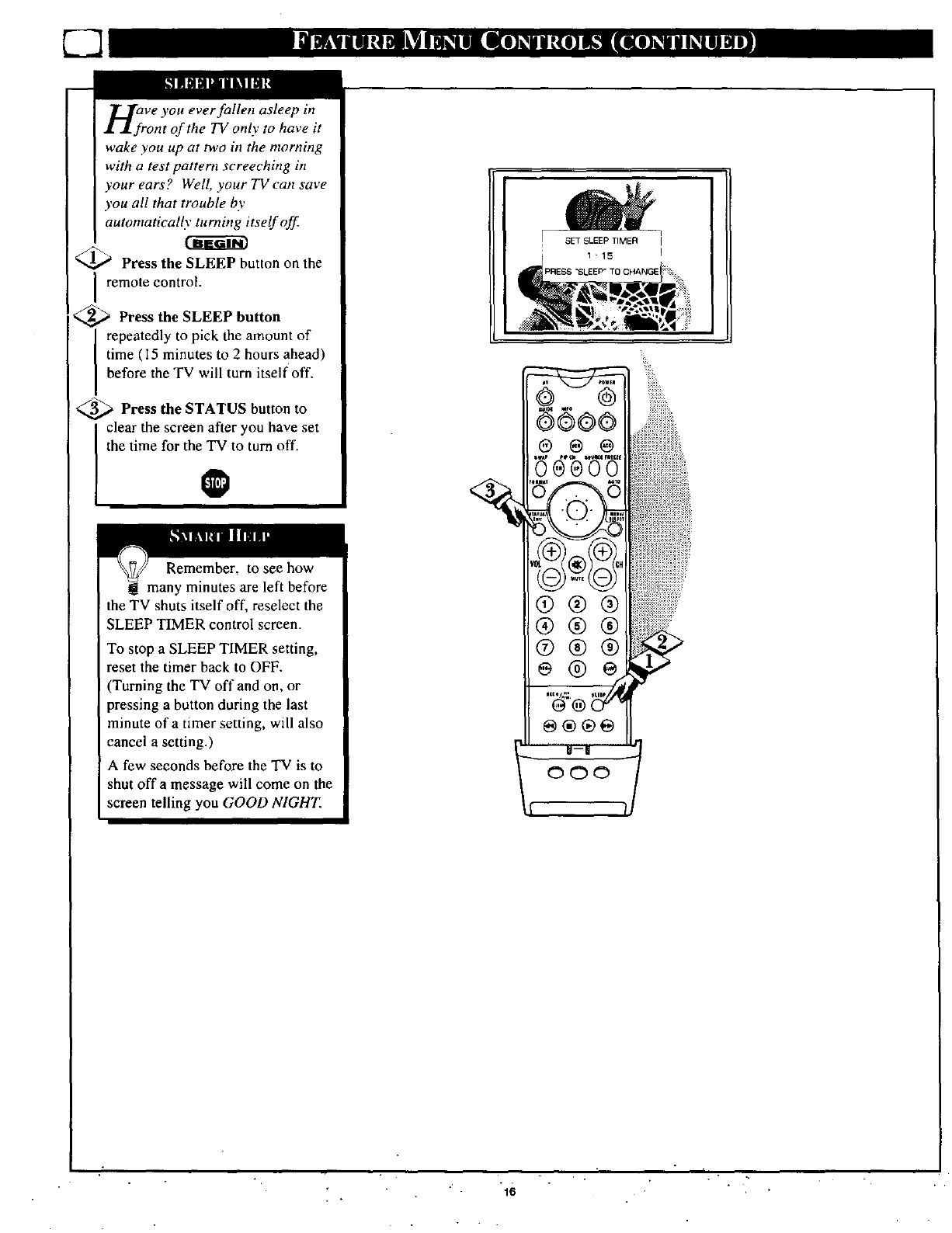
HfrVe you ever fallen asleep in
ont of the TV only to have it
wake you up at two in the morning
with a test patteru screeching in
your ears? Well, your TVcan save
you all that ttvuble by
automatically turning itself off
Press the SLEEP button on the
remote control•
_ Press the SLEEP button
repeatedly to pick the amount of
time (15 minutes to 2 hours ahead)
before the TV will turn itself off.
<_ Press the STATUS button
to
clear the screen after you have set
the time for the TV to turn off.
0
I
1:15 ,
_: :ii!iiPRESS"SLEEP" TO CHANGE _i:[;
Remember, to see how
many minutes are left before
the TV shuts itself off, reselect the
SLEEP TIMER control screen.
To stop a SLEEP TIMER setting,
reset the timer back to OFF.
(Turning the TV off and on, or
pressing a button during the last
minute of a timer setting, will also
cancel a setting•)
A few seconds before the TV is to
shut off a message will come on the
screen telling you GOOD NIGHT.
" • "16 • "


















