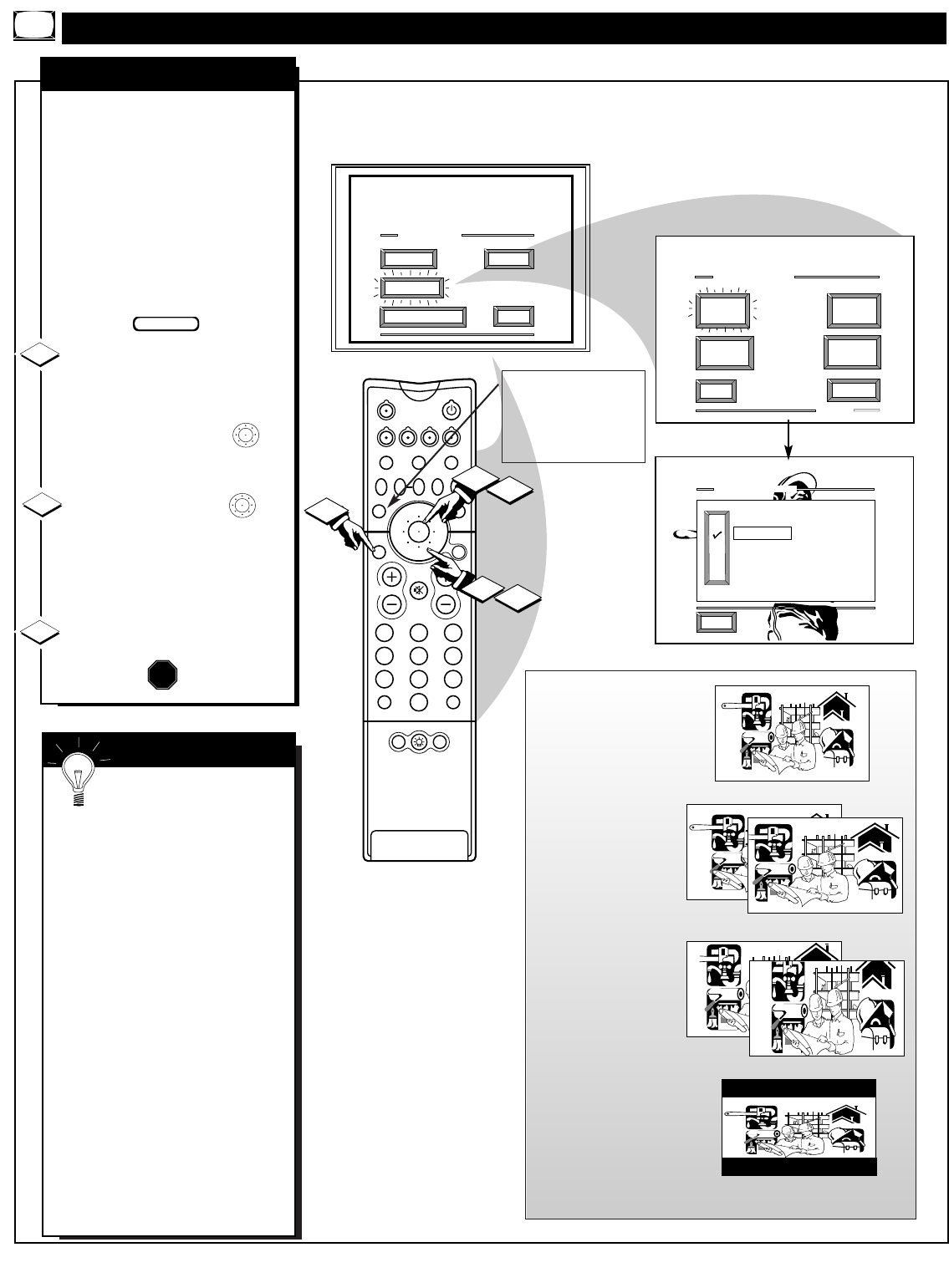
MAIN MENU
PICTURE
FEATURES
SOUND
EXIT
EXIT
1 OF 5
ANALOG
FORMAT
MORE...
CLOSED
CAPTIONS
FEATURE MENU
CHANNEL
MEMORY
CABLE
TUNING
1ST TIME SETUP
213
546
879
0
TV
VCR
ACC
GUIDE
AV
INFO
SWAP PIP CH
UP
SOURCE FREEZE
FORMAT
AUTO
STATUS/
EXIT
VOL
CH
MUTE
SURF
100+
POWER
MENU/
SELECT
3
1
2
1
2
POSITION
DN
PIP
EXIT
4 X 3
ZOOM 1
ZOOM 2
THEATER 1
THEATER 2
ANAMORPHIC
ANALOG FORMAT
FEATURE MENU CONTROL ADJUSTMENTS
ANALOG FORMAT
Y
our TV is able to deliver a
lifelike, large screen picture (or
“home cinema”) experience that is
promised with High Definition TV
viewing. The Analog Format
control can be used to expand
conventional 4:3 aspect ratio
(width-to-height) broadcasts in
order to fit your TV’s projection
screen format; or to reset the
screen to best match the current
programming.
Select ANALOG FORMAT
control.
With the FEATURES MENU on
screen, move the RED highlight
with the outer MENU ring
buttons. Then press the center
MENU button to select the feature.
Press the MENU ring
buttons to move the RED
highlight. Press the center MENU
button to select (ߜ) the desired
screen aspect ratio or screen
display control.
Press the STATUS button to
clear the screen.
STOP
1
2
3
BEGIN
10
Note: The FORMAT button
on the remote control can
also be used to quickly
select the various aspect
ratio screen control settings
for TV viewing.
SMART HELP
Note: The basic
relationship between a TV
screen’s width to height, or aspect
ratio, has historically been 33%
wider than the picture screen
height (or a 4:3 aspect ratio).
Another aspect ratio used with
with today’s movie and program
viewing is 16: 9 (or screen
material is produced nearly 80%
wider than its measure height,
which accounts for a 16:9 aspect
ratio). Your TV’s Zoom, Theater,
and Anamorphic display modes
are intended to assist you in
setting the TV for the dramatic,
lifelike viewing of original version
movies and cinemas (similar to the
type found in your local theaters).
See the feature descriptions to the
right on this page for further
details on specific TV Display
modes and their various uses.
4 X 3 (Standard) -
Conventional TV picture
format shows onscreen.
Zoom 1/2 - Full screen mode
with linear expansion to view
program broadcasts. Onscreen
image material remains
horizontally and vertically
proportional as the image area
is increased in size.
Theater 1/2 - Expanded zoom
modes with picture images
increased in magnification.
Designed for use with
“letterbox” or cropped movie
images such as found with
Cinemascope or Cinerama
type program material.
Note: With the Theater modes
there can be some vertical loss
of information as the edges of
the picture expands and fills
the screen.
Anamorphic - Picture is
displayed to fill a 16:9 type
aspect ratio screen area.
Intended for use with select
cinema or wide screen movie
features available on certain
model DVD players. Most of
the non-linear picture
expansion is performed toward
the outer edges so that correct
proportions are retained in the
center of the screen. Black bar
areas show on the top and
bottom margins of the screen.
Building Trade News
Building Trade News
Building Trade News
Building Trade News
Building Trade News
4 X 3
ZOOM 1/2
THEATER 1/2
ANAMORPHIC


















