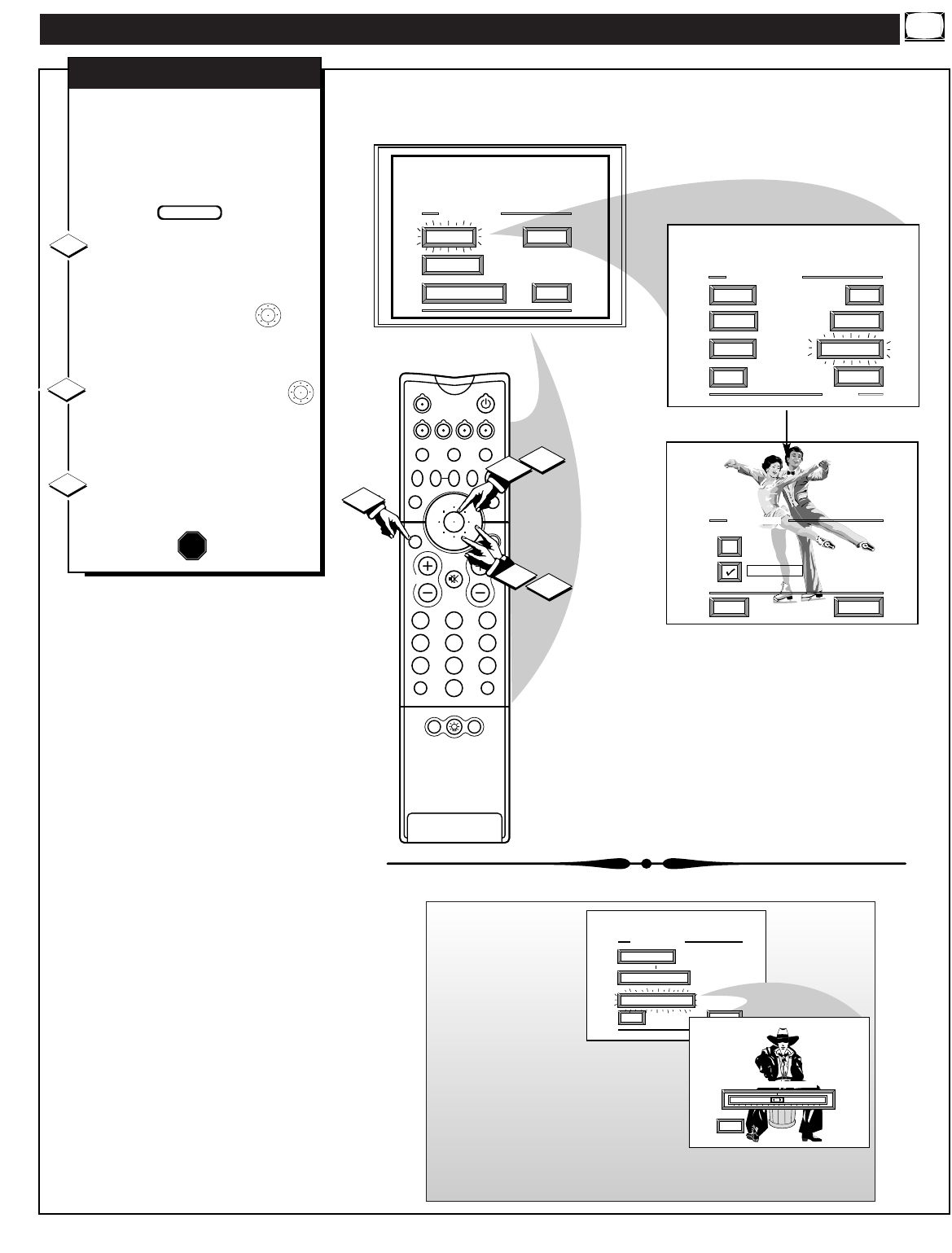
PICTURE MENU CONTROLS (CONTINUED)
213
546
879
0
TV
VCR
ACC
GUIDE
AV
INFO
SWAP PIP CH
UP
SOURCE FREEZE
FORMAT
AUTO
STATUS/
EXIT
VOL
CH
MUTE
SURF
100+
POWER
MENU/
SELECT
3
1
2
1
MAIN MENU
PICTURE
FEATURES
SOUND
EXIT
SHARP
PICTURE
EXIT
1 OF 3
COLOR TINT
MORE...
BRIGHT
CLEARVIEW
PICTURE MENU
EXIT
NEXT...
NORMAL
ENHANCED
CLEARVIEW
1ST TIME SETUP
2
POSITION
DN
PIP
C
learview is a sharpness feature
which smoothes out
background snow (or picture noise)
without losing picture image detail
or crispness.
Select CLEARVIEW control.
With the PICTURE MENU on
screen, move the RED highlight
with the outer MENU ring
buttons. Then press the center
MENU button to select the feature.
Press the outer MENU ring
buttons to move the RED highlight.
Press the center MENU button to
select (
ߜ) the ENHANCED mode.
Press the STATUS button to
clear the screen.
CLEARVIEW
STOP
1
2
3
BEGIN
7
Note: An additional
Picture Menu
“VIDEO
ENHANCEMENT”
control (similar in
function and use as
the Sharpness control)
is also available to
further improve picture intensity and
detail, particularly for the playback of
DVD player source material.
Selection and adjustment of the
Video Enhancement control (Picture
Menu 2 of 3) is the same as with other Color and Picture Menu
control options.
PICTURE MENU
FLESH CORRECTION
EXIT
2 OF 3
MORE...
CONVERGENCE
VIDEO ENHANCEMENT
EXIT
MIN
MAX
VIDEO ENHANCEMENT


















