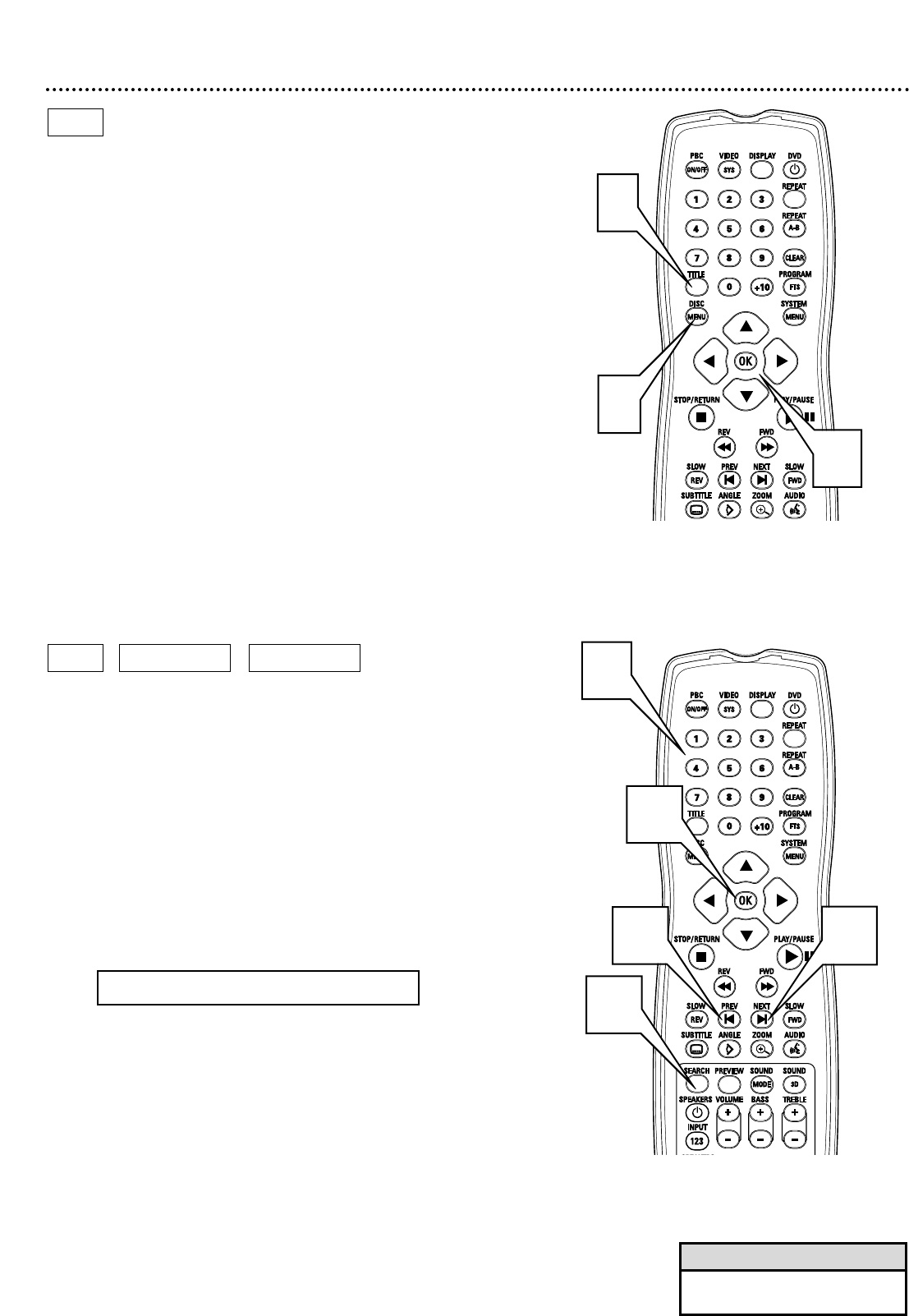
Chapter/Track Selection
A
Press NEXT ∑ during playback to go to the next
Track/Chapter.
Press PREV w, repeatedly if necessary, to return to the
beginning of a previous Track/Chapter.
B
To skip to a specific DVD Chapter during playback, press
SEARCH. While the space beside CHAPTER is highlight-
ed and within 10 seconds, press the Number buttons to
enter the Chapter number you want. Then, press OK. The
Chapter will start to play immediately.
If the desired Chapter is 10 or greater, use the +10 button. For
example, to select Chapter 15, press +10, then press 5, then press
OK.
DVD
AUDIO CD
VIDEO CD
20 Title/Disc Menus, Chapter/Track Selection
Title/Disc Menus
1
Press DISC MENU to access the main DVD Disc menu.
(ROOT MENU may appear in the top left corner of the TV screen
briefly.) The menu may list camera angles, spoken language and
subtitle options, Chapters for the Title, or other Disc features.
Or, press TITLE if the current Title of the current DVD has a
Title menu. The Title menu will appear on the screen.
2
Press 98;:to select items in the menu, then press
OK. Continue until you set up all the features you want or until
you start Disc playback.
Although some Disc menus may list a “Play” option, select “Play”
and press OK on the Player’s remote - not PLAY/PAUSE M - to
start playback.
DVD
1
2
• To change the language of the
DVD’s Disc menu, see page 26.
Helpful Hint
B
A
A
B
B
1
TITLE 01/03 CHAPTER 015/030


















