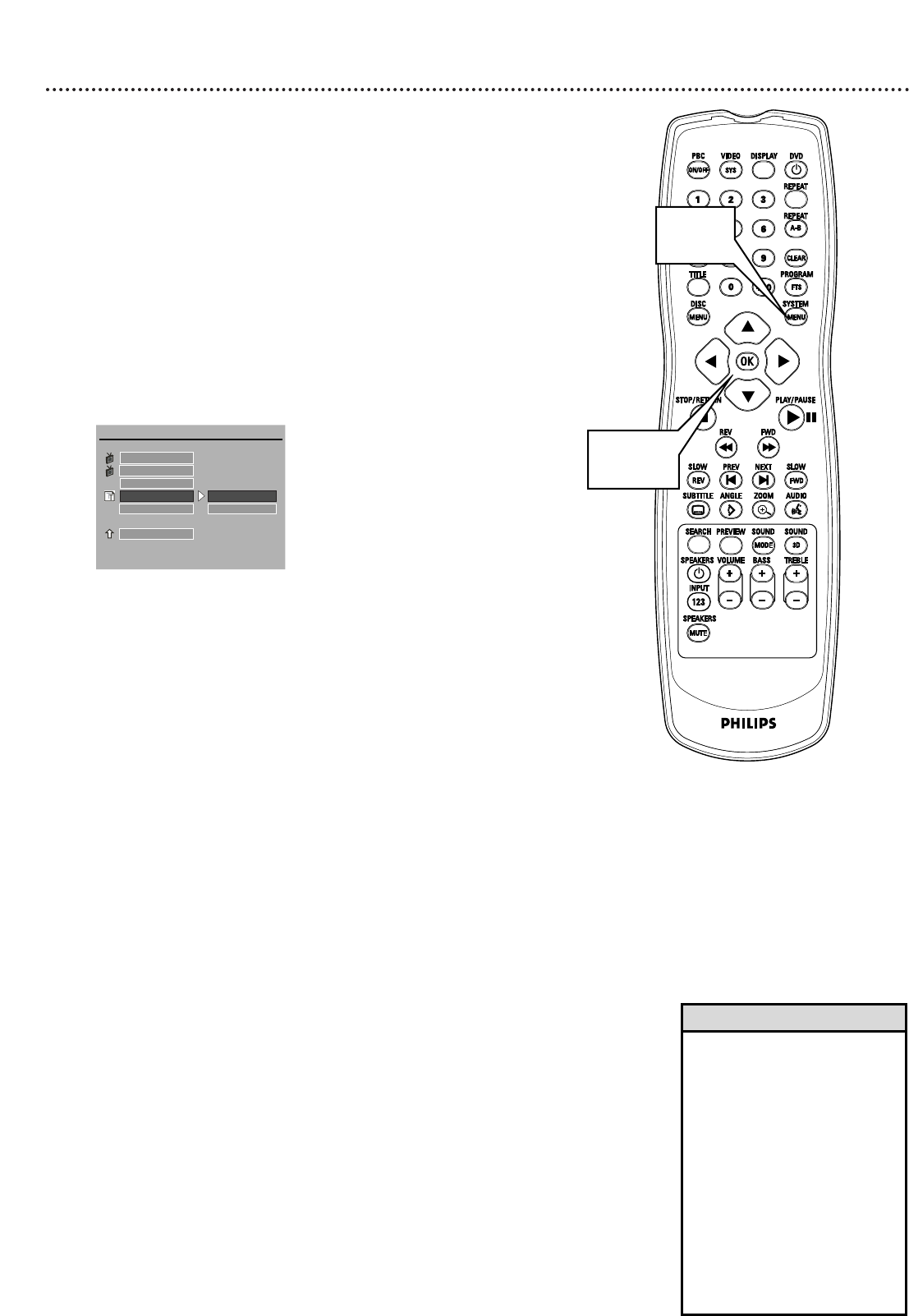
40 On-Screen Display Language
The Player’s System Menu is the menu you access when you press SYSTEM
MENU on the remote control. This is the menu in which you set up many
of the Player’s features. The menu is available in English or Spanish only. To
change the language of the menu to English or Spanish, follow these steps.
1
Press SYSTEM MENU.
2
GENERAL SETUP will be selected. Press OK.
3
Press 9 to select OSD LANG (on-screen display language),
then press :.
4
Press 8 or 9 to select ENGLISH or SPANISH, then press
OK. English and Spanish are the only two languages available for the
Player’s System Menu.
5
Press SYSTEM MENU to remove the menus.
• If you accidentally set the
Player’s System Menu language
to Spanish and need English:
1) Press SYSTEM MENU. The
top line will be selected. Press
OK.
2) Press
9
repeatedly to select
the fourth line in the menu, then
press
:
.
3) Press
8
to choose the top
item (ENGLISH) then press OK.
The menus should change to
English.
4) Press SYSTEM MENU to
remove the menus.
Helpful Hints
SET OSD LANGUAGE TO ENGLISH
--- GENERAL PAGE ---
TV DISPLAY
PIC MODE
ANGLE MARK
OSD LANG ENGLISH
SCR SAVER SPANISH
MAIN PAGE
1, 5
2-4


















