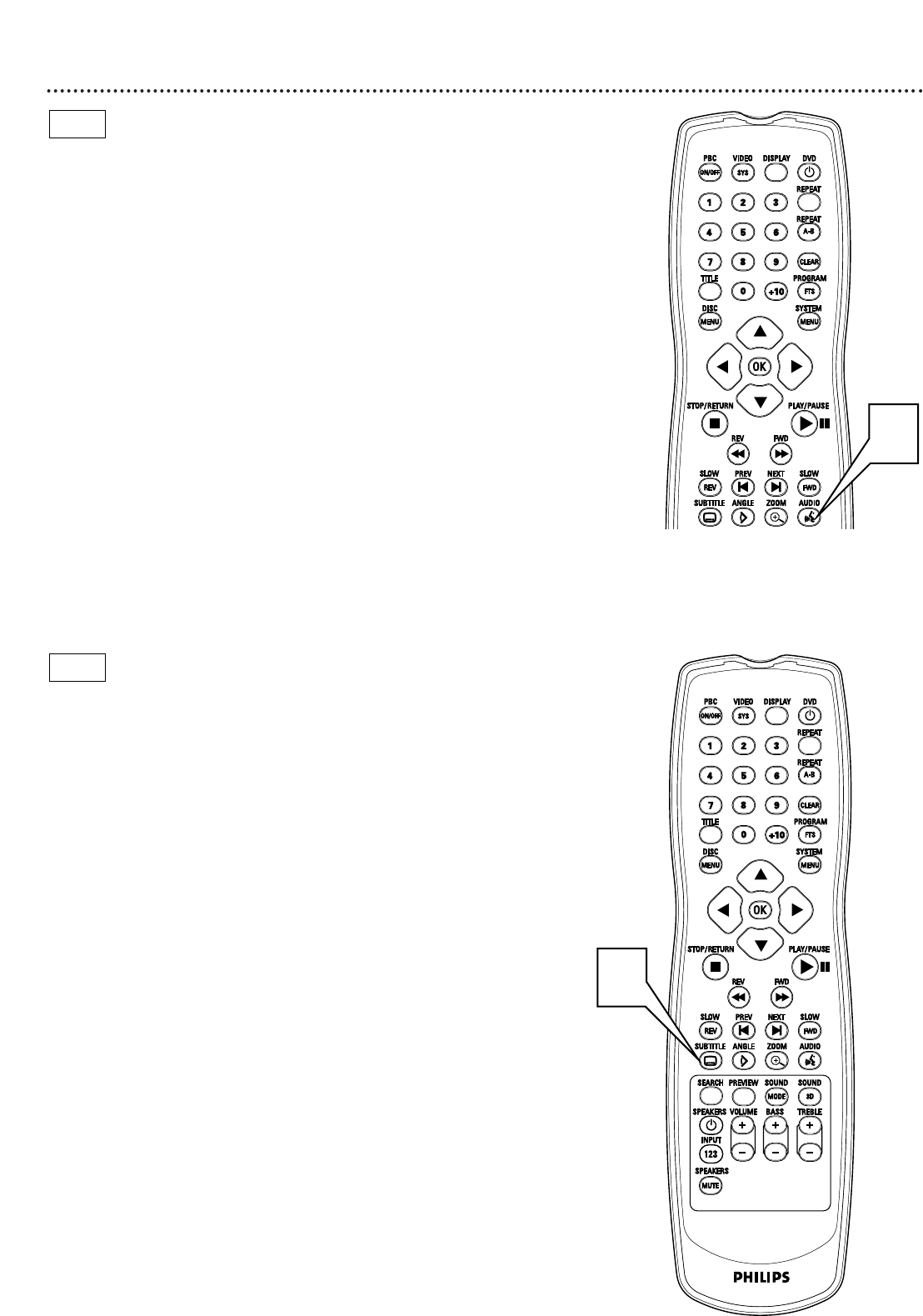
Audio Language, Subtitle Language 25
Audio Language
Some DVDs are recorded in different languages. You may be able to
watch the same movie in French, Spanish, etc. The movie may have spe-
cial audio features, such as a director’s commentary or music soundtrack.
If these are available on the DVD, access the different languages or fea-
tured soundtracks by following these steps.
1
During DVD playback, press AUDIO
YY
repeatedly. The
languages that are available on the DVD will appear at the top of
the TV screen. Press AUDIO
YY
repeatedly until you hear the lan-
guage you prefer.
DVD
DVD
1
1
Subtitles
Some DVDs include subtitles in different languages. To choose subtitles,
follow these steps.
1
During DVD playback, press SUBTITLE
ZZ
. The languages
in which subtitles are available for the current DVD will appear at
the top of the TV screen. Press SUBTITLE
ZZ
repeatedly until
you see subtitles in the language you prefer.


















