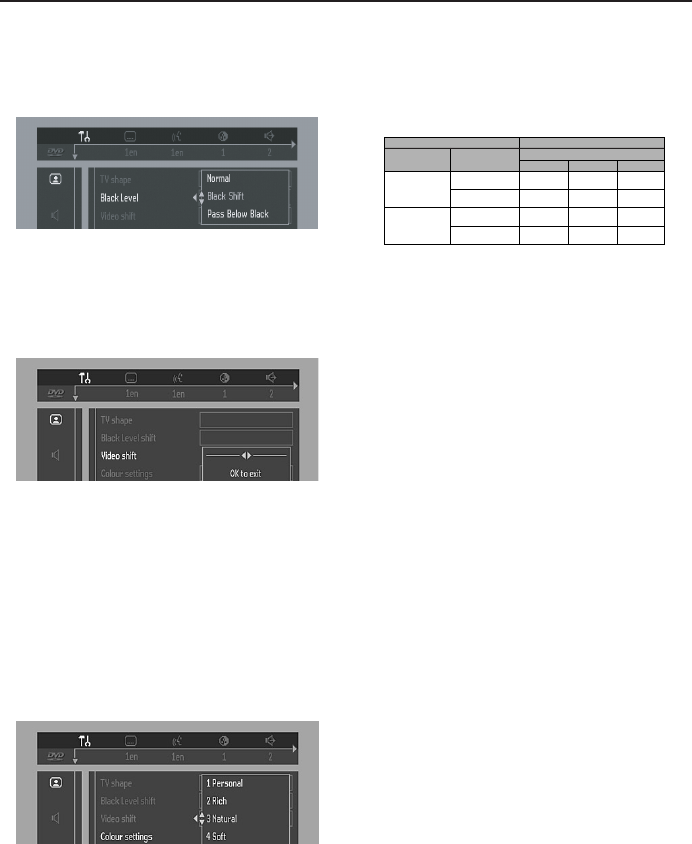
16
– Black level shift (NTSC output only)
Select Normal, Black Shift or Pass Below Black
for adapting the different color dynamics to
obtain richer contrasts.
– Video shift
Use this setting to personalize the position of
the picture on your TV by scrolling it to the left
or right.
– Smart Picture
¶ Color settings (not applicable for Component
Video Output)
You can select one of five predefined sets of
color settings and one set (Personal) which you
can define yourself.
You can also press SMART PICTURE key (on the
front panel) to access the color settings in the
menubar.
¶ When Personal is selected it allows you to fine-
tune saturation, brightness and contrast
¶ Use 3 or 4 keys to adjust the values of these
parameters. Press OK or 1 to exit.
– TV System (NTSC/PAL Conversion)
Allows you to select between PAL, NTSC and
AUTO mode depending on your TV. Player’s
default setting is set to AUTO.
The conversions supported are as follows:
NTSC
PAL
NTSC
Not
Supported
PAL
PAL
NTSC
PAL
NTSC
NTSC
PAL
PAL
Disc
Output format
Type
DVD
VCD
NTSC
Format
Selected mode
PAL
NTSC
PAL
NTSC
PAL
AUTO
1 In the Personal Preferences Menu, select TV
System.
2 Press 3 or 4 to select PAL, NTSC or AUTO.
Notes:
– If you have a PAL only TV, ensure that your TV
System setting is PAL.
– AUTO can only be selected when using a TV
that supports both the NTSC and PAL systems
(multisystems).
– This setting is applicable for CVBS output on
cinch and SCART only.
– Slight picture distortions may occur due to this
conversion. This is normal. Thus, the AUTO format
is most suitable for the best picture quality.
– Digital Crystal Clear (on Pr/Cr Pb/Cb
Y Progressive Scan Video Out only)
Digital Crystal Clear (DCC) allows you to
fine-tune the following parameters on the
progressive scan output.
¶ Chroma Delay - is where the Chroma (color)
and luma (brightness) signals are not
synchronized. This allows you to adjust the
advance delay of the chroma signal to yield a
perfectly clear picture.
¶ Gamma - allows you to adjust the intensity of
the picture non-linearly. A positive value allows
you to bring out low level detail in dark scenes,
while a negative value will emphasize contrast.
¶ Sharpness - allows you to adjust sharpness of
the picture.
¶ DCDi (New Directional Correlation De-
interlacing) - computes and tracks the angle of
edge to fill in the missing pixel on the TV screen.
Switching DCDi ON will optimize the image
quality significantly, especially during the slow
motion playback.
Preparation


















