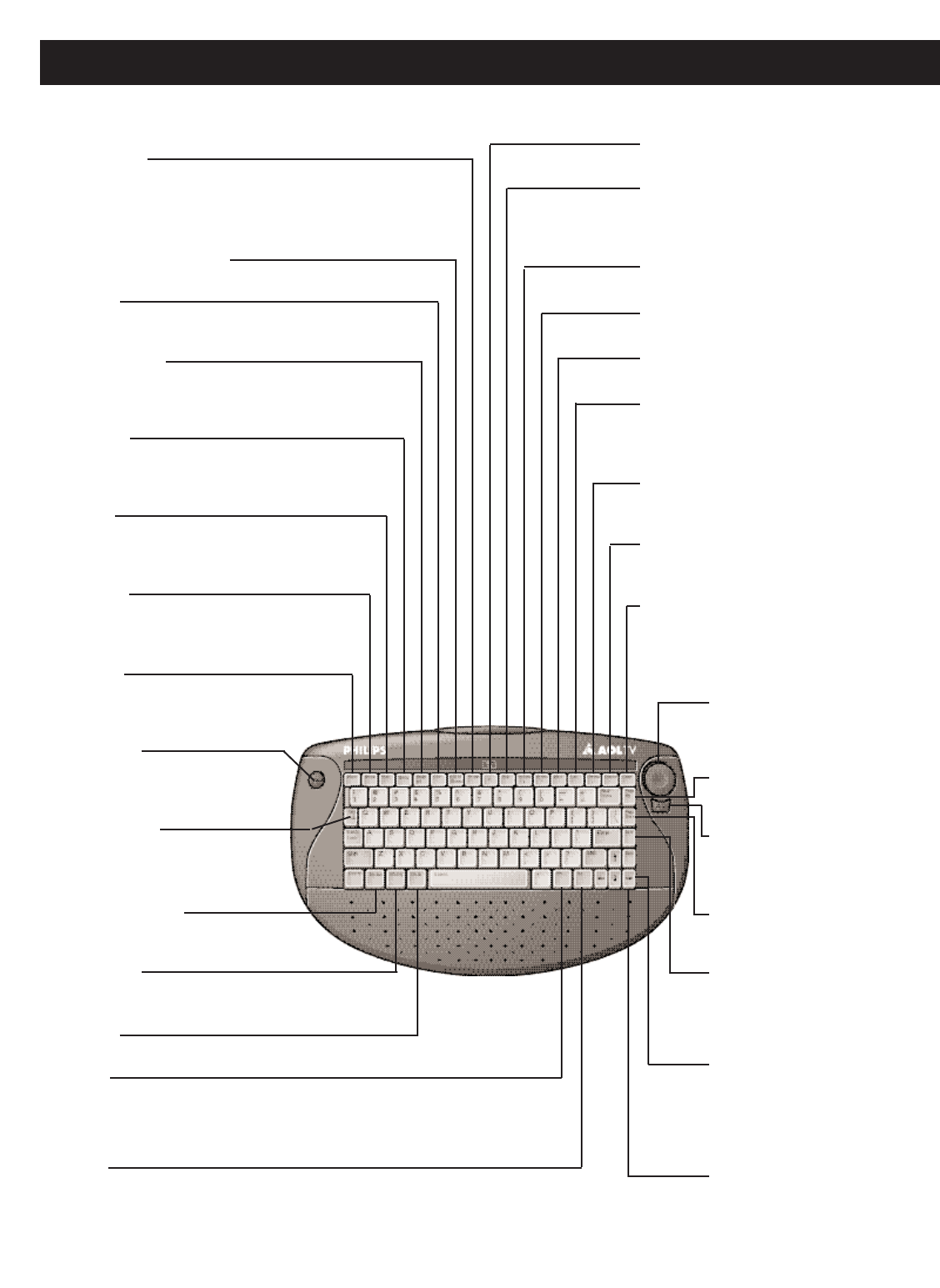
19
WIRELESS KEYBOARD
Pictures:
Displays the You’ve Got Pictures
TM
service. If you’re not
online, it signs on, then displays the You’ve Got Pictures
service.
AOLTV Channel:
Displays the AOLTV Channels screen.
Chat:
Displays the Chat screen. If you’re not online, it
signs on, then displays the Chat screen.
Buddy List:
Displays your Buddy List groups. If you’re not
online, it signs on, then displays your Buddy
List groups.
Write:
Displays the Write Mail screen. If you’re not
online, it signs on, then displays the Write
Mail screen.
Mail:
Displays your New Mail list. If you’re not
online, it signs on, then displays your New
Mail list.
Guide:
Displays full-screen program listings,
tuned to the miniguide for the current
channel.
Menu:
Displays the AOLTV logo and
notification spaces, and opens or
closes the Main menu.
Enter:
Activates a highlighted but-
ton or displays a highlighted
program.
Hop/Tab:
Moves the highlight from
one major screen region to
another.
Favorites:
Displays a list of favorite
channels and Web pages.
History:
Displays small pictures of the most recent
pages you visited since you signed on.
Help:
Displays the Help feature.
Power:
Switches the Set Top Box on or off.
Print:
Prints whatever you see on the TV
screen, according to your preferences
(see online Help to set preferences).
Volume - :
Decreases TV volume.
Volume + :
Increases TV volume.
Mute :
Instantly turns TV sound on or off.
Last :
Goes back to the last TV channel you
picked by channel number or from
the miniguide.
Channel - :
Surfs down the channel list, one chan-
nel at a time.
Channel + :
Surfs up the channel list, one channel
at a time.
Clear:
Press to return to full-screen TV pro-
gramming. If a text box is highlighted,
press to remove everything in the
text box.
Remote Mouse:
Moves the golden highlight
on the screen or the verti-
cal cursor in a text box.
Page Up:
Scrolls the page upward in
one-page sections.
Enter:
Activates a highlighted but-
ton or displays a highlighted
program.
Page Down:
Scrolls the page downward in
one-page sections.
Fwd:
(Forward) The Set Top Box
keeps a list of all the pages
you visit. Press Fwd to see
the next page in the list.
Back:
The Set Top Box keeps a
list of all the pages you visit.
Press Back to see the page
before your current page in
the list.
Arrow Buttons:
Move the highlight or cursor
in the designated directions.
Info:
When you are watching TV, displays AOLTV logo, notifications, and
program info. When you are looking at the AOLTV Program Guide,
displays program info. When you are looking at an AOLTV page or
Web page, displays the page title and address.
Go:
Displays a text box where you can type a Web address, for example,
www.aol.com, a keyword or a search term. Also lets you save Favorites,
view Favorites, view History, and print.


















