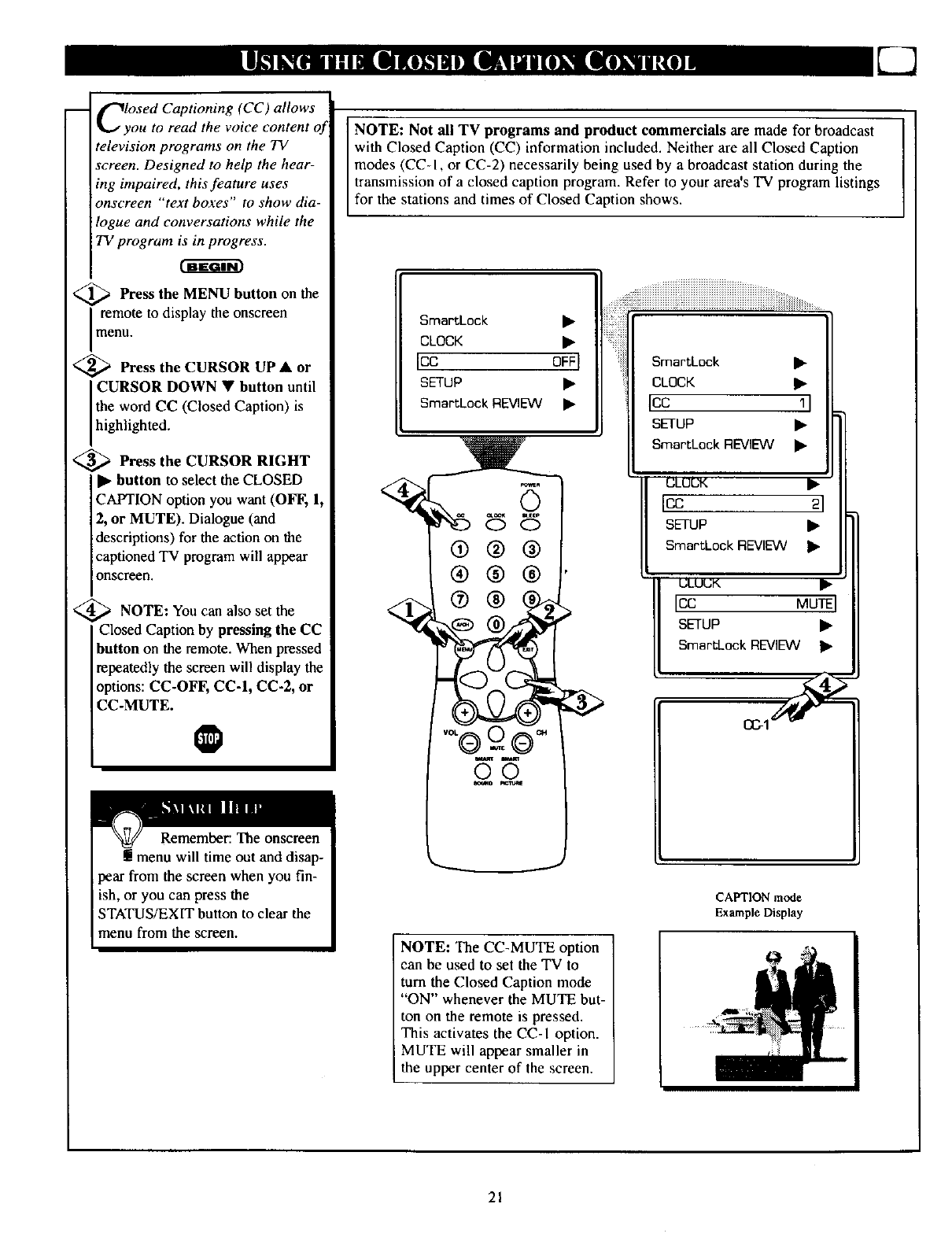
-- f"_losed Captioning (CC) allows
you to read the voice content
television programs on the TV
screen. Designed to help the hear-
ing impaired, this feature uses
onscreen "text boxes" to show dia-
logue and conversations while the
TV program is in progress.
<_ Press the MENU button on the
remote to display the onscreen
menu.
<_ Press the CURSOR UP • or
CURSOR DOWN • button until
the word CC (Closed Caption) is
h ghl ghted.
<_ Press the CURSOR RIGHT
I_ button to select the CLOSED
CAPTION option you want (OFF, 1,
2, or MUTE). Dialogue (and
descriptions) for the action on the
captioned TV program will appear
onscreen.
<_ NOTE: You can set
also the
Closed Caption by pressing the CC
button on the remote. When pressed
repeatedly the screen will display the
options: CC-OFF, CC-I, CC-2, or
CC-MUTE.
@
NOTE: Not all TV programs and product commercials are made for broadcast
with Closed Caption (CC) information included. Neither are all Closed Caption
modes (CCq, or CC-2) necessarily being used by a broadcast station during the
transmission of a closed caption program. Refer to your area's TV program listings
for the stations and times of Closed Caption shows.
SmartLock •
CLOCK •
Icc OFFI
SETUP •
SmartLock REVlEVV •
®®@
®®®
iiiliiiiiiiiiiiiiiiiiiiiiiiiiiiiiiiiiiiiiiiiiiiiiiiiiiiiiiiiiiiiiiiiiiiii ......
SmartLock •
CLOCK •
ICC II
SETUP •
SmartLock REVlEVV •
CLUCK --•
ICC
SETUP
SmartLock REVIEW •
ULUUK "_
ICC MUTE
SETUP •
SmartLock REVIEW •zj_
I
NOTE: The CC-MUTE option
can be used to set the TV to
turn the Closed Caption mode
"ON" whenever the MUTE but-
ton on the remote is pressed.
This activates the CC-I option.
MUTE will appear smaller in
the upper center of the screen.
CAPTION mode
Example Display
21


















