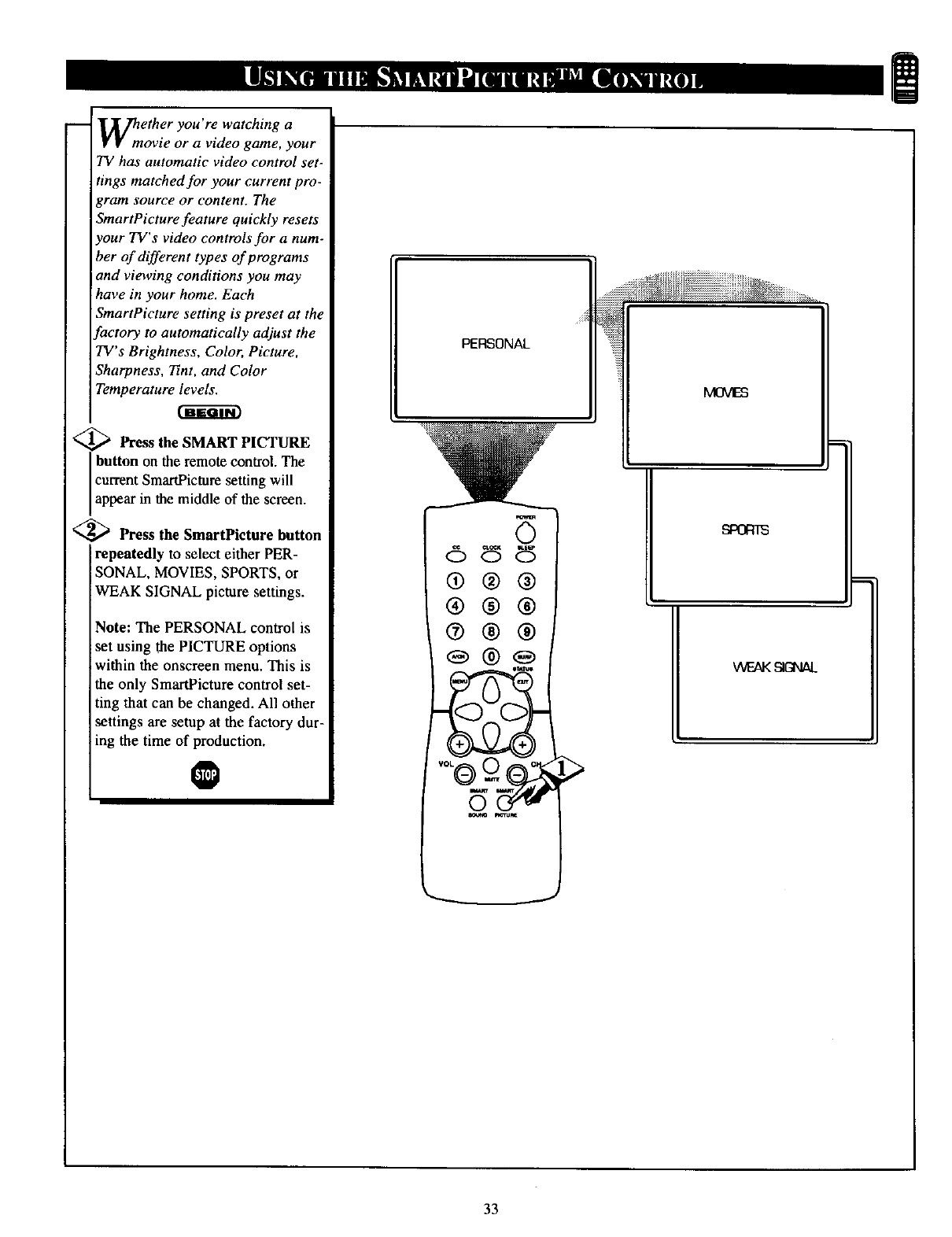
Whmether you're watching a
ovie or a video game, your
TV has automatic video control set-
tings matched for your current pro-
gram source or content. The
SmartPicture feature quickly resets
your TV's video controls for a num-
ber of different types of programs
and viewing conditions you may
have in your home. Each
SmartPicture setting is preset at the
factory to automatically adjust the
TV' s Brightness, Color, Picture,
Sharpness, T_nt,and Color
Temperature levels.
_ Press the SMART PICTURE
button on the remote control. The
current SmartPicturesetting will
appearin the m ddle of the screen.
<_ Press the SmartPicture button
repeatedly to select either PER-
SONAL, MOVIES, SPORTS, or
WEAK SIGNAL picture settings.
Note: The PERSONAL control is
set using the PICTURE options
within the onscreen menu. This is
the only SmartPicture control set-
ting that can be changed. All other
settings are setup at the factory dur-
ing the time of production.
@
PERSONAL
MOVES
®®®
®®®
®®®
!
33


















