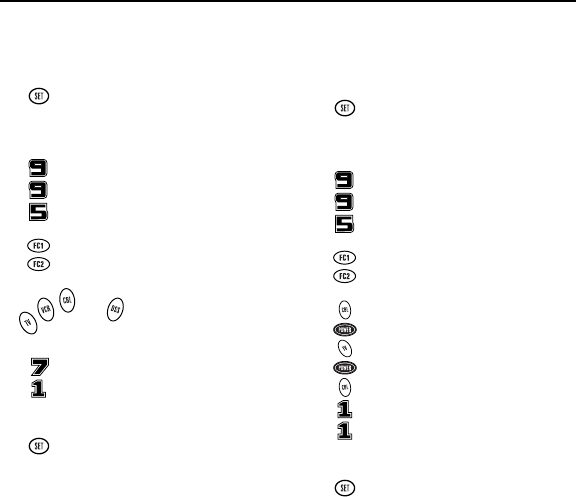
FC1 And FC2 Keys
Programming A Favorite Channel (cont.)
1. On the remote control, press and
hold SET until the red light blinks
twice,then release SET.
2. Enter 9-9-5.The red light will
blink twice.
3. Press and release either FC1 or
FC2.
4. On the remote con-
trol, press TV, VCR,
CBL,or DSSonce.
5. Enter 7-1.
NOTE: If you have access to over
100 channels,enter in 071.
6. Press and hold SET until the red
light blinks twice, then release
SET.
Programming A Secondary MCP Key With
Instant Channel Selection
Just like the MCP key, the FC1 and FC2 keys
can be programmed to turn on and off your
equipment. For instance, let’s say you want
your child to be able to easily turn on the
equipment and select their favorite channel.
You can setup a sequence on the FC1 or FC2
key to turn on the TV and cable box, and
then tune the cable box to a specific channel
(e.g.,11) with the push of one key.
1. On the remote control, press and
hold SET until the red light blinks
twice,then release SET.
2. Enter 9-9-5.The red light will
blink twice.
3. Press and release either FC1 or
FC2.
4. Enter the following sequence:
CBL,
POWER,
TV,
POWER,
CBL,and
1-1 (or 0-1-1 if you have access
to over 100 channels)
5. Press and hold SET until the red
light blinks twice, then release
SET.
Now when you press the programmed FC
key, the Cable box and TV will turn on and
the Cable box will tune to channel 11.
OPERATING YOUR REMOTE CONTROL
10
REM400 Manual Engl 12/28/99 12:01 PM Page 10


















