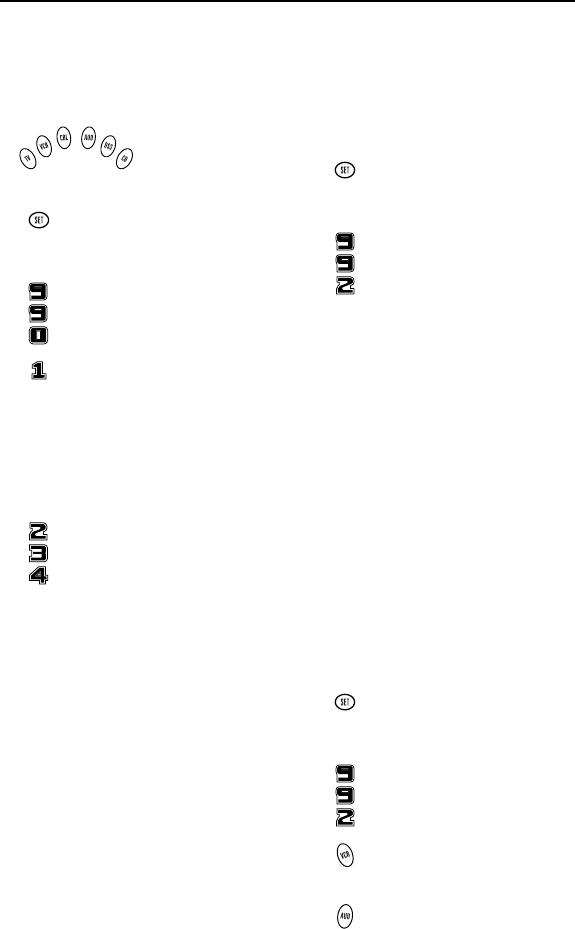
7
Checking The Auto Scan Codes
If you have set up the remote control using
Auto Scan,you can now find out which four-
digit code is operating your component:
1. On the remote con-
trol,press a compo-
nent key once (e.g.,
TV,VCR,CBL,AUD,DSS,or CD).
2. Press and hold SET until the red
light blinks twice, then release
SET.
3. Enter 9-9-0.The red light will
blink twice.
4. To view the code for the first
digit, press 1 once. Wait 3 sec-
onds, count the red light blinks
(e.g., 3 blinks = 3) and write
down the number.
NOTE: If a code digit is “0”, the
red light will not blink.
5. Repeat step 4 three more times
for remaining digits. Use 2 for
the second digit, 3 for the third
digit,and 4 for the fourth digit.
6. To find codes of other compo-
nents,repeat steps 1 through 5,
but substitute the appropriate
key (e.g.,VCR, CBL, AUD,DSS,or
CD) for the component you are
checking. As before,write down
each four-digit code.
Re-Assigning Component Keys
The DSS remote can be set up to control any
combination of six home entertainment
components.By following these instructions,
you can re-assign or duplicate a component
key onto an unused component key.
1. Press and hold SET until the red
light blinks twice, then release
SET.
2. Enter 9-9-2.The red light will
blink twice.
3. Press the Component key (e.g.,
TV,VCR,etc.) to be moved once,
then press the Component key
(e.g.,AUD, etc.) to be re-assigned
once. When re-assignment is
done, the red light will blink
twice to confirm your choice.
4. The re-assigned key is now ready
to be programmed for the new
component. See Programming
Other Components on page 5.
Example – Re-assigning The AUD Key To
Be A DVD (Or VCR) Key:
For example,to have the DSS control a TV,a
Cable Converter, and two VCRs, you will
need to re-assign the unused AUD key to
operate the second VCR as follows:
1. Press and hold SET until the red
light blinks twice, then release
SET.
2. Enter 9-9-2.The red light will
blink twice.
3. Press VCR once.
4. Then press AUD once. When re-
assignment is done,the red light
will blink twice to confirm your
choice.
5. The AUD key is now ready to be
programmed for your DVD (or
VCR) player. See Programming
Other Components on page 5.
PROGRAMMING YOUR REMOTE CONTROL (continued)
REM400 Manual Engl 12/28/99 12:01 PM Page 7


















